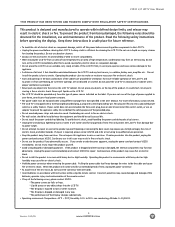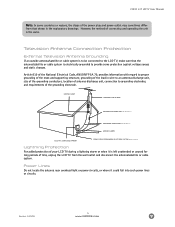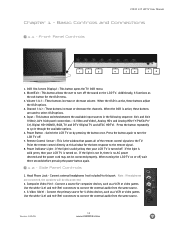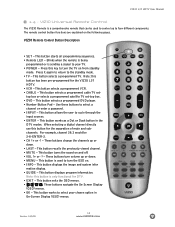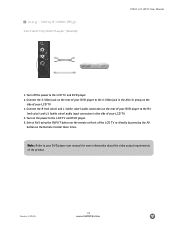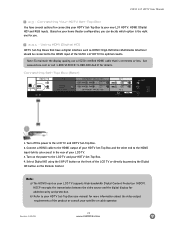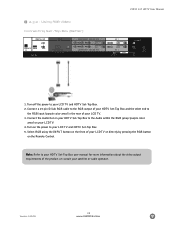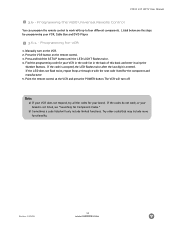Vizio L37HDTV Support Question
Find answers below for this question about Vizio L37HDTV.Need a Vizio L37HDTV manual? We have 1 online manual for this item!
Question posted by thonyimonhun on March 12th, 2015
Vizio L37hdtv Orange Light On,won't Turn On
Installed new main board, new power supply board, and new inverter board and still won't come on.What do I do now ????
Current Answers
Answer #1: Posted by sabrie on March 12th, 2015 10:04 PM
the video on the link below will give you repair instructions.
www.techboss.co.za
Related Vizio L37HDTV Manual Pages
Similar Questions
Vizio Vx37l No Pic Or Sound Orange Light No White.
Vizio model VX37l HDTV10A. No pic or sound orange light on no white. checked fuse on p/s board is pa...
Vizio model VX37l HDTV10A. No pic or sound orange light on no white. checked fuse on p/s board is pa...
(Posted by rpeterman3 9 years ago)
Vizio Vw32l No Orange Light And Wont Turn On
(Posted by gregomar1 9 years ago)