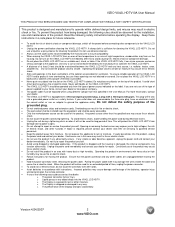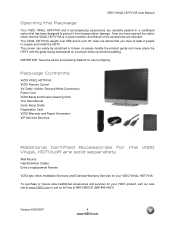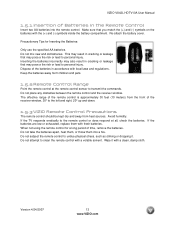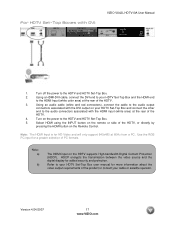Vizio VX42LHDTV10A Support and Manuals
Get Help and Manuals for this Vizio item

View All Support Options Below
Free Vizio VX42LHDTV10A manuals!
Problems with Vizio VX42LHDTV10A?
Ask a Question
Free Vizio VX42LHDTV10A manuals!
Problems with Vizio VX42LHDTV10A?
Ask a Question
Most Recent Vizio VX42LHDTV10A Questions
Vizio Vx37l No Pic Or Sound Orange Light No White.
Vizio model VX37l HDTV10A. No pic or sound orange light on no white. checked fuse on p/s board is pa...
Vizio model VX37l HDTV10A. No pic or sound orange light on no white. checked fuse on p/s board is pa...
(Posted by rpeterman3 9 years ago)
Type Of Screws For Tv Stand
I have a vizio model vx42L hdtv10a can you tell me the type of screws I need to be able to screw the...
I have a vizio model vx42L hdtv10a can you tell me the type of screws I need to be able to screw the...
(Posted by mkay35 10 years ago)
I Turn On Tv Light Lights Up Orange Then Turns Blue N O Or Sound Picture
(Posted by budteters 10 years ago)
Vx42l Orange Light Is Intermittent. Shuts Off. Have To Unplug, Then Plug To Work
tv is 6 years old. Won't turn on unless unplug then replug in. Worked fine until recently. shuts off...
tv is 6 years old. Won't turn on unless unplug then replug in. Worked fine until recently. shuts off...
(Posted by skmalf 10 years ago)
Only A Static Sound From From Right Audio Help
(Posted by mbaumiller 11 years ago)
Popular Vizio VX42LHDTV10A Manual Pages
Vizio VX42LHDTV10A Reviews
 Vizio has a rating of 4.00 based upon 1 review.
Get much more information including the actual reviews and ratings that combined to make up the overall score listed above. Our reviewers
have graded the Vizio VX42LHDTV10A based upon the following criteria:
Vizio has a rating of 4.00 based upon 1 review.
Get much more information including the actual reviews and ratings that combined to make up the overall score listed above. Our reviewers
have graded the Vizio VX42LHDTV10A based upon the following criteria:
- Durability [1 rating]
- Cost Effective [1 rating]
- Quality [1 rating]
- Operate as Advertised [1 rating]
- Customer Service [1 rating]