Vizio VW26LHDTV10F Support and Manuals
Get Help and Manuals for this Vizio item
This item is in your list!

View All Support Options Below
Free Vizio VW26LHDTV10F manuals!
Problems with Vizio VW26LHDTV10F?
Ask a Question
Free Vizio VW26LHDTV10F manuals!
Problems with Vizio VW26LHDTV10F?
Ask a Question
Popular Vizio VW26LHDTV10F Manual Pages
VA26LHDTV10T User Manual - Page 4


...services... electrode. Version 6/5/2008
5 www.VIZIO.com
Lightning Protection For added protection ...Article 810 of the National Electrical Code, ANSI/NFPSA 70, provides information... this manufacturer at 877 MY VIZIO (877-698-4946), and...proper grounding of the mast and supporting structure, grounding of the lead...analog converter boxes.
VIZIO VA26L HDTV10T User Manual
Television Antenna Connection ...
VA26LHDTV10T User Manual - Page 6


......58 Important ...58 Cleaning the Housing and Remote Control ...58 Cleaning the Screen...58
Troubleshooting ...59 Telephone & Technical Support ...60
Regulations and Specifications 61
Compliance ...61 FCC Class B Radio Interference Statement...61 Specifications ...62 Preset Computer Resolutions ...63
VIZIO LIMITED PRODUCT WARRANTY 64 VIZIO RETURN POLICY ...65 Index ...68
Version 6/5/2008...
VA26LHDTV10T User Manual - Page 7


... • This user manual • Quick Setup Guide • Registration Card • VIP Services Brochure
Additional certified accessories for your HDTV are included.
This may compromise the integrity of the contents are sold separately:
• Wall mounts • High Definition cables • Extra or replacement remote
VIZIO also offers installation services and extended warranty...
VA26LHDTV10T User Manual - Page 8


... channels. • Moves up and down through controls in the OSD menus. VIZIO VA26L HDTV10T User Manual
Understanding Basic Controls and Connections Front Bezel
POWER INDICATOR (VIZIO logo): • White: On. • Orange: Off.
Version 6/5/2008
9 www.VIZIO.com
POWER ( ) • Turns your HDTV ON and OFF.
MENU • Activates the On-Screen Display (OSD...
VA26LHDTV10T User Manual - Page 13


... a computer.
VIZIO offers professional installation services. Connection Quality (type)
Best (digital)
Best (digital Good (analog)
Connector
Rear & Side Panel Color Code White (Rear)...to carry both the audio and video.
VIZIO VA26L HDTV10T User Manual
Setting Up Your HDTV
• Read this user manual carefully before installing your HDTV. • The power consumption ...
VA26LHDTV10T User Manual - Page 14
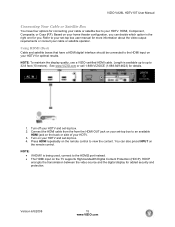
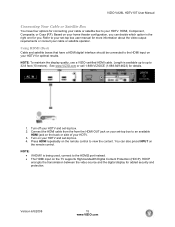
... the remote control to 32.8 feet (10 meters). Based on your cable or satellite operator. Length is available up to up to view the content.
Turn off your set -top box. 2. Refer to the HDMI2 port instead. • The HDMI input on the TV supports High-bandwidth Digital Content Protection (HDCP). VIZIO VA26L HDTV10T User Manual
Connecting...
VA26LHDTV10T User Manual - Page 15
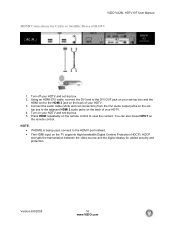
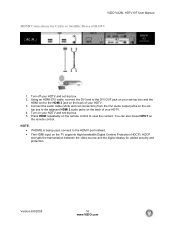
...the back of your HDTV and set -
Version 6/5/2008
16 www.VIZIO.com Turn on the TV supports High-bandwidth Digital Content Protection (...set -top box and the
HDMI end to the HDMI 2 jack on the remote control to the DVI OUT jack on your set -top box. 5. Connect the audio cable (white and red connectors) from the DVI audio output jacks on the set -top box. 2. VIZIO VA26L HDTV10T User Manual...
VA26LHDTV10T User Manual - Page 25


... Scan screen opens. If you receive your cable service without a set -top box, press LAST to skip to the channel scan and go to Step 9. NOTE: Select Cable only if you are using a cable or satellite set -top box.
VIZIO VA26L HDTV10T User Manual 5. Version 6/5/2008
26 www.VIZIO.com Press ▲ or ▼ to select...
VA26LHDTV10T User Manual - Page 38


... corner of the OSD.
VIZIO VA26L HDTV10T User Manual
Adjusting the Audio Settings
When viewing a DTV / TV or an HDMI, Component, AV, or PC source, the following audio adjustment OSD screens are available when you are viewing is replaced by a Volume
Indicator Bar.
4. The source you press MENU on the remote control or the side...
VA26LHDTV10T User Manual - Page 42
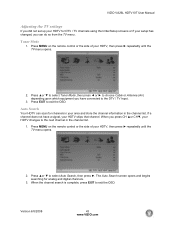
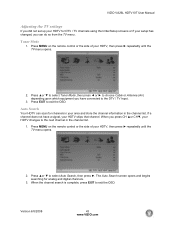
... Auto Search screen opens and begins searching for analog and digital channels.
3.
Press MENU on the remote control or the side of your HDTV, then press ► repeatedly until the TV menu opens....skips that channel. VIZIO VA26L HDTV10T User Manual
Adjusting the TV settings
If you did not set up your HDTV for DTV / TV channels using the Initial Setup screens or if your setup has changed, ...
VA26LHDTV10T User Manual - Page 59


... source is up-converted (increased) to match your HDTVs display capabilities. Friday: 6am to service excellence. See "Adjusting the Setup Settings"
• Press WIDE on the remote control to a technical problem rather than a defective product which may not display. Our trained support personnel can cause noise or trash.
• Your HDTV remembers the volume level from...
VA26LHDTV10T User Manual - Page 63


... Support is at VIZIO's option and sole discretion. Parts and service labor that are used in materials and workmanship to you will provide, when needed, service labor to this limited warranty, VIZIO will be free from warranty service or replacement, whichever is not covered by this limited warranty. If the display fails to conform to repair a manufacturing defect. VIZIO...
VA26LHDTV10T User Manual - Page 65


... the de-installation or re-installation of the VIZIO Limited Product Warranty and that a problem with a display unit may be performed, the customer will schedule the repair at VIZIO's option and sole discretion. VIZIO will be provided with the replacement unit.
If VIZIO Technical Support determines that an on-site repair may be provided with the on -site repair instructions. If it...
VA26LHDTV10T User Manual - Page 66


... product is required to the VIZIO service center. VIZIO VA26L HDTV10T User Manual
Mail-In Warranty Repair Procedure Mail-In Warranty Repair generally is not responsible for the de-installation or re-installation of the VIZIO Limited Product Warranty and that a problem with a display unit may be performed, the customer will be provided with instructions for warranty terms and conditions...
VA26LHDTV10T User Manual - Page 69
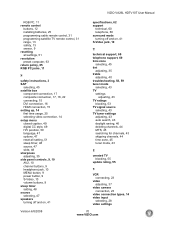
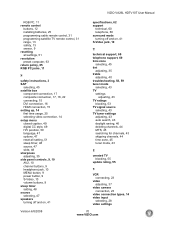
VIZIO VA26L HDTV10T User Manual
RGB PC, 11 remote control
buttons, 12 installing batteries, 25 programming cable remote control, 31 programming satellite TV remote control, 31 range, 13 safety, 13 sensor, 9 resetting all settings, 51 resolution preset computer, 63 return policy, 65 RGB PC jacks, 11
S
safety instructions, 3 SAP
selecting, 45 satellite box
component connection, 17 composite ...
Vizio VW26LHDTV10F Reviews
Do you have an experience with the Vizio VW26LHDTV10F that you would like to share?
Earn 750 points for your review!
We have not received any reviews for Vizio yet.
Earn 750 points for your review!
