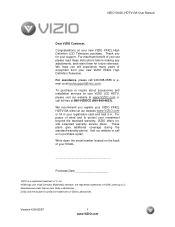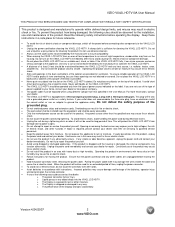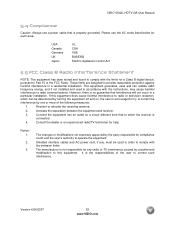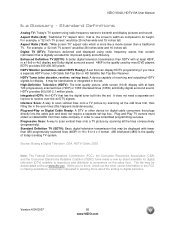Vizio VX42LHDTV10A Support Question
Find answers below for this question about Vizio VX42LHDTV10A.Need a Vizio VX42LHDTV10A manual? We have 2 online manuals for this item!
Question posted by mkay35 on December 9th, 2013
Type Of Screws For Tv Stand
I have a vizio model vx42L hdtv10a can you tell me the type of screws I need to be able to screw the tv stand into the back of the tv
Current Answers
Related Vizio VX42LHDTV10A Manual Pages
Similar Questions
What Size Screw Needed For Pedestal For Vizio Tv Vizio Vx42l Hdtv10a
(Posted by cdssb 9 years ago)
I Turn On Tv Light Lights Up Orange Then Turns Blue N O Or Sound Picture
(Posted by budteters 10 years ago)
I Was Given A Vizio 29 Inch Flat Screen Television After A Week It Stopped Worki
I threw the box and all paperwork away I don't even have the reciept. target told me to contact you...
I threw the box and all paperwork away I don't even have the reciept. target told me to contact you...
(Posted by rjc1961 11 years ago)
Does Anyone Have A Copy Of A Complete Sevice Manual For Vx42lhdtv10a.?
I even called Vizio and they told me that they don't have any service manuals either.
I even called Vizio and they told me that they don't have any service manuals either.
(Posted by forfortoo 12 years ago)
My Vizio Television Model No. Vx42lhdtv10a Will Turn On, But The Screen Remains
(Posted by Cabanajoe25 12 years ago)