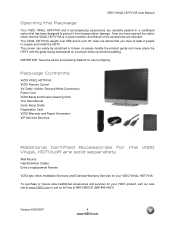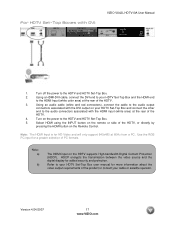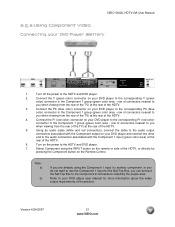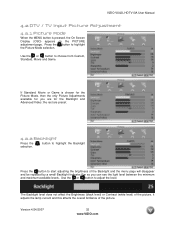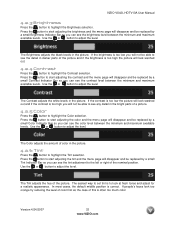Vizio VX42LHDTV10A Support Question
Find answers below for this question about Vizio VX42LHDTV10A.Need a Vizio VX42LHDTV10A manual? We have 2 online manuals for this item!
Question posted by rpeterman3 on April 22nd, 2015
Vizio Vx37l No Pic Or Sound Orange Light No White.
Vizio model VX37l HDTV10A. No pic or sound orange light on no white. checked fuse on p/s board is passing AC and could not find any other issues from a visual inspection, Turned off at night next day this is what I found..
Current Answers
Related Vizio VX42LHDTV10A Manual Pages
Similar Questions
I Turn On Tv Light Lights Up Orange Then Turns Blue N O Or Sound Picture
(Posted by budteters 10 years ago)
Vx42l Orange Light Is Intermittent. Shuts Off. Have To Unplug, Then Plug To Work
tv is 6 years old. Won't turn on unless unplug then replug in. Worked fine until recently. shuts off...
tv is 6 years old. Won't turn on unless unplug then replug in. Worked fine until recently. shuts off...
(Posted by skmalf 10 years ago)
I Was Given A Vizio 29 Inch Flat Screen Television After A Week It Stopped Worki
I threw the box and all paperwork away I don't even have the reciept. target told me to contact you...
I threw the box and all paperwork away I don't even have the reciept. target told me to contact you...
(Posted by rjc1961 11 years ago)
Orange Light Comes On Behind Words Vizio But Now White Letters Or Tv Come On
(Posted by lesia7766 12 years ago)