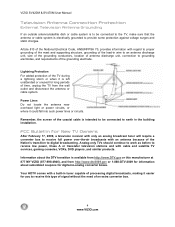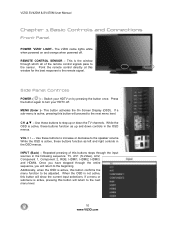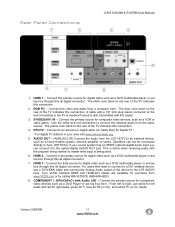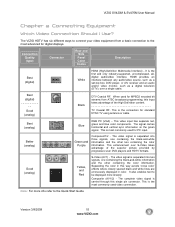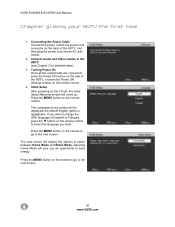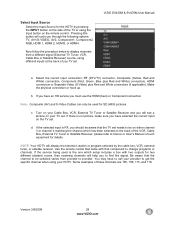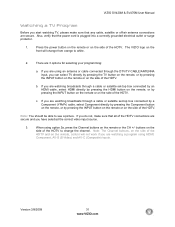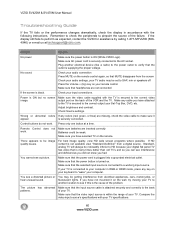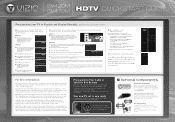Vizio SV470M Support Question
Find answers below for this question about Vizio SV470M - 47" LCD TV.Need a Vizio SV470M manual? We have 2 online manuals for this item!
Question posted by lesia7766 on July 16th, 2011
Orange Light Comes On Behind Words Vizio But Now White Letters Or Tv Come On
The person who posted this question about this Vizio product did not include a detailed explanation. Please use the "Request More Information" button to the right if more details would help you to answer this question.
Current Answers
Related Vizio SV470M Manual Pages
Similar Questions
Power Problems I Plug In My Vizio Tv And The Bottom Vizio Light Come
I plug in my power cord in the Vizio sign comes on with a light and stays on but no power to the TV
I plug in my power cord in the Vizio sign comes on with a light and stays on but no power to the TV
(Posted by Anonymous-160372 7 years ago)
Hdcp Error
Roku on my sv470m has HDCP UNAUTHORISED. CONTENT DISABLED. ried diferent hdmi cable, different ports...
Roku on my sv470m has HDCP UNAUTHORISED. CONTENT DISABLED. ried diferent hdmi cable, different ports...
(Posted by dmbeavers64 7 years ago)
Vizio Vx37l No Pic Or Sound Orange Light No White.
Vizio model VX37l HDTV10A. No pic or sound orange light on no white. checked fuse on p/s board is pa...
Vizio model VX37l HDTV10A. No pic or sound orange light on no white. checked fuse on p/s board is pa...
(Posted by rpeterman3 9 years ago)
My Vizio Wont Turn On
when I plug in my vizio, the logo lights orange and the screen has a backlit illumination to it, but...
when I plug in my vizio, the logo lights orange and the screen has a backlit illumination to it, but...
(Posted by johnlanks 11 years ago)
Problem With Vizio Sv470m
my vizio sv470m comes on..the picture shows then immediately cuts back off....why would it do that? ...
my vizio sv470m comes on..the picture shows then immediately cuts back off....why would it do that? ...
(Posted by pennyrathbone 12 years ago)