Vizio SV470M Support Question
Find answers below for this question about Vizio SV470M - 47" LCD TV.Need a Vizio SV470M manual? We have 2 online manuals for this item!
Question posted by johnlanks on January 16th, 2013
My Vizio Wont Turn On
when I plug in my vizio, the logo lights orange and the screen has a backlit illumination to it, but nothing else happens. I also noticed that the tv gets warm in the upper right corner after being plugged in a while.
Current Answers
There are currently no answers that have been posted for this question.
Be the first to post an answer! Remember that you can earn up to 1,100 points for every answer you submit. The better the quality of your answer, the better chance it has to be accepted.
Be the first to post an answer! Remember that you can earn up to 1,100 points for every answer you submit. The better the quality of your answer, the better chance it has to be accepted.
Related Vizio SV470M Manual Pages
SV470M User Manual - Page 5
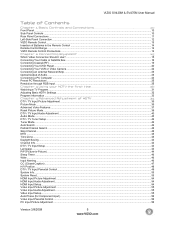
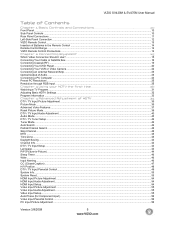
VIZIO SV420M & SV470M User Manual
Table of Contents
Chapter 1 Basic Controls and Connections 10 Front Panel ...10 Side Panel Controls ...10 Rear Panel Connections ...11 Left-Side Panel Connection ...12 VIZIO Remote Control...13 Insertion of Batteries in the Remote Control ...14 Remote Control Range ...14 VIZIO...CC (Closed Caption) ...47 H/V Position ...48 DTV / TV Input Parental Control...49 ...
SV470M User Manual - Page 8
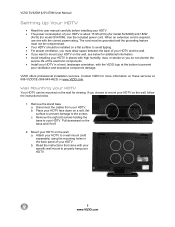
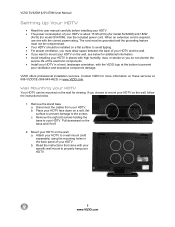
...to your HDTV face down on a flat surface to the screen. Attach your HDTV to mount your ...that came with the VIZIO logo at 888-VIZIOCE (888-849-4623) or www.VIZIO.com. For proper ... Avoid installing your HDTV in the back panel of your HDTV on the wall: a....VIZIO SV420M & SV470M User Manual
Setting Up Your HDTV
! Contact VIZIO for model SV470M). Use the included power cord. VIZIO...
SV470M User Manual - Page 10
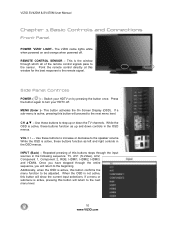
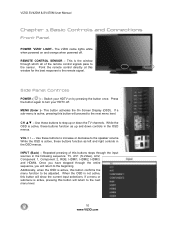
... the OSD is not active, this buttons steps through the entire sequence, you will return to turn your HDTV on and orange when powered off .
VIZIO SV420M & SV470M User Manual
Chapter 1 Basic Controls and Connections
Front Panel
POWER 'VIZIO' LIGHT- The VIZIO name lights white when powered on by pressing the button once.
Switch your HDTV off . MENU (Enter...
SV470M User Manual - Page 11
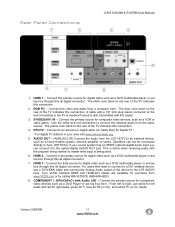
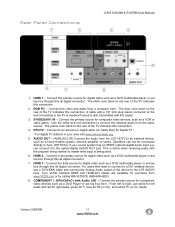
...amplifier or stereo. Rear Panel Connections
VIZIO SV420M & SV470M User Manual
1. The white color band on the rear of the TV indicates this all digital connector.
7. A cable with a 1/8" mini plug stereo connector at the ... use white for left audio and red for right audio, green for Y, blue for Pb (or Cb), and red for Digital TV.*
* For digital TV stations in your sound system has an SPDIF ...
SV470M User Manual - Page 13
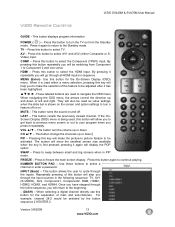
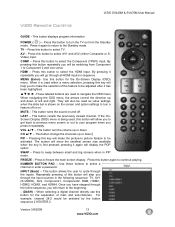
... button to select TV. Version 3/9/2009
13 www.VIZIO.com VIZIO SV420M & SV470M User Manual
VIZIO Remote Control
GUIDE - This button displays program information. Press this button for the On-Screen Display (OSD) menu. TV - Press this button to Component 2 and vice versa.
Press this button to turn the volume up or down or left and right.
By pressing...
SV470M User Manual - Page 15
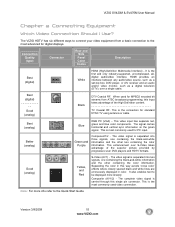
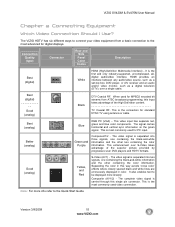
... video monitor, such as a digital television (DTV), over S-Video takes advantage ...TV using antenna or cable.
This is most commonly used for PC input. This is the connection for digital displays. Yellow, and
Red
S-Video (AV1) - VIZIO SV420M & SV470M User Manual
Chapter 2 Connecting Equipment
Which Video Connection Should I Use?
Connection Quality (type)
Connector
Rear and Side Panel...
SV470M User Manual - Page 16


...right one for you do not want to use a VIZIO certified HDMI cable.
Note: !
! ! See www.vizio.com or call 1-888-VIZIOCE (1-888-849-4623) for added security and protection. Turn... Box.
4. Turn on your HDTV Set-Top Box and the other end to the HDTV and HDTV Set-Top Box.
6. VIZIO SV420M & SV470M User Manual
Connecting...LCD TV supports High-bandwidth Digital Content Protection (HDCP).
SV470M User Manual - Page 17


...www.VIZIO.com
If you are already using the INPUT button on the remote or side of the HDTV, or directly by
pressing the HDMI button on the power to the
COMPONENT jacks on the LCD TV ... the back of your HDTV.
4. VIZIO SV420M & SV470M User Manual HDMI Connections for added security and protection. Turn off the power to your HDTV and set -top box.
2. Turn on your HDTV Set-Top Box and...
SV470M User Manual - Page 18


VIZIO SV420M & SV470M User Manual
Using S-Video (Better)
SET TOP BOX
1. Turn off the power to the corresponding L and R
AUDIO jacks on the back of the HDTV, or directly by
pressing the TV button on the remote control. 6. Turn...TOP BOX
1.
You can also press INPUT on the Remote Control.
18 www.VIZIO.com Turn on the remote control to the HDTV.
4. Select DTV using the INPUT button ...
SV470M User Manual - Page 19


... the HDTV, or directly by pressing
the TV button on the remote or side of the HDTV
3.
VIZIO SV420M & SV470M User Manual
Connecting Coaxial (RF) Using Your Antenna or Digital Cable for Standard TV or DTV
CABLE BOX
1.
Turn on the remote or side of your VCR. Select TV using the INPUT button on the power...
SV470M User Manual - Page 21


...the TV.
Note: You can also connect the DVD player to the HDTV and DVD player.
2. Turn off...Turn on the power to an available
set of COMPONENT jacks on the back or side of the HDTV.
4.
Select AV1 using the INPUT button on the remote or side of the HDTV, or directly by pressing the COMP button on the back of your HDTV.
4. Using Component Video (Better):
VIZIO SV420M & SV470M...
SV470M User Manual - Page 26
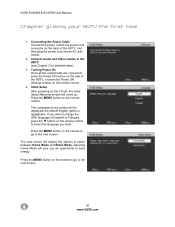
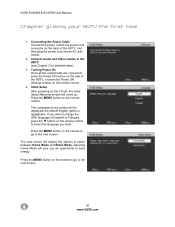
...screen will give you want.
VIZIO SV420M & SV470M User Manual
Chapter 3 Using your HDTV the first time
1. Connect Audio and Video Cables to the next screen.
26 www.VIZIO.com
Press the MENU button on the TV set, the Initial Setup Welcome screen will display the options to the next screen. The next screen will come up.
Turning... or press the Power ON (Orange) button on the remote control ...
SV470M User Manual - Page 29
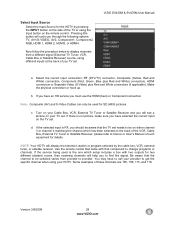
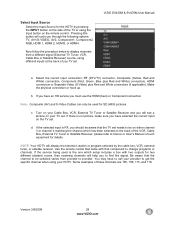
...Turn on your TV set . NOTE: Your HDTV will see a picture on your Cable Box, VCR, External TV Tuner or Satellite Receiver and you will display the television... to get the specific channel when using the Input button on the back of the TV or ... not picture, make sure you have an HD service you TV set .
VIZIO SV420M & SV470M User Manual
a. b. Note: Composite (AV) and S-Video...
SV470M User Manual - Page 31
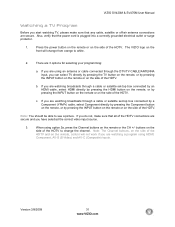
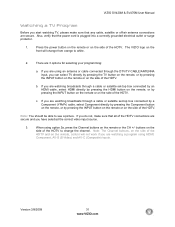
...orange to change the channel. If you have selected the correct video input source.
3. Version 3/9/2009
31 www.VIZIO...plugged into a correctly grounded electrical outlet or surge protector.
1. VIZIO SV420M & SV470M User Manual
Watching a TV Program
Before you can select TV directly by pressing the TV... and AV-C (Composite) inputs. The VIZIO logo on the
side of the HDTV.
Note: You should be...
SV470M User Manual - Page 40


.../right balance. Note: 5.1 audio surround sound is pressed, the On Screen Display (OSD) appears on the PICTURE adjustment display. Balance Press the " button to highlight the AUDIO MODE selection. Starting from Flat, Rock, Pop, Classic or Jazz. Note: The Equalizer adjustment will be available when SRS TSHD is off. VIZIO SV420M & SV470M User Manual
DTV / TV...
SV470M User Manual - Page 46


... Press either $ or # button to the previous menu. Press # button to obtain the next screen which you will make the correct selection, you have finished to go to make easier for which ... or combinations of the input or the LAST key to this feature; VIZIO SV420M & SV470M User Manual
Sleep Timer
Press the " button to turn-off the TV in 30, 60, 90 or 120 minutes. it . Press the ...
SV470M User Manual - Page 52


VIZIO SV420M & SV470M User Manual
DTV Rating
This option is designed to update the TV or Movie table of the DTV ...VIZIO.com Observe the status of different ratings for any other option in your TV to select and then adjust any rating tables. or " button to execute this procedure. Press # button to select this menu. Please follow the on screen instructions to turn-on or turn...
SV470M User Manual - Page 60
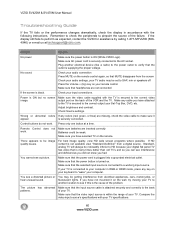
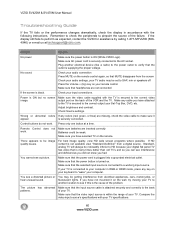
... see if this is turned on. Problem
Solution
No power. Plug another location to the correct video output port on the remote control again, so that headphones are not connected
If the screen is secured to see interference and deficiencies you did not know you had.
Power is ON (White VIZIO Logo). Adjust brightness and...
SV470M User Manual - Page 69
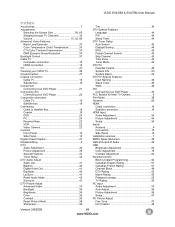
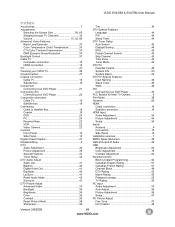
VIZIO SV420M & SV470M User Manual
Index
Accessories 7 Adjustments
Selecting the Screen Size 58, 65 Stepping through TV Channels 32 Volume 10, 32, 60 Advanced Video Features Black Level Extender 37 Color Temperature (Color Temperature 37 CTI (Color Transient Improvement 37 DNR (Dynamic Noise Reduction 37 Backlight Control 37 Cable TV Composite connection 18 HDMI connection 16...
SV470M QSG - Page 2
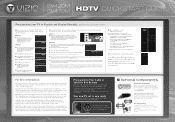
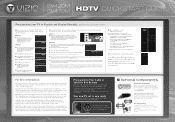
...
Once scanning is finished, programming is now ready
to exit the on the TV. adjust your VIZIO HDTV. SV420M SV470M
HDTV QUICKSTART GUIDE
Programming your TV to Receive and Display Channels: All you need a 3, 4 or 5-digit code. If this screen does appear,
press MENU ONREMOTECONTROLTOINITIALIZETHEPROCESS)FTHESCREENDOESNOTAPPEAR PLEASESKIPTO3TEP$
3ELECT,ANGUAGE%NGLISH %SPA×OL...
Similar Questions
When I Turn On The Tv The Screen Turns On White And Wont Show Picture.
when I turn on the tv the screen turns on white and wont show picture.
when I turn on the tv the screen turns on white and wont show picture.
(Posted by Anonymous-161110 7 years ago)
Orange Light Comes On Behind Words Vizio But Now White Letters Or Tv Come On
(Posted by lesia7766 12 years ago)
47' Lcd Vizio Tv Will Not Turn On
I have a 47" vizio tv and the power will not turn on, I talked to customer support and they told me ...
I have a 47" vizio tv and the power will not turn on, I talked to customer support and they told me ...
(Posted by mikedcrush 13 years ago)

