Vizio L37HDTV Support Question
Find answers below for this question about Vizio L37HDTV.Need a Vizio L37HDTV manual? We have 1 online manual for this item!
Question posted by velettuck on April 12th, 2014
Vizio L37 Hdtv Won't Turn On
The person who posted this question about this Vizio product did not include a detailed explanation. Please use the "Request More Information" button to the right if more details would help you to answer this question.
Current Answers
There are currently no answers that have been posted for this question.
Be the first to post an answer! Remember that you can earn up to 1,100 points for every answer you submit. The better the quality of your answer, the better chance it has to be accepted.
Be the first to post an answer! Remember that you can earn up to 1,100 points for every answer you submit. The better the quality of your answer, the better chance it has to be accepted.
Related Vizio L37HDTV Manual Pages
User Manual - Page 4
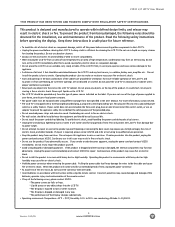
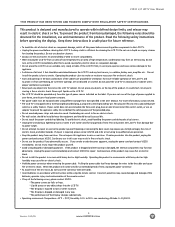
...the remote control. • If any of the cabinet are not blocked or covered.
Do not
turn on the LCD TV cabinet. It could short circuit parts causing a fire or electric shock. If... drops into the product, unplug the power cord and contact VIZIO. Opening or removing the back cover may form on the label. VIZIO L37 HDTV User Manual
This product has been tested and found to comply...
User Manual - Page 7
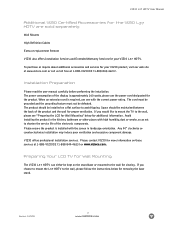
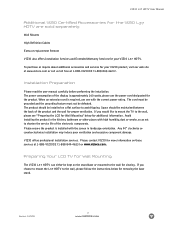
... grounded and the grounding feature must not be installed on a flat surface to the wall, please follow the instructions below for viewing.
If you choose to mount the L37 HDTV to avoid tipping. Avoid installing the product in landscape orientation. Please contact VIZIO for the product. Installation Preparation
Please read the user manual carefully...
User Manual - Page 8


...the display.
3. VIZIO L37 HDTV User Manual
Fi gure 3. 3 a Fi gure 3. 3 b
Version- 10/5/05
www.VIZIOCE.com To remove the stand base:
1. Remove the 6 screws on a soft and flat surface (blanket, ...foam, cloth, etc) to prevent any damage to properly hang the L37 HDTV. Make sure the wall mount is rated to the base.
5. Place the LCD TV face down on the back panel...
User Manual - Page 9
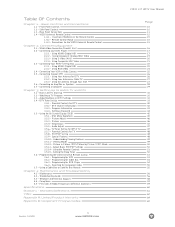
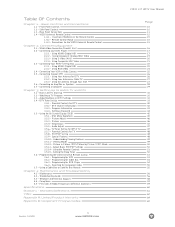
... Password
44
3.5 - Parental Controls for VCR
53
3.6.2 - Rear Panel Connections
1.4 - TV Tuner Set Up for DTV
40
3.4.2 - Compliance
59
4.5 - Using HDMI (Digital HD)
17
2.2.2 - Setting the Sleep Timer
52
3.6 - VIZIO L37 HDTV User Manual
Table Of Contents
Chapter 1 - Parental Controls for NTSC...
User Manual - Page 10
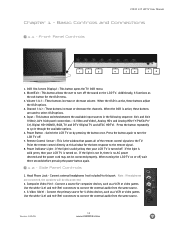
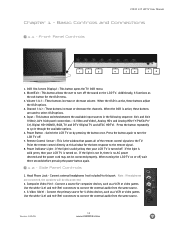
... repeatedly to the TV. Remote Control Sensor - Side Panel Controls
1. Connect a source for the OSD menu. 3.
VIZIO L37 HDTV User Manual
Chapter 1 - Basic Controls and Connections
1.1 - If the light is not lit, there is active, these buttons
are connected, the speakers will be connected properly. When turning the LCD TV on by pressing the button...
User Manual - Page 11


...the LCD TV to an antenna, or cable service for Digital TV and ATSC HDTV.* 12. Component Analog HD2 (Component Y-Pb/Cb-Pr/Cr with Audio L/R) ...HDMI logo and "High-Definition Multimedia Interface" are registered trademarks of the display indicates this connection. Rear Panel Connections
1
3
4
5
VIZIO L37 HDTV User Manual
7
9
2
6
12
8
11
10
1. Use the white and red connectors to...
User Manual - Page 12
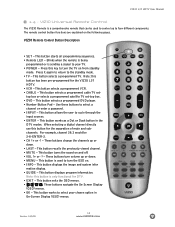
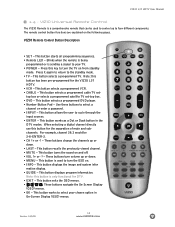
...programmed or is used to control up to turn the TV on and off.
• VOL (+ or -) - Note: this button for the VIZIO L37
HDTV.
• VCR - Use these buttons to...
This button recalls the previously viewed channel.
• MUTE - This button displays program information.
VIZIO L37 HDTV User Manual
1.4 - This button starts all programming sequences.
• Remote LED - Press it...
User Manual - Page 16


...one cable. The VIZIO L37 HDTV has six different ways to connect your antenna/cable to the VCR RF Input and connect the VCR RF Output to the most advanced for Rear Panel
best (digital)
black...box, DVD player, or A/V receiver and an audio and/or video monitor, such as a digital television (DTV), over S-Video takes advantage of the High Definition content. When used for MPeg2 encoded bit ...
User Manual - Page 17


... the front of the product. Turn off the power to 10 meters or less.
Connecting DVD Player (Best):
1. HDMI (Digital HD), Component (Analog HD), S-Video (AV), and Composite (AV) inputs.
Note:To maintain the display quality, use a VIZIO certified HDMI cable available up to the LCD TV and DVD player. 2. VIZIO L37 HDTV User Manual
2.2 -
User Manual - Page 18


...output on the rear of your DVD Player, and connect the other end to the LCD TV and DVD player. 2. Turn on the power to the HDMI
input (located in the white area) in the rear of the LCD TV or ...the DVI end to your DVD Player and the HDMI end to the LCD TV and your DVD Player. 5. Turn off the power to the audio connectors (white area) associated with DVI:
VIZIO L37 HDTV User Manual
1.
User Manual - Page 19


... in the Component Analog HD1 group (green color band) in the rear of the product. Turn off the power to the LCD TV and DVD player. 7. Using Component (Analog HD1) Video Connecting DVD Player (Better):
VIZIO L37 HDTV User Manual
1. Select Component Analog HD1 using the Component Analog HD1 input for another component, or...
User Manual - Page 20
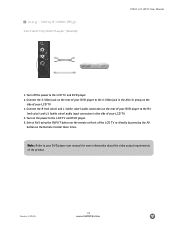
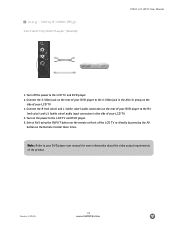
Turn on the rear of your DVD player to the R3
(red color) and L3 (white color) audio input ...TV and DVD player. 2. Turn off the power to your DVD player user manual for more information about the video output requirements of your LCD TV. 4.
Version- 10/5/05
20 www.VIZIOCE.com 2.2.3 - Using S-Video (AV3) Connecting DVD Player (Good):
VIZIO L37 HDTV User Manual
1. Select AV3 using...
User Manual - Page 21


.../5/05
21 www.VIZIOCE.com Using Composite (AV) Video Connection DVD Player (Good):
VIZIO L37 HDTV User Manual
1. Turn on the Remote Control. If you are already using the INPUT button on the front...audio in the rear of your LCD TV. 4. b) Refer to the AV2 in the rear of the product. Turn off the power to the LCD TV and DVD player. 5.
Using the connectors in the yellow color area, connect...
User Manual - Page 22
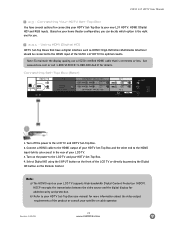
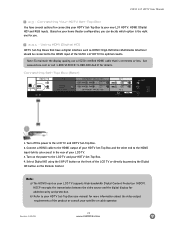
...TV supports High-bandwidth Digital Content Protection (HDCP). Turn on the Remote Control. VIZIO L37 HDTV User Manual
2.3 -
Based on your HDTV Set-Top Box. 4. Select Digital HD using the... and the digital display for more information about the video output requirements of the VIZIO L37 HDTV for connecting your HDTV Set-Top Box to your home theater configuration, you .
2.3.1 - b) Refer...
User Manual - Page 23


...
23 www.VIZIOCE.com Turn on the remote control. Turn off the power to the
HDMI input (located in the white area) in the rear of the LCD TV or directly by pressing the digital HD button on the power to the audio connectors (white area) associated with DVI:
VIZIO L37 HDTV User Manual
1. Using...
User Manual - Page 24
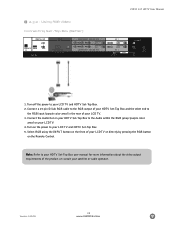
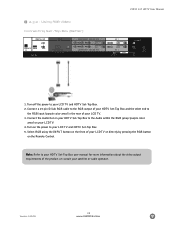
... or directly by pressing the RGB button
on the Remote Control.
Turn off the power to your LCD TV. 4. Version- 10/5/05
24 www.VIZIOCE.com
Using RGB Video Connecting Set-Top Box (Better):
VIZIO L37 HDTV User Manual
1. Turn on your LCD TV and HDTV Set-Top Box. 5. Select RGB using the INPUT button on...
User Manual - Page 25


... more information about the video output requirements of your LCD TV. 3.
Version- 10/5/05
25 www.VIZIOCE.com Connecting Your VCR or Video Camera
VIZIO L37 HDTV User Manual
1. Turn on the power to the S-Video jack on your VCR or video camera to the LCD TV and VCR or video camera. 5. 2.4 - Note: Refer...
User Manual - Page 32


..., press and hold it depressed until the desired level is reached. To step down will turn solid green.
2. Note: Channel up through the component inputs (YPbPr), select Analog HD1 or...- Press the Channel buttons on the front panel or remote control once for the previous channel or hold the VOL - button on the remote or the + /- VIZIO L37 HDTV User Manual
3.2 - If you can select...
User Manual - Page 45
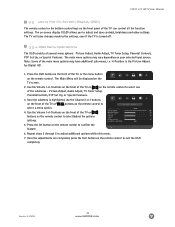
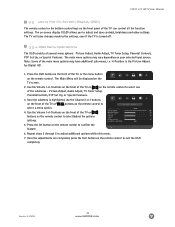
VIZIO L37 HDTV User Manual
3.5 - The on the remote control to exit the OSD completely. Use the Volume (+/-) buttons on the front of the TV or
on the remote control to select/adjust the options settings.
5. Once the submenu is turned... buttons on the front of the TV or the menu button
on the front panel of several menu options: Picture Adjust, Audio Adjust, TV Tuner Setup, Parental ...
User Manual - Page 60
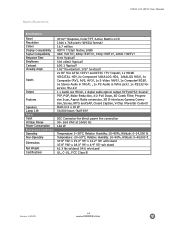
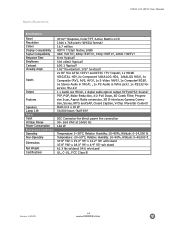
... 12.2" (D) with stand 7.8" (W) x 28." (H) x 4.9" (D) w/o stand 61. lbs w/stand, 54.6 w/o stand UL, C-UL, FCC Class b
Version- 10/5/05
60 www.VIZIOCE.com VIZIO L37 HDTV User Manual
Specifications
Specifications
Panel Resolution Colors Display Compatibility Signal Compatibility Response Time brightness Contrast Viewing Angle
Inputs
Output
Features
Speakers Lamp Life
Power
Input Voltage Range...
Similar Questions
No Dtv Tuner Setup On Vizio L37 Hdtv
I recently cancelled cable tv to cut back on expenses and tried to hook up to digital tv with an ind...
I recently cancelled cable tv to cut back on expenses and tried to hook up to digital tv with an ind...
(Posted by djholmberg2 9 years ago)
26 Vizio Lcd Hdtv Will Not Turn On
(Posted by drewshi2vi 9 years ago)

