Vizio L37HDTV Support Question
Find answers below for this question about Vizio L37HDTV.Need a Vizio L37HDTV manual? We have 1 online manual for this item!
Question posted by rrlmo on April 13th, 2014
Vizio L37 Hdtv 10 A Cant Scan For Digital Channels
The person who posted this question about this Vizio product did not include a detailed explanation. Please use the "Request More Information" button to the right if more details would help you to answer this question.
Current Answers
There are currently no answers that have been posted for this question.
Be the first to post an answer! Remember that you can earn up to 1,100 points for every answer you submit. The better the quality of your answer, the better chance it has to be accepted.
Be the first to post an answer! Remember that you can earn up to 1,100 points for every answer you submit. The better the quality of your answer, the better chance it has to be accepted.
Related Vizio L37HDTV Manual Pages
User Manual - Page 7
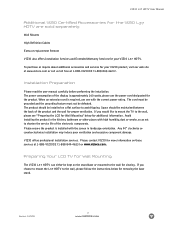
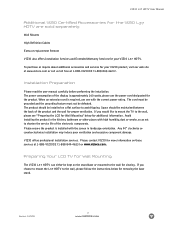
...correct power rating.
Version- 10/5/05
www.VIZIOCE.com...VIZIO L37 HDTV can either be installed on the stand base or mounted to avoid tipping. VIZIO offers professional installation services.
Preparing Your LCD TV for the product. If you choose to mount the L37 HDTV to the wall, please see "Preparing the LCD for Wall Mounting" below for viewing. Space should be kept on a flat...
User Manual - Page 8


...VIZIO L37 HDTV User Manual
Fi gure 3. 3 a Fi gure 3. 3 b
Version- 10/5/05
www.VIZIOCE.com Gently pull the stand away from your specific wall mount to properly hang the L37 HDTV. To find the perfect mount for the VIZIO L37 HDTV, browse VIZIO's certified mount selection at least 65 lbs. Remove the 6 screws on a soft and flat... back panel of your LCD TV.
2. Now the display can be ...
User Manual - Page 9
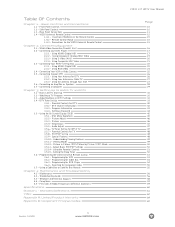
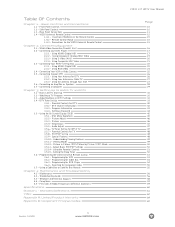
...48
3.5.8 - Basic Controls and Connections
1.1 - Precautions for the VIZIO Universal Remote Control
Page
10 10 11 12 15 15 15
Chapter 2: Connecting Equipment
2.1 - Using RGB Video
24
2.4 - Using Your Antenna or Cable TV
27
2.5.3 - DTV Channel Information
42
3.4.3 - VIZIO L37 HDTV User Manual
Table Of Contents
Chapter 1 -
User Manual - Page 10
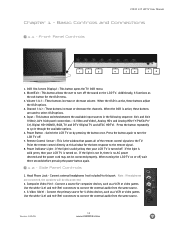
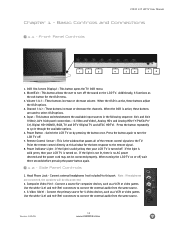
... - Volume (-/+) -- These buttons increase or decrease volume. Channel (-/+) - These buttons increase or decrease the channels. Input - Power Button - Press the button again to turn off . 7. Side Panel Controls
1. Connect a source for the OSD menu. 3. Use the white (L3) and red (R3) connectors to the remote signal. 8.
VIZIO L37 HDTV User Manual
Chapter 1 - OSD (On-Screen Display...
User Manual - Page 11


... to your home theatre system.
* For digital TV stations in the supplied AC Power Cord here. 3. Connect the primary source for component video, such as a DVD player or set -top box here. Connect the audio from the same source.
Rear Panel Connections
1
3
4
5
VIZIO L37 HDTV User Manual
7
9
2
6
12
8
11
10
1. Component Analog HD1 (Component Y-Pb/Cb...
User Manual - Page 12
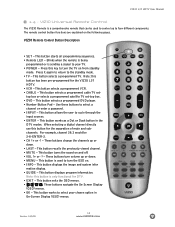
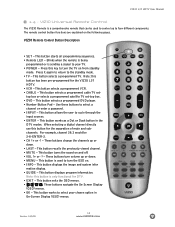
...• MENU - When selecting a digital channel directly
use this
button has been pre-programmed for the VIZIO L37
HDTV.
• VCR - For example, channel 28.2 would be used to your chosen option in the
DTV modes.
VIZIO Remote Control Button Description
• SET... menus.
• OK - This button works to four different components. Version- 10/5/05
12 www.VIZIOCE.com
User Manual - Page 13


... forwards the CD, DVD or VCR when the component is Wide. VIZIO L37 HDTV User Manual
Version- 10/5/05
13 www.VIZIOCE.com
This button allows the user to select ... VIZIO L37 HDTV. Options include: Stereo, SAP or Mono. Repeated pressing of this button functions as a DVD skip channel forward when the component is activated with the remote control.
• DIGITAL HD/Skip Channel ...
User Manual - Page 14
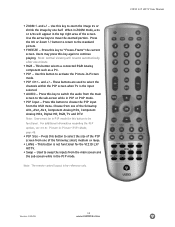
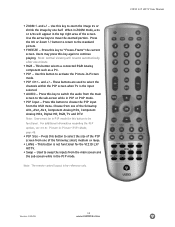
... area of the following : AV1, AV2, AV3, Component Analog HD1, Component Analog HD2, Digital HD, RGB, TV and DTV. VIZIO L37 HDTV User Manual
Version- 10/5/05
14 www.VIZIOCE.com • ZOOM (- Press this button to swap the inputs from...(PIP) Mode,
page 48. • PIP Size - Press this key to select the channels within the PIP screen when TV is for the VIZIO L37
HDTV. • Swap -
User Manual - Page 16


...Panel
best (digital)
black
best (digital)
Left
best (digital)
black Purple
better (analog)
green and blue
good (analog)
Side Panel
good (analog)
yellow and Orange
good
(analog)
Right
black
Note: For more sharply. Coaxial RF. Version- 10/5/05
16 www.VIZIOCE.com The VIZIO L37 HDTV...progressive scan DVD players and HDTV ... monitor, such as a digital television (DTV), over S-Video takes...
User Manual - Page 30


... the button on the remote control. VIZIO L37 HDTV User Manual
Chapter 3 - Select Input Source Select the Input Source for the available TV channels. Note: If you will need to...to select the appropriate source within the On-Screen Display (OSD) menu and Auto Scan for your LCD TV, and then plug the power cord into an AC wall ...), Digital HD (HDMI), RGB (Analog RGB), TV or DTV.
5. c.
User Manual - Page 31


... antenna.
7. e. Version- 10/5/05
31 www.VIZIOCE.com
Note: DTV digital broadcast is not available in your area, type of antenna and which direction to set channel. Press button twice to scan the available channels. Using DTV with an Antenna or Cable When connecting to get information about availibility in all areas. VIZIO L37 HDTV User Manual
d. Refer...
User Manual - Page 32


...the front of your LCD TV.
Version- 10/5/05
32 www.VIZIOCE.com Watching a ...INPUT button on the TV. If you are using Digital HD, Analog HD1, Analog HD2, AVI, AV2...panel or remote control once for selecting your LCD TV. VIZIO L37 HDTV User Manual
3.2 - Note: The Channel buttons will turn solid green.
2. button on the front panel or remote control once for the previous channel...
User Manual - Page 34


... correct Time Zone for all of the digital TV channels available and stores the information in memory. Press the DOWN arrow button and the TIME ZONE category is highlighted. VIZIO L37 HDTV User Manual
Once Auto Scan has finished, press the Exit button to return to remove the OSD. Version- 10/5/05
34 www.VIZIOCE.com If...
User Manual - Page 35


... digital TV channels were found with Auto Scan, then selecting this option makes the TV try again at this can specify a smaller range of channels they want scanned again. Version- 10/5/... it is pressed, then the automatic scanning will start again. Press EXIT to the antenna may affect the other channels.
VIZIO L37 HDTV User Manual
Manual Scan -
If the or button is pressed...
User Manual - Page 36


VIZIO L37 HDTV User Manual
The list of the channel names are empty by default.
keys.
Press EXIT to navigate away from the MANUAL SCAN, press the DOWN arrow button again to highlight CHANNEL SKIP. Channel Skip - If you did not EXIT from this channel will be able to the right of channels available and stored in turn. The boxes...
User Manual - Page 39


... channel.
Press EXIT to select CUSTOM. VIZIO L37 HDTV User Manual
The default style, AS BROADCASTER, is as selected. Use the or arrow button to navigate away from this screen when finished. Version- 10/5/...05
39 www.VIZIOCE.com Press OK.
This means that the style of the closed caption is shown as received from the CLOSED CAPTION page, press the DOWN arrow to highlight DIGITAL...
User Manual - Page 45
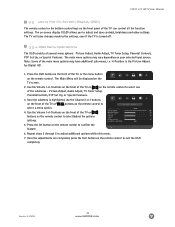
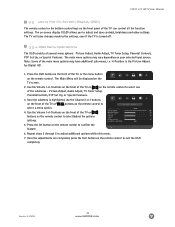
... TV is highlighted, use the Channel (+/-) buttons
on the front of the TV or buttons on the remote control to select/adjust the options settings.
5. Picture Adjust, Audio Adjust, TV Tuner Setup,
ParentalControls, PIP Set Up, or Special Features.
3. Repeat steps 2 through 5 to confirm the feature.
6. VIZIO L37 HDTV User Manual
3.5 - Press the OSD...
User Manual - Page 50
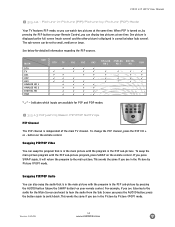
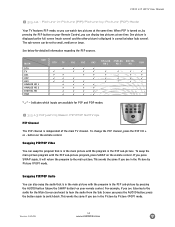
...picture by Picture (POP) mode. VIZIO L37 HDTV User Manual
3.5.12 - To change the PIP channel, press the PIP CH + or...10/5/05
50 www.VIZIOCE.com MAIN
SUB
DTV TV AV1 AV2 AV ANALOg HD 1 ANALOg HD 2 DIgITAL HD Rgb
DTV TV
¸ ¸
¸
¸
¸
¸
¸
¸
¸
¸
¸ ¸
AV1
¸ ¸
AV2
¸ ¸ ¸
AV3
ANALOG ANALOG DIGITAL...
User Manual - Page 60
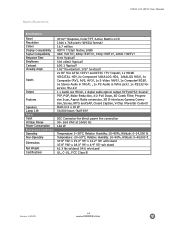
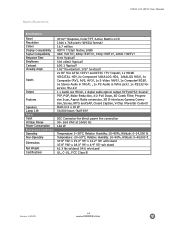
...VIZIO L37 HDTV User Manual
Specifications
Specifications
Panel...(RCA), 1 digital audio optical output (DTV/ATSC Source) PIP, POP, Noise Reduction, :2 Pull Down, D Comb Filter, Progressive Scan, Aspect Ratio conversion.../60 Hz 160 W
Temperature: 5~5°C, Relative Humidity: 10~90%, Altitude: 0~14,000 ft. Temperature: -20~50°C, Relative Humidity: 10~90%, Altitude: 0~40,000 ft. 7.8" (W) x ...
User Manual - Page 61
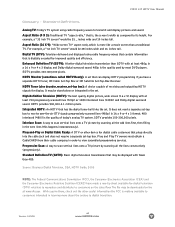
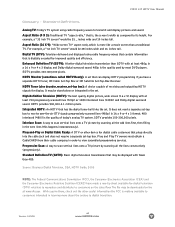
... at www.dtv.gov. VIZIO L37 HDTV User Manual
Glossary - Standard Definitions
Analog TV: Today's TV system using radio frequency waves that contain information that has the digital tuner built into the cable jack and does not require a separate set that is the quality of receiving and outputting HDTV signals for digital television (DTV) retailers to reproduce...
Similar Questions
No Dtv Tuner Setup On Vizio L37 Hdtv
I recently cancelled cable tv to cut back on expenses and tried to hook up to digital tv with an ind...
I recently cancelled cable tv to cut back on expenses and tried to hook up to digital tv with an ind...
(Posted by djholmberg2 9 years ago)

