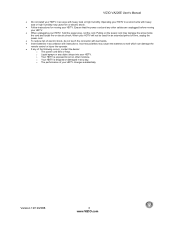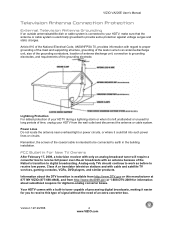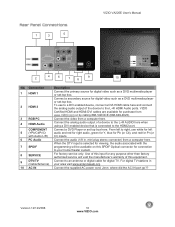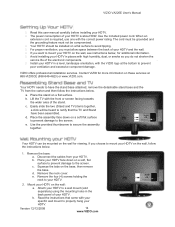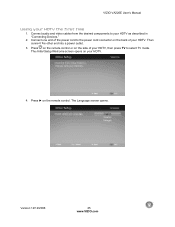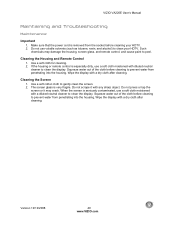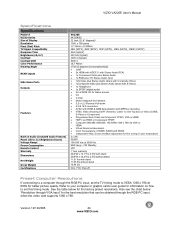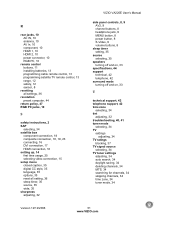Vizio VA220E Support Question
Find answers below for this question about Vizio VA220E - 22" LCD TV.Need a Vizio VA220E manual? We have 1 online manual for this item!
Question posted by sml110 on February 21st, 2014
I Have Lost The Power Cord For My Model Va220e How Do I Get A Replacement?
The person who posted this question about this Vizio product did not include a detailed explanation. Please use the "Request More Information" button to the right if more details would help you to answer this question.
Current Answers
Related Vizio VA220E Manual Pages
Similar Questions
Va220e Bottom Light Turns White But No Picture
(Posted by ROBERTJHENSHAW85 5 years ago)
Power Problems I Plug In My Vizio Tv And The Bottom Vizio Light Come
I plug in my power cord in the Vizio sign comes on with a light and stays on but no power to the TV
I plug in my power cord in the Vizio sign comes on with a light and stays on but no power to the TV
(Posted by Anonymous-160372 7 years ago)
I Have The Tv But No Power Cord Or Remote What Kind Do I Need And Where Can I Ge
when I plug my comuter cord to the tv nothing happens
when I plug my comuter cord to the tv nothing happens
(Posted by ramonafeitshans 9 years ago)
How To Set Up A Vizio Va220e With A Home Theater
(Posted by leLy 9 years ago)
Power Cords
I have a 32 in vizio smart tv model number e320i-ao and lost the power cord. I cannot find one anywh...
I have a 32 in vizio smart tv model number e320i-ao and lost the power cord. I cannot find one anywh...
(Posted by maredeefox 10 years ago)