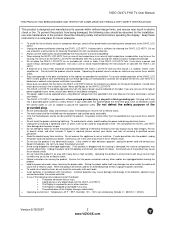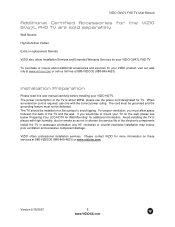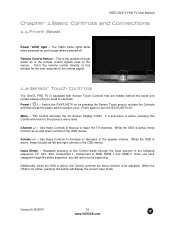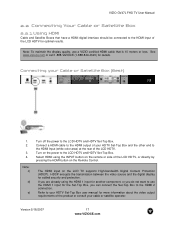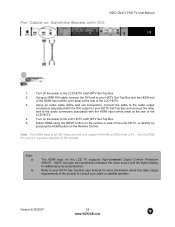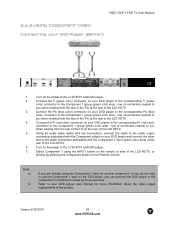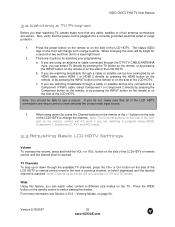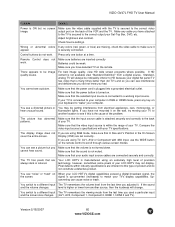Vizio GV47LF Support Question
Find answers below for this question about Vizio GV47LF - 47" LCD TV.Need a Vizio GV47LF manual? We have 1 online manual for this item!
Question posted by ramonafeitshans on January 22nd, 2015
I Have The Tv But No Power Cord Or Remote What Kind Do I Need And Where Can I Ge
when I plug my comuter cord to the tv nothing happens
Current Answers
Answer #1: Posted by LuxuriKnows on January 23rd, 2015 1:03 AM
Hello,
you will need to contact vizio customer service for replacement power cord & remote : 1 (888) 849-4623 or 1 (877) 698-4946 . Provide them with the model number and they will assist you further .
★ Hit "Accepted" or "Helpful" ✔ : If I Helped to Resolve Question.
✘ Didn't help? Resubmit Your Question : Include More Details if Possible |✘
Related Vizio GV47LF Manual Pages
Similar Questions
Reprogramming Vizio Remote With Vizio Tv.
Moved to a new place and brought my TV with. I've had it for 6 years. Its a VX42L Hdtv10aand when I ...
Moved to a new place and brought my TV with. I've had it for 6 years. Its a VX42L Hdtv10aand when I ...
(Posted by kflock1986 10 years ago)
Power Cords
I have a 32 in vizio smart tv model number e320i-ao and lost the power cord. I cannot find one anywh...
I have a 32 in vizio smart tv model number e320i-ao and lost the power cord. I cannot find one anywh...
(Posted by maredeefox 10 years ago)
How Can I Sync My Vizio Soundbar With My 47 Inch Vizio Smart Tv To Control Volum
i need to control soundbar volume with my smart tv remote how do i sync them
i need to control soundbar volume with my smart tv remote how do i sync them
(Posted by Anonymous-103456 11 years ago)
Who Else Sells Vizio Power Cords?
My dog chewed through my power cord to the tv. Who sells them?
My dog chewed through my power cord to the tv. Who sells them?
(Posted by virginiastellato 11 years ago)
Input Menu
Just purchased a 47 in vizio flat screen at Walmart and the input meny keeps popping up and scrollin...
Just purchased a 47 in vizio flat screen at Walmart and the input meny keeps popping up and scrollin...
(Posted by smithfamily3131 12 years ago)