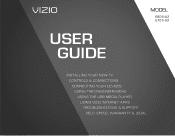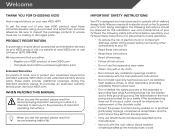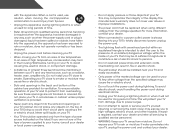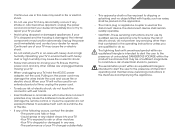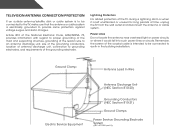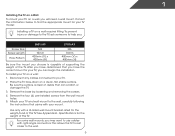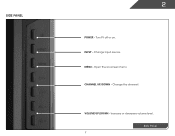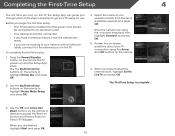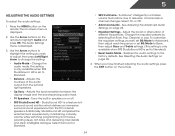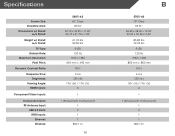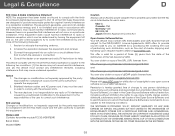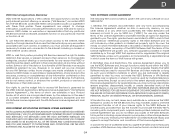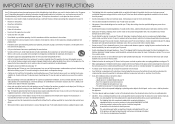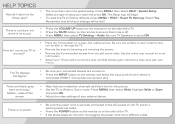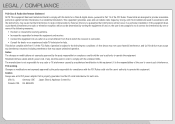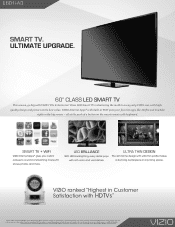Vizio E601i-A3 Support Question
Find answers below for this question about Vizio E601i-A3.Need a Vizio E601i-A3 manual? We have 3 online manuals for this item!
Question posted by maredeefox on September 13th, 2013
Power Cords
I have a 32 in vizio smart tv model number e320i-ao and lost the power cord. I cannot find one anywhere. I was wondering if the power cord from model number e390-a1 would work?
Current Answers
Answer #1: Posted by TechSupport101 on September 13th, 2013 9:53 PM
Hi, please note that you can buy it in the link below.
Thank you!
http://wap.ebay.com/Pages/ViewItem.aspx?aid=251326561377&autoredirect=off&ebayref=%2Fitm%2FVIZIO-E320I-A0-POWER-CORD-%2F251326561377&sflag=1
Thank you!
http://wap.ebay.com/Pages/ViewItem.aspx?aid=251326561377&autoredirect=off&ebayref=%2Fitm%2FVIZIO-E320I-A0-POWER-CORD-%2F251326561377&sflag=1
Answer #2: Posted by TechSupport101 on September 13th, 2013 9:53 PM
Hi, please note that you can buy it in the link below.
Thank you!
http://wap.ebay.com/Pages/ViewItem.aspx?aid=251326561377&autoredirect=off&ebayref=%2Fitm%2FVIZIO-E320I-A0-POWER-CORD-%2F251326561377&sflag=1
Thank you!
http://wap.ebay.com/Pages/ViewItem.aspx?aid=251326561377&autoredirect=off&ebayref=%2Fitm%2FVIZIO-E320I-A0-POWER-CORD-%2F251326561377&sflag=1
Related Vizio E601i-A3 Manual Pages
Similar Questions
Base Hardware
i have had my Vizio E601i-A3E wall mounted sin e the day we got it. We have moved and am needing to ...
i have had my Vizio E601i-A3E wall mounted sin e the day we got it. We have moved and am needing to ...
(Posted by Spin1022 5 years ago)
Need Part Number For Led Panel On My Vizio 60' Tv Model Number E601i-a3.
I need to replace my led panel but can't find a part number to order a new one or replacement one. I...
I need to replace my led panel but can't find a part number to order a new one or replacement one. I...
(Posted by Bowtiebob228 8 years ago)
Why Does My Vizio E601i-a3 Randomly Power Off While Being Used?
I have a fairly new 60" VIZIO E601i-A3 and be it regular or digital tv, gaming or watching movies (e...
I have a fairly new 60" VIZIO E601i-A3 and be it regular or digital tv, gaming or watching movies (e...
(Posted by sterlingtreadwell 10 years ago)
I Was Given A Vizio 29 Inch Flat Screen Television After A Week It Stopped Worki
I threw the box and all paperwork away I don't even have the reciept. target told me to contact you...
I threw the box and all paperwork away I don't even have the reciept. target told me to contact you...
(Posted by rjc1961 11 years ago)