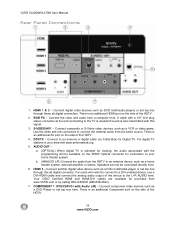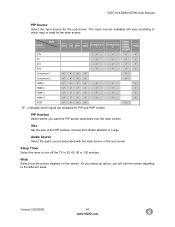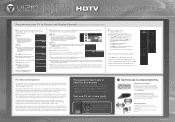Vizio VL470M Support Question
Find answers below for this question about Vizio VL470M - 47" LCD TV.Need a Vizio VL470M manual? We have 2 online manuals for this item!
Question posted by xcaptaindad on May 4th, 2017
Screws For Stand
Hello, I have a Vizio Vo400e and I am trying to find screws for the stand. I tried m4-.70 x35 but they were the wrong thread
Current Answers
Answer #1: Posted by Odin on May 5th, 2017 9:06 AM
For your specific TV, your first step should be to call the manufacturer. Use the contact information here--https://www.contacthelp.com/vizio/customer-service. Vizio may just send you what you need, or, if not, should provide the information for getting it yourself.
(The most common screw for securing the TV to the wall bracket is an M8 screw. The other screw sizes for some TVs are M4, M5, and M6. The length will be determined by the type of TV you have.)
(The most common screw for securing the TV to the wall bracket is an M8 screw. The other screw sizes for some TVs are M4, M5, and M6. The length will be determined by the type of TV you have.)
Hope this is useful. Please don't forget to click the Accept This Answer button if you do accept it. My aim is to provide reliable helpful answers, not just a lot of them. See https://www.helpowl.com/profile/Odin.
Related Vizio VL470M Manual Pages
Similar Questions
Base Screw Size
What size screws will fit into the vl470m vizio base? I believe that there are 8 screws. Our TV had ...
What size screws will fit into the vl470m vizio base? I believe that there are 8 screws. Our TV had ...
(Posted by Mnorth1010 8 years ago)
47' Vizio Tv (vl470m), When You Turn On The Tv It Is Frozen On The Vizio Logo.
What are some other trouble shooting options can i do. I have had the tv for five years no problems,...
What are some other trouble shooting options can i do. I have had the tv for five years no problems,...
(Posted by msdnicety 9 years ago)
How Do I Change The Screensaver Options On The Vizio Tv Model Vl470m
(Posted by Anonymous-106192 11 years ago)
Screws For Base Of 47' Vizio Tv
i have a 47" vizio tv the screws for the base did not come with it i dont have time to take it back ...
i have a 47" vizio tv the screws for the base did not come with it i dont have time to take it back ...
(Posted by dispatch 13 years ago)
47' Lcd Vizio Tv Will Not Turn On
I have a 47" vizio tv and the power will not turn on, I talked to customer support and they told me ...
I have a 47" vizio tv and the power will not turn on, I talked to customer support and they told me ...
(Posted by mikedcrush 13 years ago)