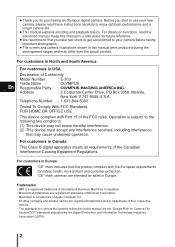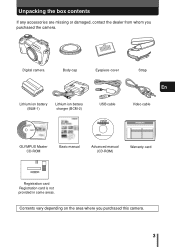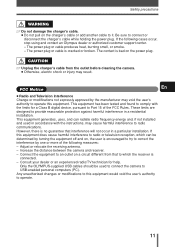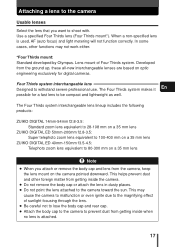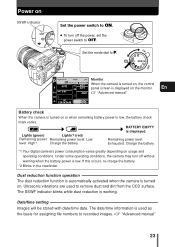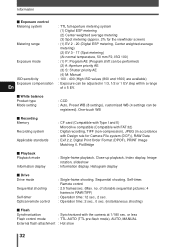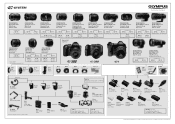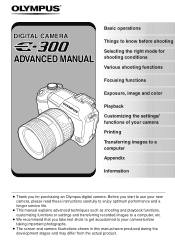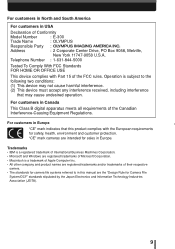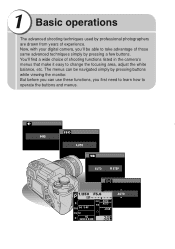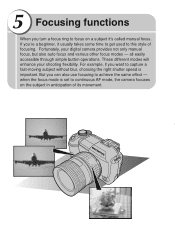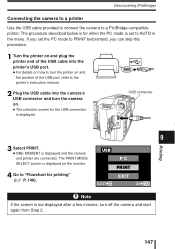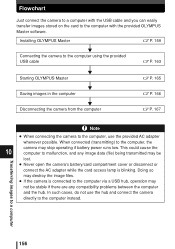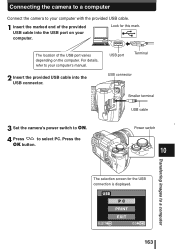Olympus E-300 Support Question
Find answers below for this question about Olympus E-300 - EVOLT Digital Camera SLR.Need a Olympus E-300 manual? We have 7 online manuals for this item!
Current Answers
Answer #2: Posted by SonuKumar on November 2nd, 2021 9:13 AM
page 11
To charge your Canon camera battery without a charger using a wall plug, you need to:
Install the battery in your camera.
Turn the camera off. ...
Connect your USB cable to your camera. ...
Connect your USB cable to your USB wall adapter. ...
The light will turn off after the battery is fully charged.
Please respond to my effort to provide you with the best possible solution by using the "Acceptable Solution" and/or the "Helpful" buttons when the answer has proven to be helpful.
Regards,
Sonu
Your search handyman for all e-support needs!!
Related Olympus E-300 Manual Pages
Similar Questions
can I used 3 voltage ac adapter instead of using battery
Need to find a usb data/charge cable to fit the same size usb port for a ximax phone
The camera works, but it won't charge. I got it in the mail today and it has been hooked up to the c...