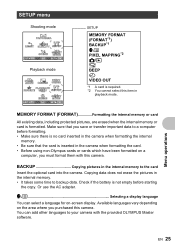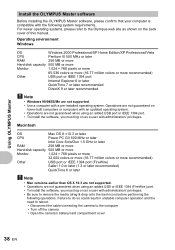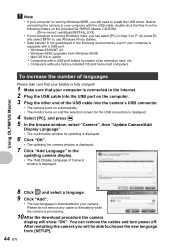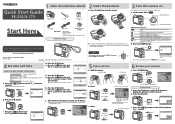Olympus FE210 - 7.1 MP Digital Camera Support and Manuals
Get Help and Manuals for this Olympus item

View All Support Options Below
Free Olympus FE210 manuals!
Problems with Olympus FE210?
Ask a Question
Free Olympus FE210 manuals!
Problems with Olympus FE210?
Ask a Question
Most Recent Olympus FE210 Questions
Power Adapter
can I used 3 voltage ac adapter instead of using battery
can I used 3 voltage ac adapter instead of using battery
(Posted by raafat23 1 year ago)
Where Can I Buy Or Download A New Set Up Disc? Lost Mine.
(Posted by zsilver 11 years ago)
Olympus FE210 Videos
Popular Olympus FE210 Manual Pages
Olympus FE210 Reviews
We have not received any reviews for Olympus yet.