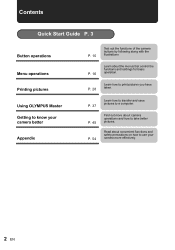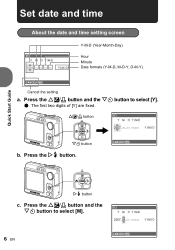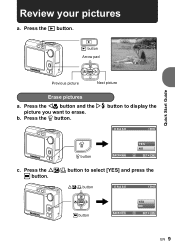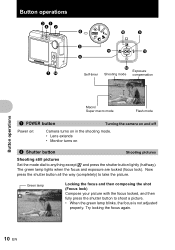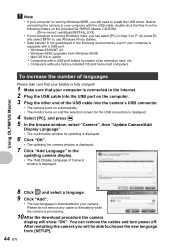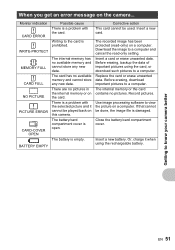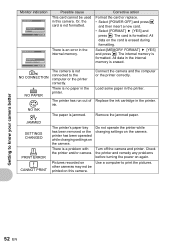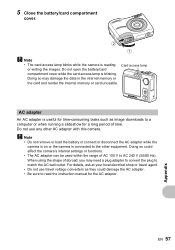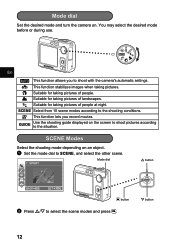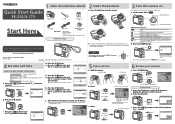Olympus FE210 Support Question
Find answers below for this question about Olympus FE210 - 7.1 MP Digital Camera.Need a Olympus FE210 manual? We have 6 online manuals for this item!
Question posted by zsilver on January 27th, 2013
Where Can I Buy Or Download A New Set Up Disc? Lost Mine.
Current Answers
Answer #1: Posted by tintinb on January 27th, 2013 10:23 PM
For Windows
For Mac OS
If you have more questions, please don't hesitate to ask here at HelpOwl. Experts here are always willing to answer your questions to the best of our knowledge and expertise.
Regards,
Tintin
Related Olympus FE210 Manual Pages
Similar Questions
where can I buy the disc for this camera?
Is there any difference between the SP-810 & SP-815 Olympus Digital Camera?
As an owner of four OM-1 cameras, I have spent the week reviewing and trying out (to a small degree)...