Olympus D-390 - 2 MP Digital Camera Support and Manuals
Get Help and Manuals for this Olympus item
This item is in your list!

View All Support Options Below
Free Olympus D-390 manuals!
Problems with Olympus D-390?
Ask a Question
Free Olympus D-390 manuals!
Problems with Olympus D-390?
Ask a Question
Olympus D-390 Videos
Popular Olympus D-390 Manual Pages
D-390 Basic Manual (2.1MB) - Page 2
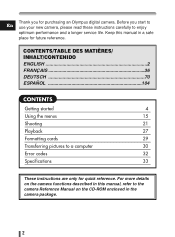
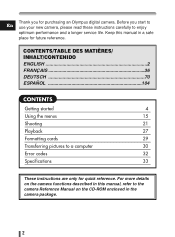
...70 ESPAÑOL 104
CONTENTS
Getting started
4
Using the menus
15
Shooting
21
Playback
27
Formatting cards
29
Transferring pictures to enjoy
optimum performance and a longer service life.
Thank you start to En use your new camera, please read these instructions carefully to a computer
30
Error codes
32
Specifications
33
These instructions are only for quick reference.
D-390 Basic Manual (2.1MB) - Page 3
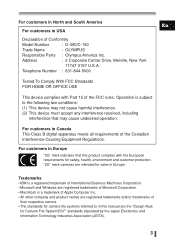
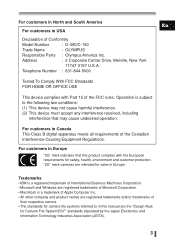
...8226; The standards for camera file systems referred to the following two conditions: (1) This device may cause undesired operation.
For customers in Canada This Class B digital apparatus meets all requirements of the FCC rules. Trademarks • IBM is a registered trademark of Conformity
Model Number
: D-390/C-150
Trade Name
: OLYMPUS
Responsible Party : Olympus America Inc. For...
D-390 Basic Manual (2.1MB) - Page 30
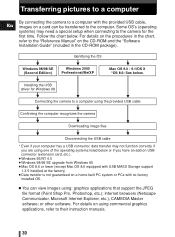
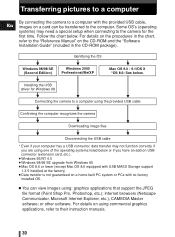
... CD-ROM package). CAMEDIA Master software; Follow the chart below .
ᮢ
Installing the USB driver for the first time. Transferring pictures to a computer
By connecting the camera to a computer with no factory
installed OS.
Ⅲ You can be transferred to the "Reference Manual" on the CD-ROM and the "Software Installation Guide" (included in the chart, refer to the computer...
D-390 Basic Manual (2.1MB) - Page 32


... cannot be recorded. WRITE-PROTECT
Read-only has been set using a computer.
Replace the card or erase unwanted pictures. Record pictures. Use image processing software to the card is a problem with Insert a different card. CARD COVER OPEN
32 Error codes
En
Monitor
indication
Possible cause
Corrective action
NO CARD
The card is not inserted, or it cannot be recognized.
•...
D-390 Reference Manual - English (3.3MB) - Page 1


DIGITAL CAMERA
D-390 C-150
REFERENCE MANUAL
CAMERA OPERATION MANUAL
Explanation of how to download images between your digital camera and PC. DIGITAL CAMERA - PC CONNECTION OPERATION MANUAL
Explanation of digital camera functions and operating instructions.
D-390 Reference Manual - English (3.3MB) - Page 2
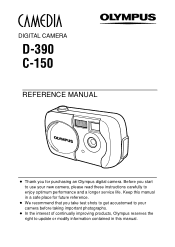
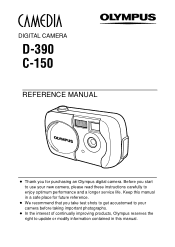
... photographs.
● In the interest of continually improving products, Olympus reserves the right to enjoy optimum performance and a longer service life. Before you take test shots to get accustomed to your new camera, please read these instructions carefully to update or modify information contained in this manual in a safe place for purchasing an Olympus digital camera. Keep this...
D-390 Reference Manual - English (3.3MB) - Page 13
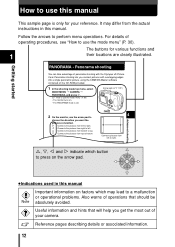
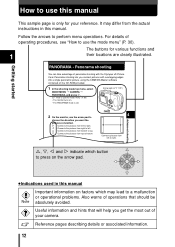
...or operational problems. Also warns of operations that will help you connect pictures with the Olympus xD-Picture Card.
Panorama shooting
You can take advantage of your reference. Panorama ... the actual instructions in this manual Important information on factors which button to press on the arrow pad.
●Indications used in this manual
This sample page is set. PANORAMA -...
D-390 Reference Manual - English (3.3MB) - Page 94
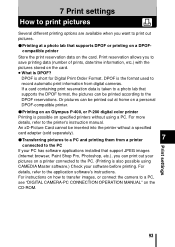
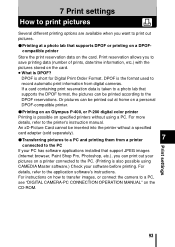
... settings
connected to the PC
If your PC has software applications installed that supports the DPOF format, the pictures can be printed according to the DPOF reservations. For more
details, refer to a PC,
see "DIGITAL CAMERA-PC CONNECTION OPERATION MANUAL" on the
CD-ROM.
93 For instructions on how to transfer images, or connect the camera to the printer's instruction manual...
D-390 Reference Manual - English (3.3MB) - Page 100
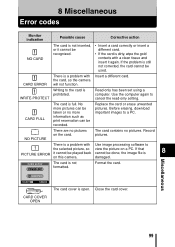
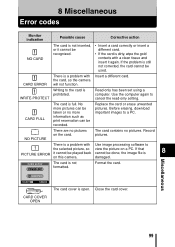
... the picture on a PC.
CARD SETUP POWER OFF
The card is open. Miscellaneous
FORMAT
SELECT
GO
The card cover is not formatted. If the problem is still not corrected, the card cannot be done, the image file is
8
on this camera.
CARD ERROR
There is full. CARD FULL
The card is a problem with Insert a different card. the card, so the camera will not function. No...
D-390 Reference Manual - English (3.3MB) - Page 117
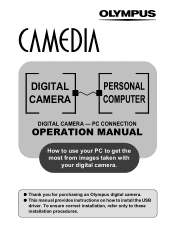
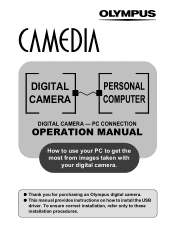
To ensure correct installation, refer only to install the USB driver. This manual provides instructions on how to these installation procedures. PC CONNECTION
OPERATION MANUAL
How to use your PC to get the most from images taken with
your digital camera. Thank you for purchasing an Olympus digital camera. DIGITAL CAMERA
PERSONAL COMPUTER
DIGITAL CAMERA -
D-390 Reference Manual - English (3.3MB) - Page 120
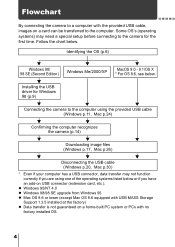
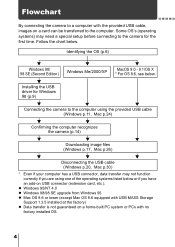
... a special setup before connecting to the computer. Identifying the OS (p.6)
Windows 98/ 98 SE (Second Edition)
Windows Me/2000/XP
MacOS 9.0 - 9.1/OS X * For OS 8.6, see below . Windows 95/NT 4.0 Windows 98/98 SE upgrade from Windows 95 Mac OS 8.6 or lower (except Mac OS 8.6 equipped with no factory installed OS.
4 Follow the chart below . Installing the USB driver for the...
D-390 Reference Manual - English (3.3MB) - Page 122


..." icon. How to identify the OS depends on your computer before connecting the camera. The way the file icons inside the folder appear may vary depending on the computer. Identifying the OS
Identify the OS on the left of Windows. If you don't see the icon you are looking for, click on...
D-390 Reference Manual - English (3.3MB) - Page 130
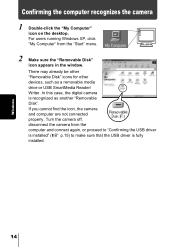
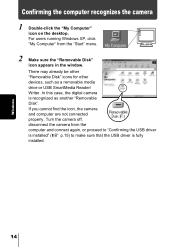
.... If you cannot find the icon, the camera and computer are not connected properly. Turn the camera off, disconnect the camera from the "Start" menu.
2 Make sure the "Removable Disk" icon appears in the window. In this case, the digital camera is fully installed.
14 Windows
Confirming the computer recognizes the camera
1 Double-click the "My Computer" icon on...
D-390 Quick Start Guide - English (308KB) - Page 1
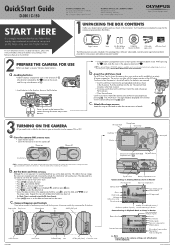
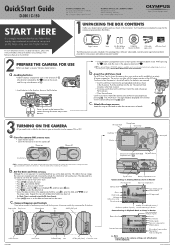
... fields by -step numbered instructions to set the date and time. Repeat this step until it up and quickly begin using the 24-hour format.
• Press
twice to set up in your package, or the Reference Manual on advanced features, please refer to turn the camera ON or OFF. http://support.olympusamerica.com/
OLYMPUS OPTICAL CO. (EUROPA) GMBH...
D-390 Quick Start Guide - English (308KB) - Page 2
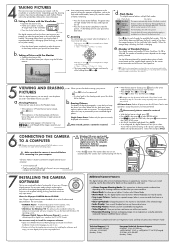
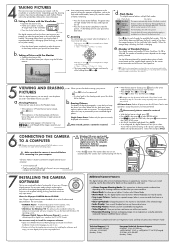
..., press the shutter
button halfway.
Refer to the Software Installation Guide for pictures you don't.
Olympus makes it uses the Microsoft Windows 98 operating system.
• Olympus Digital Camera Reference Manual: A complete reference guide in the lower right corner.
About the Olympus CAMEDIA Master CD-ROM
Your Olympus digital camera comes bundled with your computer...
Olympus D-390 Reviews
Do you have an experience with the Olympus D-390 that you would like to share?
Earn 750 points for your review!
We have not received any reviews for Olympus yet.
Earn 750 points for your review!

