Olympus D540 - 3.2 MP Digital Camera Support and Manuals
Get Help and Manuals for this Olympus item
This item is in your list!

View All Support Options Below
Free Olympus D540 manuals!
Problems with Olympus D540?
Ask a Question
Free Olympus D540 manuals!
Problems with Olympus D540?
Ask a Question
Most Recent Olympus D540 Questions
Reader Not Working.
After taking the camera apart and it's not registering the card.
After taking the camera apart and it's not registering the card.
(Posted by landonbrooks735 1 year ago)
Popular Olympus D540 Manual Pages
D-540 Zoom Reference Manual (English - 5.2MB) - Page 2
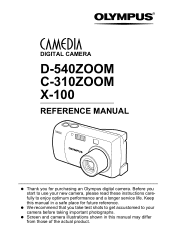
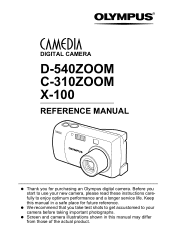
... read these instructions carefully to use your camera before taking important photographs. DIGITAL CAMERA
D-540ZOOM C-310ZOOM X-100
REFERENCE MANUAL
Thank you start to enjoy optimum performance and a longer service life. Before you for future reference. Screen and camera illustrations shown in a safe place for purchasing an Olympus digital camera. Keep this manual in this manual may...
D-540 Zoom Reference Manual (English - 5.2MB) - Page 5


... started
8
Names of parts 8
Camera 8
Monitor indications 10
How to use this manual 13
Attaching the strap 14
Loading the batteries 15
Selecting optional batteries or an AC adapter 17
Inserting a card 19
Card basics 19
Removing the card 21
Power on/off 22
If the card is not recognized (card check 24
Selecting a language
25
Setting the date and time...
D-540 Zoom Reference Manual (English - 5.2MB) - Page 18
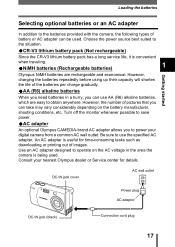
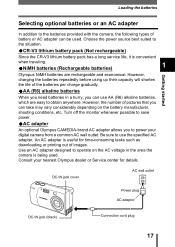
... the monitor whenever possible to power your nearest Olympus dealer or Service center for time-consuming tasks such as downloading or printing out of pictures that you can take may vary considerably depending on the AC voltage in a hurry, you can use the specified AC adapter. AC adapter
An optional Olympus CAMEDIA-brand AC adapter allows you to save power. Be sure...
D-540 Zoom Reference Manual (English - 5.2MB) - Page 20


... cards" (P.91)
Getting started
19 "CARD SETUP - Before use, be erased, overwritten,
and/or edited on a PC.
1 Index area
You can easily be sure to 512 MB)
• This camera may not recognize a non-Olympus card or a card that was formatted on this manual refers to record pictures.
Inserting a card
"Card" in this camera. The camera uses the card to the xD-Picture Card...
D-540 Zoom Reference Manual (English - 5.2MB) - Page 99
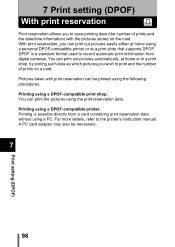
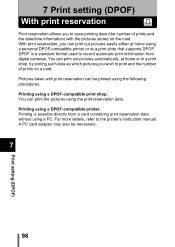
... automatically, at a print shop that supports DPOF. Printing using the print reservation data. A PC card adapter may also be printed using a DPOF-compatible printer. Pictures taken with the pictures stored on a card. Printing using the following procedures. For more details, refer to the printer's instruction manual. 7 Print setting (DPOF)
With print reservation
Print reservation...
D-540 Zoom Reference Manual (English - 5.2MB) - Page 108
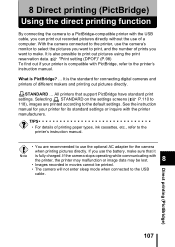
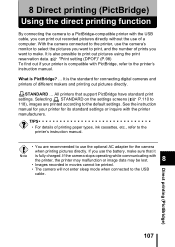
... that support PictBridge have standard print settings. If you want to print out pictures using the print reservation data. With the camera connected to the printer, use the camera's monitor to select the pictures you use the optional AC adapter for connecting digital cameras and printers of printing paper types, ink cassettes, etc., refer to the printer's instruction manual.
•...
D-540 Zoom Reference Manual (English - 5.2MB) - Page 144
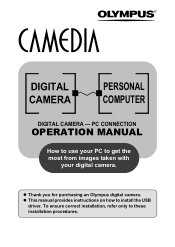
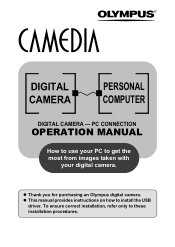
PC CONNECTION
OPERATION MANUAL
How to use your PC to these installation procedures. To ensure correct installation, refer only to get the most from images taken with
your digital camera. Thank you for purchasing an Olympus digital camera. This manual provides instructions on how to install the USB driver. DIGITAL CAMERA
PERSONAL COMPUTER
DIGITAL CAMERA -
D-540 Zoom Reference Manual (English - 5.2MB) - Page 145
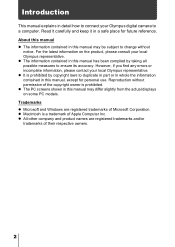
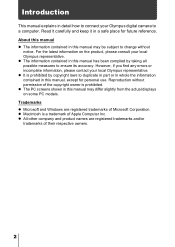
... the latest information on some PC models. Reproduction without notice. The PC screens shown in this manual has been compiled by copyright laws to duplicate in part or in whole the information contained in this manual may differ slightly from the actual displays on the product, please consult your Olympus digital camera to a computer. Macintosh is a trademark...
D-540 Zoom Reference Manual (English - 5.2MB) - Page 147
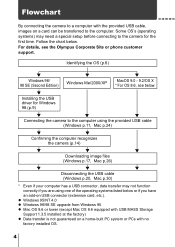
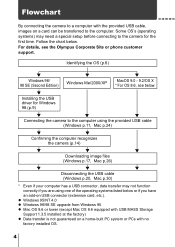
...
MacOS 9.0 - 9.2/OS X * For OS 8.6, see the Olympus Corporate Site or phone customer support. Installing the USB driver for the first time.
Follow the chart below . Some OS's (operating systems) may need a special setup before connecting to the camera for Windows 98 (p.9)
Connecting the camera to the computer. Flowchart
By connecting the camera to a computer with the provided USB...
D-540 Zoom Reference Manual (English - 5.2MB) - Page 159
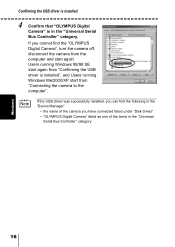
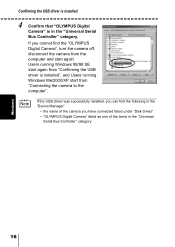
... Serial Bus Controller" category. Windows
Confirming the USB driver is installed
4 Confirm that "OLYMPUS Digital
Camera" is installed", and Users running Windows Me/2000/XP start from "Connecting the camera to the computer". If you have connected listed under "Disk drives" -
"OLYMPUS Digital Camera" listed as one of the camera you cannot find the following in the "Device Manager...
D-540 Zoom Quick Start Guide (English - 818KB) - Page 1
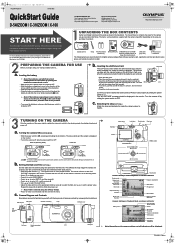
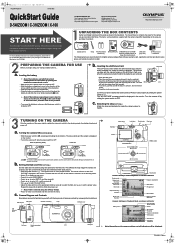
...in and slide the cover while pressing the mark.
Digital camera
Strap
AA (R6) alkaline batteries (2)
BASIC MANUAL CAMEDIA Master CD-ROM / Software Installation Guide & Image Downloading Guide
USB cable (gray color)
xD-Picture Card / Instructions
The following items are removed.
The card Monitor
Lens
will turn the camera off by opening the respective compartment covers.
•...
D-540 Zoom Quick Start Guide (English - 818KB) - Page 2
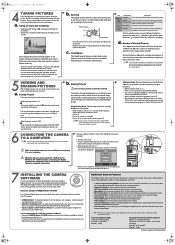
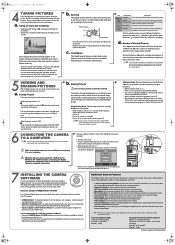
... to
access the CARD SETUP screen.
• ALL ERASE should be installed to allow the camera to print your computer if it uses the Microsoft Windows 98 operating system.
• Olympus Digital Camera Reference Manual: A complete reference guide in digital form, saved on your subject: using the on the image quality selected. Viewing Pictures
There are finished reviewing your xD-Picture...
D-540 Zoom Basic Manual (English) - Page 35
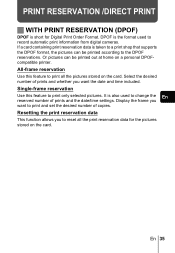
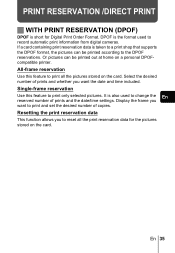
...on the card.
All-frame reservation
Use this feature to print and set the desired number of prints and the date/time settings.
Display ...card. If a card containing print reservation data is also used to the DPOF reservations. It is taken to a print shop that supports the DPOF format, the pictures can be printed according to record automatic print information from digital cameras...
D-540 Zoom Basic Manual (English) - Page 37
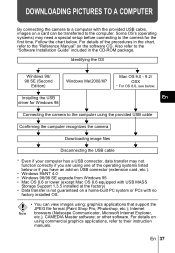
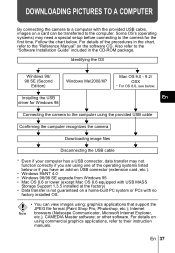
..., refer to the "Software Installation Guide" included in the chart, refer to the "Reference Manual" on a card can view images using: graphics applications that support the JPEG file format (Paint Shop Pro, Photoshop, etc.); En
Connecting the camera to the computer using the provided USB cable
Confirming the computer recognizes the camera
Downloading image files
Disconnecting the...
D-540 Zoom Basic Manual (English) - Page 40


... device
: 1/2.7" CCD solid-state image pickup, 3,340,000 pixels (gross)
Lens
: Olympus lens 5.8 mm to 17.4 mm, f2.9 to 5.0, 7 elements in accordance with Design rule for Camera File system (DCF))
Applicable standards
: Exif 2.2, Digital Print Order Format (DPOF), PRINT Image Matching II, PictBridge
Movie
: QuickTime Motion JPEG support
Memory
: xD-Picture Card (16 - 512MB)
No.
Olympus D540 Reviews
Do you have an experience with the Olympus D540 that you would like to share?
Earn 750 points for your review!
We have not received any reviews for Olympus yet.
Earn 750 points for your review!
