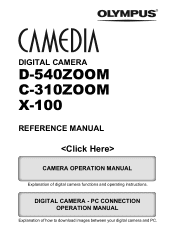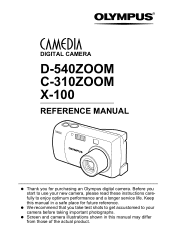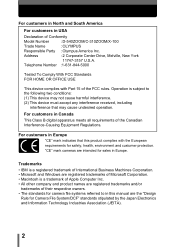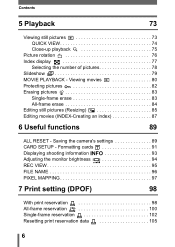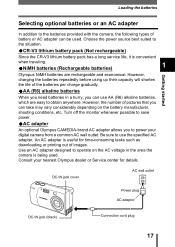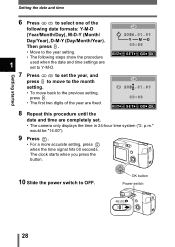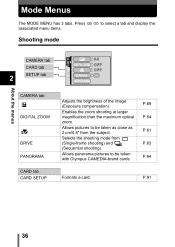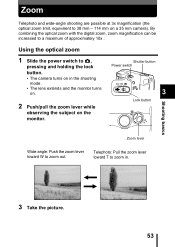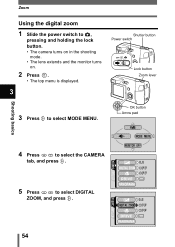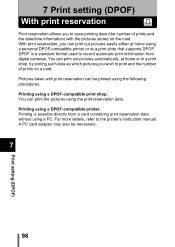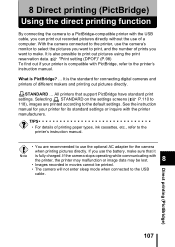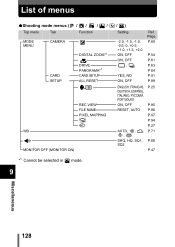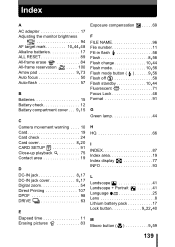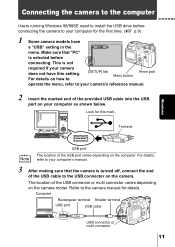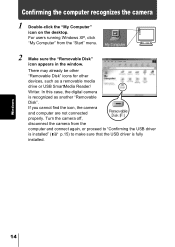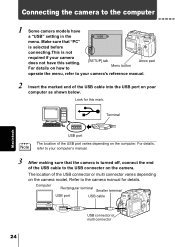Olympus D540 Support Question
Find answers below for this question about Olympus D540 - 3.2 MP Digital Camera.Need a Olympus D540 manual? We have 5 online manuals for this item!
Question posted by landonbrooks735 on June 30th, 2022
Reader Not Working.
After taking the camera apart and it's not registering the card.
Current Answers
Answer #1: Posted by SonuKumar on July 11th, 2022 8:04 AM
Please respond to my effort to provide you with the best possible solution by using the "Acceptable Solution" and/or the "Helpful" buttons when the answer has proven to be helpful.
Regards,
Sonu
Your search handyman for all e-support needs!!
Answer #2: Posted by waleq on June 30th, 2022 6:58 PM
Watch this video for solution.
https://m.youtube.com/watch?v=lt-pd5wjhFY
Check here.
https://www.olympus.co.uk/site/en/c/cameras_suppor...
Please respond to my effort for providing you with possible solution to your question by "accepting the answer" and clicking the "helpful"
Yours regard,
Waleq.
Related Olympus D540 Manual Pages
Similar Questions
Ar Olympus C-3040zoom
my olympus c-3040zoom keeps diplaying cover open camera or the memory card ????? the memory card wor...
my olympus c-3040zoom keeps diplaying cover open camera or the memory card ????? the memory card wor...
(Posted by sdalacu 8 years ago)
Laptop Not Recognising Camera Via Usb Or Card. Do I Need Extra Software?
Dell 6400 using Windows XP + Olympus Master2 software Olympus FE46 lights upwhen connected, but lap...
Dell 6400 using Windows XP + Olympus Master2 software Olympus FE46 lights upwhen connected, but lap...
(Posted by virginiamachin 10 years ago)
What Size Is The Usb Port.is This An Old Size
Need to find a usb data/charge cable to fit the same size usb port for a ximax phone
Need to find a usb data/charge cable to fit the same size usb port for a ximax phone
(Posted by gsjhrey 11 years ago)
How Come Everytime I Try To Format My Camera It Automatically Says Card Error?
I'll turn the camera on and I'll press "format" and when I do card error pops up and won't let me ta...
I'll turn the camera on and I'll press "format" and when I do card error pops up and won't let me ta...
(Posted by Anonymous-105604 11 years ago)