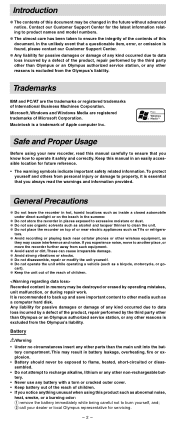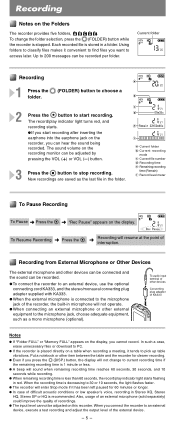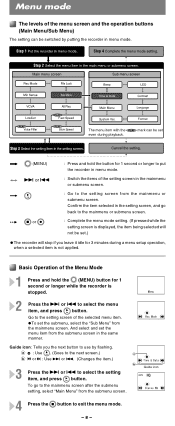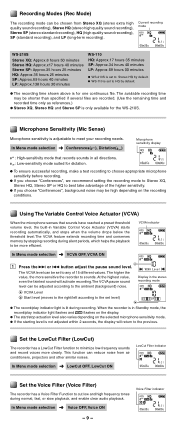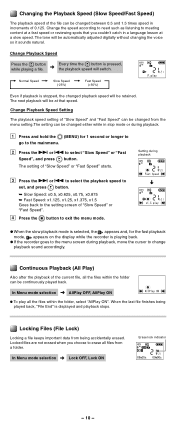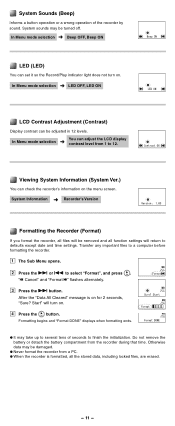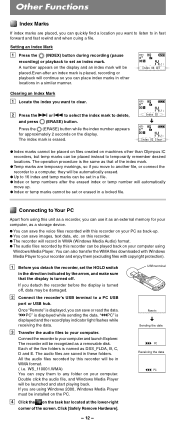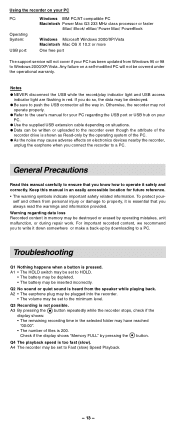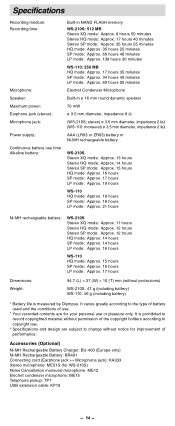Olympus WS 110 - 256 MB Digital Voice Recorder Support and Manuals
Get Help and Manuals for this Olympus item

View All Support Options Below
Free Olympus WS 110 manuals!
Problems with Olympus WS 110?
Ask a Question
Free Olympus WS 110 manuals!
Problems with Olympus WS 110?
Ask a Question
Most Recent Olympus WS 110 Questions
Replacement For Battery Compartment Cover For Ws-110
where can I obtain a replacement for battery compartment cover and how much it cost?
where can I obtain a replacement for battery compartment cover and how much it cost?
(Posted by springrh2003 3 years ago)
Unable To Record Via Remote When Plugged In To Mains.
Olympus Digital Voice Recorder DM-550 Why can't I record using the remote on the above machine when ...
Olympus Digital Voice Recorder DM-550 Why can't I record using the remote on the above machine when ...
(Posted by ianlewis27627 9 years ago)
Not Downloading.
After connecting to USB port, recorder red light flashes briefly and stops. Nothing opens for the do...
After connecting to USB port, recorder red light flashes briefly and stops. Nothing opens for the do...
(Posted by angiepalmer 11 years ago)
Olympus WS 110 Videos
Popular Olympus WS 110 Manual Pages
Olympus WS 110 Reviews
 Olympus has a rating of 5.00 based upon 1 review.
Get much more information including the actual reviews and ratings that combined to make up the overall score listed above. Our reviewers
have graded the Olympus WS 110 based upon the following criteria:
Olympus has a rating of 5.00 based upon 1 review.
Get much more information including the actual reviews and ratings that combined to make up the overall score listed above. Our reviewers
have graded the Olympus WS 110 based upon the following criteria:
- Durability [1 rating]
- Cost Effective [1 rating]
- Quality [1 rating]
- Operate as Advertised [1 rating]
- Customer Service [1 rating]