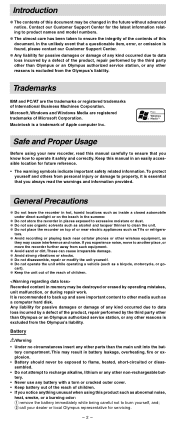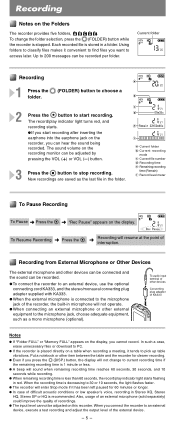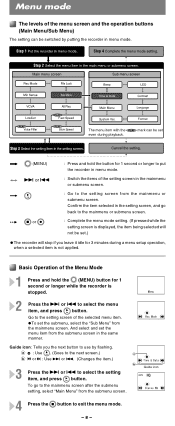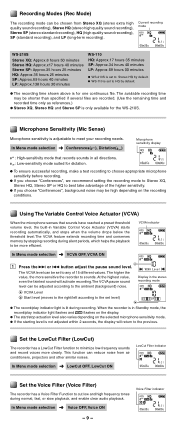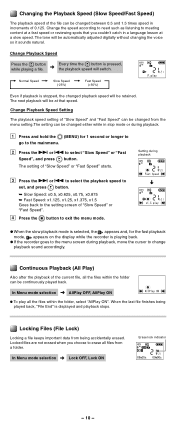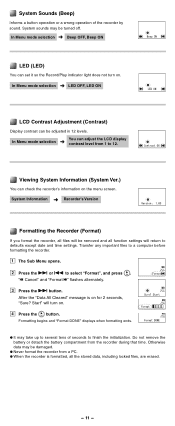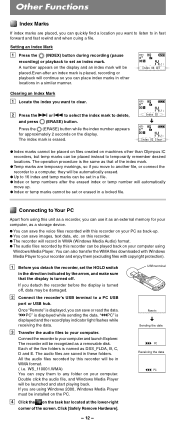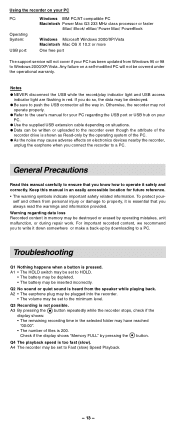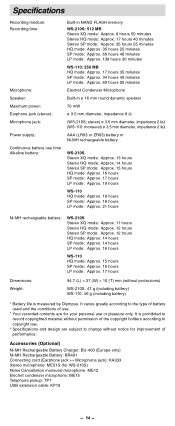Olympus WS 110 Support Question
Find answers below for this question about Olympus WS 110 - 256 MB Digital Voice Recorder.Need a Olympus WS 110 manual? We have 3 online manuals for this item!
Question posted by ianlewis27627 on September 1st, 2014
Unable To Record Via Remote When Plugged In To Mains.
Olympus Digital Voice Recorder DM-550 Why can't I record using the remote on the above machine when it is plugged in to the mains electricity point. The flashing message on the recorder says Please wait (remote). The remote works ok when the recorder is running on it's batteries. Thanks Ian
Current Answers
Related Olympus WS 110 Manual Pages
Similar Questions
Unable To Record On Olympus Ls-10
When I hit record on Olympus LS-10 I get this message: "Memory Full" but there are no files on it. I...
When I hit record on Olympus LS-10 I get this message: "Memory Full" but there are no files on it. I...
(Posted by hootzenhollar 3 years ago)
Reusing Tapes
Good Day,How do I erase an Olpmpus Pearlcorder S701 Microcassete Recorder tape?Thank you.
Good Day,How do I erase an Olpmpus Pearlcorder S701 Microcassete Recorder tape?Thank you.
(Posted by naomidaniel 6 years ago)
Says Memory Full, But When I Press Erase It Says No File
(Posted by Cplal 8 years ago)
Not Downloading.
After connecting to USB port, recorder red light flashes briefly and stops. Nothing opens for the do...
After connecting to USB port, recorder red light flashes briefly and stops. Nothing opens for the do...
(Posted by angiepalmer 11 years ago)