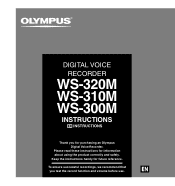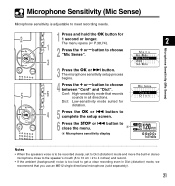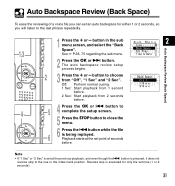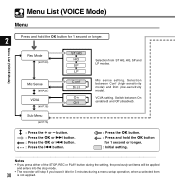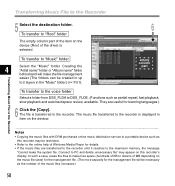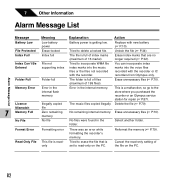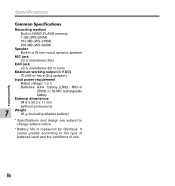Olympus WS 300M - 256 MB Digital Voice Recorder Support and Manuals
Get Help and Manuals for this Olympus item

View All Support Options Below
Free Olympus WS 300M manuals!
Problems with Olympus WS 300M?
Ask a Question
Free Olympus WS 300M manuals!
Problems with Olympus WS 300M?
Ask a Question
Most Recent Olympus WS 300M Questions
Says Memory Full, But When I Press Erase It Says No File
(Posted by Cplal 8 years ago)
When I'm Listening To My Recorded Information Why Won't It Stop
(Posted by sara2joey 10 years ago)
My Dog Ate My Ws-300m Battery Cover, And I Need To Replace It Asap.
How do I replace it? How much will it cost?
How do I replace it? How much will it cost?
(Posted by tunesntales 12 years ago)
Popular Olympus WS 300M Manual Pages
Olympus WS 300M Reviews
We have not received any reviews for Olympus yet.