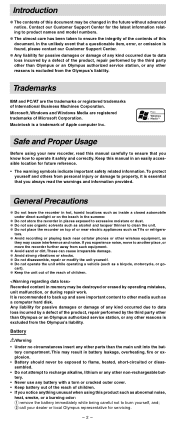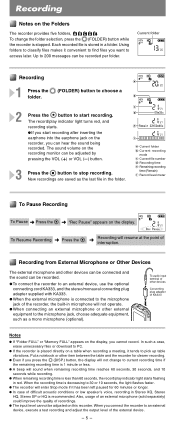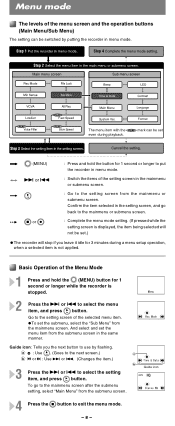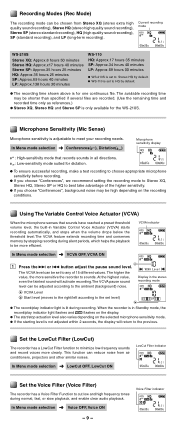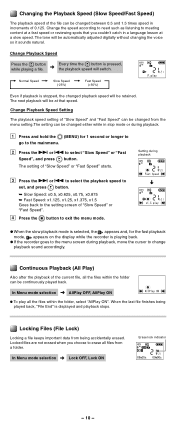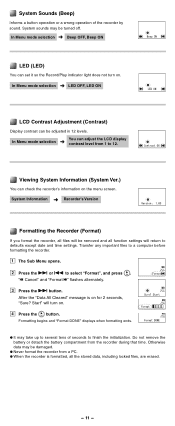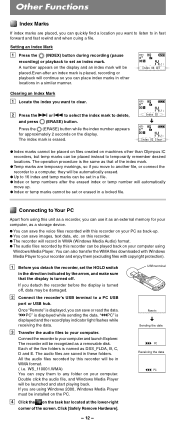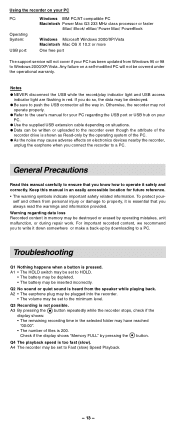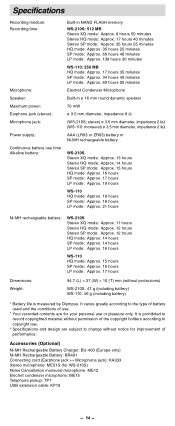Olympus WS 110 Support Question
Find answers below for this question about Olympus WS 110 - 256 MB Digital Voice Recorder.Need a Olympus WS 110 manual? We have 3 online manuals for this item!
Question posted by springrh2003 on April 22nd, 2021
Replacement For Battery Compartment Cover For Ws-110
where can I obtain a replacement for battery compartment cover and how much it cost?
Current Answers
Answer #1: Posted by Odin on April 26th, 2021 6:13 PM
Your best bet is to consult Olympus. Use the contact information at https://www.contacthelp.com/olympus/customer-service.
Hope this is useful. Please don't forget to click the Accept This Answer button if you do accept it. My aim is to provide reliable helpful answers, not just a lot of them. See https://www.helpowl.com/profile/Odin.
Related Olympus WS 110 Manual Pages
Similar Questions
Ds40 Screws
What size screws go on the DS40 recorder and do you sell them?
What size screws go on the DS40 recorder and do you sell them?
(Posted by robinvanzak 5 months ago)
Unable To Record Via Remote When Plugged In To Mains.
Olympus Digital Voice Recorder DM-550 Why can't I record using the remote on the above machine when ...
Olympus Digital Voice Recorder DM-550 Why can't I record using the remote on the above machine when ...
(Posted by ianlewis27627 9 years ago)
Recarga
I Used Rechargeable Batteries, But Shows That The Battery This Baja. in Que Site In Colombia I can r...
I Used Rechargeable Batteries, But Shows That The Battery This Baja. in Que Site In Colombia I can r...
(Posted by ysanchezco 10 years ago)
My Dog Ate My Ws-300m Battery Cover, And I Need To Replace It Asap.
How do I replace it? How much will it cost?
How do I replace it? How much will it cost?
(Posted by tunesntales 12 years ago)
Need To Get A User Manual For An Olympus Digital Voice Recorder Ws-321m
(Posted by TBredemann 12 years ago)