Olympus SP-810UZ Support Question
Find answers below for this question about Olympus SP-810UZ.Need a Olympus SP-810UZ manual? We have 1 online manual for this item!
Question posted by noodlesunodbukog on November 21st, 2011
Shutter Button
when i press the shutter it ddnt work, can u help me to solve this prob?
Current Answers
There are currently no answers that have been posted for this question.
Be the first to post an answer! Remember that you can earn up to 1,100 points for every answer you submit. The better the quality of your answer, the better chance it has to be accepted.
Be the first to post an answer! Remember that you can earn up to 1,100 points for every answer you submit. The better the quality of your answer, the better chance it has to be accepted.
Related Olympus SP-810UZ Manual Pages
SP-810UZ Instruction Manual (English) - Page 1
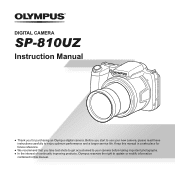
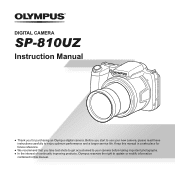
.... ● In the interest of continually improving products, Olympus reserves the right to update or modify information
contained in a safe place for purchasing an Olympus digital camera. Keep this manual in this manual. DIGITAL CAMERA
SP-810UZ
Instruction Manual
● Thank you for future reference.
● We recommend that you start to use your new...
SP-810UZ Instruction Manual (English) - Page 2
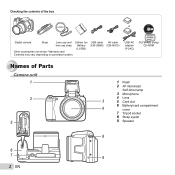
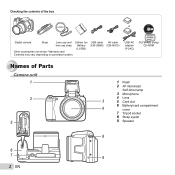
...
8 Strap eyelet
9 Speaker
8
6
7
9
2 EN USB cable (CB-USB8)
AV cable (CB-AVC3)
USB-AC adapter (F-2AC)
OLYMPUS Setup CD-ROM
Names of the box or
Digital camera
Strap
Lens cap and Lithium Ion
lens cap strap Battery
(LI-50B)
Other accessories not shown: Warranty card
Contents may vary depending on purchase location.
SP-810UZ Instruction Manual (English) - Page 3


... camera strap and lens cap
1
2
1 Monitor 2 button 3 R button (record movies) 4 q button (switching
between shooting and
playback) 5 A button (OK) 6 Wheel controller
INFO button (changing
information display)
button (erase)
7 E button (menu guide)
12 8 Connector cover
13
9 Multi-connector 10 HDMI micro connector
14 11 Indicator lamp
12 Zoom lever
13 Shutter button...
SP-810UZ Instruction Manual (English) - Page 6
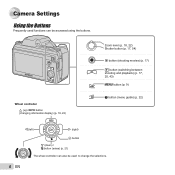
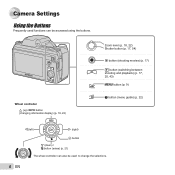
Camera Settings Using the Buttons
Frequently used to change the selections.
6 EN
Wheel controller F (up) /INFO button (changing information display) (p. 19, 22)
Zoom lever (p. 18, 22) Shutter button (p. 17, 54)
R button (shooting movies) (p. 17)
q button (switching between shooting and playback) (p. 17, 20, 43) button (p. 9)
E button (menu guide) (p. 22)
H (left)
I (right)
A ...
SP-810UZ Instruction Manual (English) - Page 16


... compose the shot. "Using the Menu" (p. 8)
Current shooting mode display
Program Auto 3D P
Vertical grip
4 Press the shutter button halfway down to focus on the subject. ● When the camera focuses on the subject, the exposure is not displayed, press H to display the function menu screen and then set the shooting mode to a wide range...
SP-810UZ Instruction Manual (English) - Page 17


To return to shake the camera. Continuous recording length (p. 63)
Press halfway
1/400 F3.5
Shutter speed Aperture value
"Focusing" (p. 56)
5 To take the picture, gently press the shutter button all the way down while being careful not to shooting, either press the q button or press the shutter button halfway down.
P
Press fully
1/400 F3.5
Image review screen
To view images ...
SP-810UZ Instruction Manual (English) - Page 24


.../q Beach & Snow/ for specific shooting scenes. Dog conditions. Using V (Beauty)
1 Point the camera toward the subject. In modes, the optimum shooting settings are both saved. ● If the... the desired effect and then press the A button to set
Check the frame appearing around the face detected by the camera, and then press the shutter button to P. This approximately doubles ...
SP-810UZ Instruction Manual (English) - Page 25


...image to right
EN 25 When selecting [Auto], press G. Submenu 1 Auto
Manual PC
Application
Three frames are taken and combined by the camera. The user only composes the shots so that... combined into a panorama image using the PC software.
Taking pictures with [Auto]
1 Press the shutter button to p. For this reason, some settings cannot be applied depending on installing the PC ...
SP-810UZ Instruction Manual (English) - Page 26
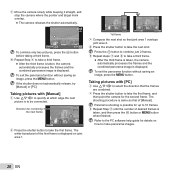
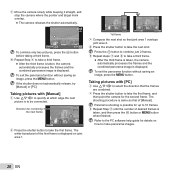
... frame, and then point the camera for up to take the next shot. The shooting procedure is
taken, and then press the A button or button when finished.
Panorama shooting is displayed on how to the PC software help guide for combining
MANUAL
the next frame
Set OK
2 Press the shutter button to 10 frames. 3 Repeat Step...
SP-810UZ Instruction Manual (English) - Page 27
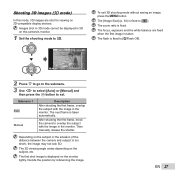
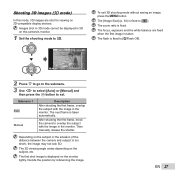
... release the shutter.
The zoom ratio is taken.
The [Image Size] (p. 34) is displayed on 3D-compatible display devices. The flash is taken automatically. After shooting the first frame, move the camera to W.
3D Photo
3D P
AUTO
To exit 3D shooting mode without saving an image, press the button.
The next...
SP-810UZ Instruction Manual (English) - Page 28


... menu.
When your pet (cat or dog) turns its
Auto Release*1
head towards the camera, its face is recognized and the picture is taken
automatically.
*1 [Auto Release] is displayed only ... in . to set when [a Super Macro] is taken. Using the self-timer
After the shutter button is pressed all the way down, the picture is automatically fixed. Y 12 sec
The self-timer...
SP-810UZ Instruction Manual (English) - Page 30
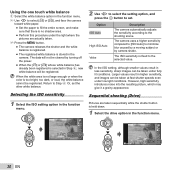
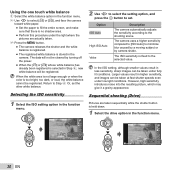
... a higher sensitivity compared to [ISO Auto] to set the other white balance.
Sequential shooting (Drive)
Pictures are actually taken.
3 Press the button. ● The camera releases the shutter and the white balance is registered. ● The registered white balance is too bright, too dark, or loud, the white balance cannot be registered. Option...
SP-810UZ Instruction Manual (English) - Page 31
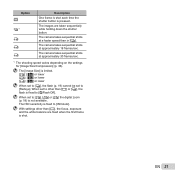
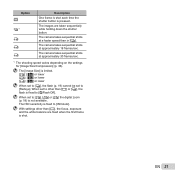
... set to [c], [d] or [e] the digital zoom (p. 18) is not available. With settings other than [o] or [j], the flash is fixed to other than in [j].
The camera takes sequential shots at a faster speed than [o], the focus, exposure and the white balance are taken sequentially while holding down the shutter button. When set to [$Flash...
SP-810UZ Instruction Manual (English) - Page 36
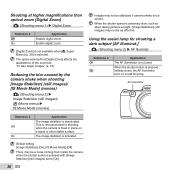
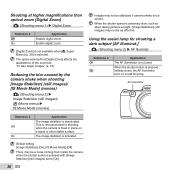
...(still images) may not be stabilized if camera shake is pressed with [Image Stabilizer] (still images) set to aid focusing. Enable digital zoom.
[Digital Zoom] is not available when [a Super ... may be a noise coming from inside the camera when the shutter button is too severe. When the shutter button is not used. Using the assist lamp for [Digital Zoom] affects the appearance of the zoom bar...
SP-810UZ Instruction Manual (English) - Page 49
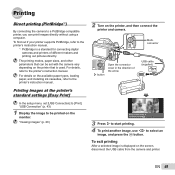
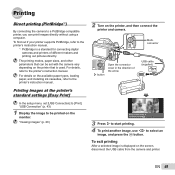
...from the camera and printer.
USB cable (supplied)
Easy Print Start Custom Print OK
3 Press I button
Open ...camera. "Viewing images" (p. 20)
2 Turn on the monitor. "USB Connection" (p. 43)
1 Display the image to [Print].
EN 49 To find out if your printer supports PictBridge, refer to the printer's instruction manual.
*1 PictBridge is a standard for connecting digital cameras...
SP-810UZ Instruction Manual (English) - Page 52
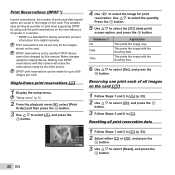
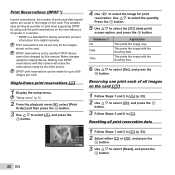
... made by using the original device.
DPOF reservations set only for storing automatic printout information from digital cameras. Making new DPOF reservations with this camera.
Make changes using only the print reservations on the card without a computer or a camera.
*1 DPOF is a standard for the images stored on the card. Print Reservations (DPOF*1)
In print...
SP-810UZ Instruction Manual (English) - Page 56


... the shot, and take the picture.
Shooting tips
When you envision, refer to the information below. Pressing the shutter button halfway (p. 17) ● Set [AF Mode] (p. 35) to [Face/iESP] ● ...on an object (by holding the camera vertically to focus, and then returning to the horizontal position to compose the shot by pressing the shutter button halfway down) with low contrast
When...
SP-810UZ Instruction Manual (English) - Page 59


... on the lens surface if the lens is designed to be used repeatedly. • The shutter button is pressed halfway repeatedly in shooting mode, activating the auto focus. • A picture is displayed on which functions are handled since this camera. Do not use any other type of explosion if the battery is used .
When...
SP-810UZ Instruction Manual (English) - Page 68
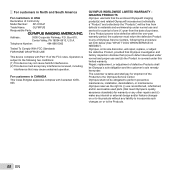
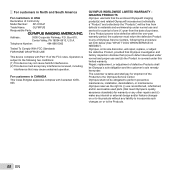
For customers in CANADA This Class B digital apparatus complies with Part 15 of defective Products shall be free from the date...normal and proper use and (b) the Product is covered under normal use and service for shipment of Conformity
Model Number: SP-810UZ
Trade Name:
OLYMPUS
Responsible Party:
Address:
3500 Corporate Parkway, P.O. If any Product proves to be obligated to the ...
SP-810UZ Instruction Manual (English) - Page 74
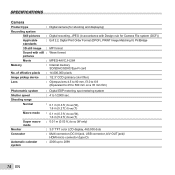
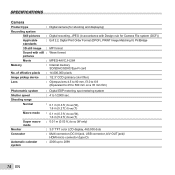
...Camera
Product type
: Digital camera (for shooting and displaying)
Recording system
Still pictures : Digital recording, JPEG (in accordance with Design rule for Camera File system (DCF))
Applicable standards
: Exif 2.2, Digital...;lm)
Photometric system Shutter speed Shooting range
Normal
Macro mode
Super macro mode Monitor Connector
Automatic calendar system
: Digital ESP metering, spot ...
Similar Questions
Where Can I Find Sp-550uz Olympus Memory Cards For My Digital Camera.
(Posted by hermab12 11 years ago)
New Olympus Sp-810 & Sp-815 Uz Digital Camera
Is there any difference between the SP-810 & SP-815 Olympus Digital Camera?
Is there any difference between the SP-810 & SP-815 Olympus Digital Camera?
(Posted by ritagara68 11 years ago)
Shutter Button When Press Will Not Take Pictures
When I press the shutter button on my camera will not take pictures. Any idea to resolve this issue?
When I press the shutter button on my camera will not take pictures. Any idea to resolve this issue?
(Posted by Senairub1965 11 years ago)
Shutter Button Problems On Sp810
My shutter button is faulty after only 2 months (350 images) is this a typical fault with this mode...
My shutter button is faulty after only 2 months (350 images) is this a typical fault with this mode...
(Posted by glossoppeter 12 years ago)
How Do I Turn Volume On Taking Video Clips On Olympus Digital Camera Sp-550uz
(Posted by karentulloch 12 years ago)

