Olympus SP 570 Support Question
Find answers below for this question about Olympus SP 570 - UZ Digital Camera.Need a Olympus SP 570 manual? We have 3 online manuals for this item!
Current Answers
There are currently no answers that have been posted for this question.
Be the first to post an answer! Remember that you can earn up to 1,100 points for every answer you submit. The better the quality of your answer, the better chance it has to be accepted.
Be the first to post an answer! Remember that you can earn up to 1,100 points for every answer you submit. The better the quality of your answer, the better chance it has to be accepted.
Related Olympus SP 570 Manual Pages
SP-570UZ Instruction Manual (English) - Page 1
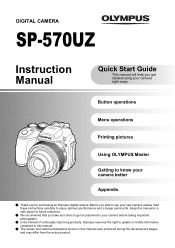
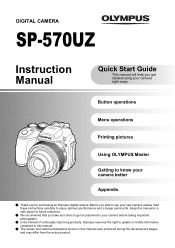
... future reference.
( We recommend that you get accustomed to your camera before taking important photographs.
( In the interest of continually improving...life.
Keep this manual in this manual.
( The screen and camera illustrations shown in a safe place for purchasing an Olympus digital camera. DIGITAL CAMERA
SP-570UZ
Instruction Manual
Quick Start Guide
This manual will help you take ...
SP-570UZ Instruction Manual (English) - Page 3


... come loose. EN 3 Gather these items (box contents)
Quick Start Guide
Digital Camera
Lens Cap Lens Cap String
Strap
AA Batteries (four) USB cable
AV Cable
Items not shown: Instruction Manual (this manual), warranty card. Contents may vary depending on purchase location.
OLYMPUS Master 2 CD-ROM
Attach the strap and the lens cap...
SP-570UZ Instruction Manual (English) - Page 13


...18
IN 00:34 20
23 21
Movie
Item 1 Shooting mode
2 Flash mode 3 Silent mode 4 Digital image stabilization 5 Macro mode
Super macro mode 6 Shadow Adjustment Technology 7 Noise reduction 8 AE lock ... check 10 AF lock mark
Manual focus AF predict 11 Flash standby Camera movement warning/Flash charge 12 Flash intensity control 13 Saturation 14 Sharpness 15 Contrast 16 Conversion lens 17 Sound record ...
SP-570UZ Instruction Manual (English) - Page 17
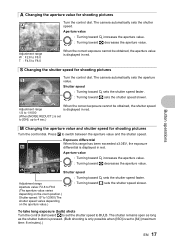
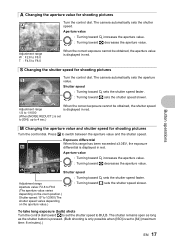
...to F8.0 (The aperture value varies depending on the zoom position.) Shutter speed: 15" to switch between the aperture value and the shutter speed. The shutter... F4.5 to 4 sec.)
M Changing the aperture value and shutter speed for shooting pictures
Turn the control dial. The camera automatically sets the aperture
S
value. Aperture value
: Turning toward U increases the aperture value. : Turning...
SP-570UZ Instruction Manual (English) - Page 18


...the selected shooting effect. The camera automatically switches to shooting mode and allows ...)
"DIGITAL ZOOM Zooming in when recording with the desired settings,
and press o. g "My 1/2/3/4 Switching the registered original shooting mode" (P.28)
"Switching My ...switch the registered My Mode. g "MY MODE SETUP Setting and saving shooting-related functions" (P.57)
Use the function menu or control...
SP-570UZ Instruction Manual (English) - Page 19


When the remaining recording time reaches 0, recording will cause the camera's internal temperature to rise and the camera may stop automatically.
• When [IMAGE STABILIZER] is displayed. • Press the arrow pad to view other pictures. • Use the control dial to switch between close-up playback" (P.22)
Playing back movies Select a movie in the...
SP-570UZ Instruction Manual (English) - Page 32


... selected item.
Top menu (When Mode Dial is set to P)
IMAGE QUALITY
CAMERA RESET MENU SETUP
PANORAMA EXIT MENU
SCN
SILENT MODE SET OK
CAMERA MENU
1 WB 2 ISO 3 DRIVE 4 FINE ZOOM 5 DIGITAL ZOOM EXIT MENU
AUTO AUTO o OFF OFF
SET OK
• When [CAMERA MENU], [PLAYBACK MENU], [EDIT], [ERASE] or [SETUP] is selected, the
menu corresponding...
SP-570UZ Instruction Manual (English) - Page 33


Pressing 12 changes the page.
CAMERA MENU
1 WB 2 ISO 3 DRIVE 4 FINE ZOOM 5 DIGITAL ZOOM EXIT MENU
AUTO AUTO o OFF OFF
SET OK
CAMERA MENU
DIGITAL ZOOM
1 WB
AUTO
OFF
2 ISO
AUTO
3 DRIVE
ON o
4 FINE ZOOM
OFF
5 DIGITAL ZOOM OFF
BACK MENU
SET OK
Menu operations
EN 33 RESET
IMAGE QUALITY CAMERA
MENU
SETUP
3 Press 12 to select [OFF] or [ON], and
press...
SP-570UZ Instruction Manual (English) - Page 34


Shooting mode menu
h P A S M r s n
5CAMERA MENU
1
WB
QFLASH
ISO
R (still pictures)
DRIVE
>
IMAGE QUALITY
FINE ZOOM 5 DIGITAL ZOOM
PICTURE MODE SHARPNESS
2
CAMERA
RESET MENU SETUP
METERING AF MODE
CONTRAST SATURATION
3*
SILENT
6 FULLTIME AF
PANORAMA S C N
MODE
AF PREDICT
EXIT MENU
SET OK
AF ILLUMINAT.
Suitable for printing pictures ...
SP-570UZ Instruction Manual (English) - Page 40
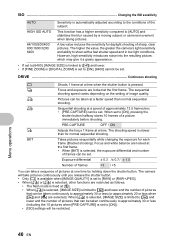
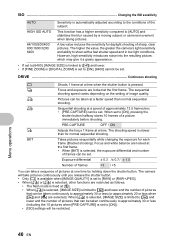
...sequential shooting. DRIVE Continuous shooting
o
Shoots 1 frame at one time by a moving subject or camera movement when taking pictures.
64/100/200/400/ 800/1600/3200/ 6400
A low value reduces...• If set to [6400], [IMAGE SIZE] is limited to [H] and lower. • If [FINE ZOOM] or [DIGITAL ZOOM] is set to [ON], [6400] cannot be set . j
Focus and exposure are locked at a faster ...
SP-570UZ Instruction Manual (English) - Page 41


... measuring the brightness of the screen. The camera determines which subject within the AF target mark. Optical zoom
Digital zoom
P
P
Menu operations
10M
W
T
NORM
1/400 F3.5
IN 4
Maximum magnification: Still picture shooting modes
Optical zoom × digital zoom: Approx. 100× (max.) Movie shooting mode
Optical zoom × digital zoom: Approx. 60× (max.)
10M
W
T
NORM...
SP-570UZ Instruction Manual (English) - Page 70
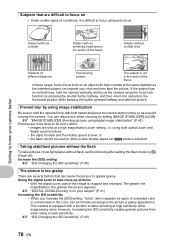
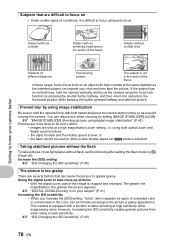
Prevent blur by using image stabilization
Be sure to hold the camera vertically and focus the camera using a lower sensitivity.
Subject with low contrast
Subject with both optical zoom and digital zoom functions,
• the object is dark and the shutter speed is slow, or • the flash cannot be used or when a slow shutter speed...
SP-570UZ Instruction Manual (English) - Page 73
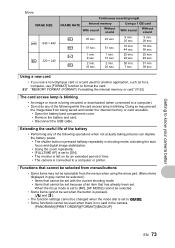
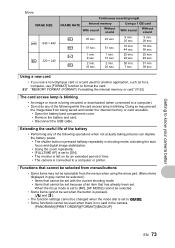
...shooting mode, activating the auto focus and digital image stabilization. • Using the zoom repeatedly. • [FULLTIME AF] is set to know your camera better
Movie IMAGE SIZE
C 640 ×...taking pictures can deplete the battery power. • The shutter button is pressed halfway repeatedly in the camera.
[PANORAMA]/[PRINT ORDER]/[FORMAT]/[BACKUP]
EN 73 O
2 min. 16 sec.
2 min. 20 sec...
SP-570UZ Instruction Manual (English) - Page 78


..., 150 mm, 300 mm or 520 mm. (These numbers are based on
the focal length of a 35 mm camera.)
78 EN SHUTTER FLASH MODE & Y f MONITOR (u)*1 ZOOM*2 IMAGE QUALITY IMAGE SIZE COMPRESSION WB ISO DRIVE FINE ZOOM DIGITAL ZOOM METERING AF MODE FULLTIME AF AF PREDICT AF ILLUMINAT. Ref. Page P.6 P.22 P.17 P.17 P.23 P.27 P.28...
SP-570UZ Instruction Manual (English) - Page 79


...-
-
9 P.35
WB
-
9
9
9
9
9
9 P.39
ISO
-
9
9
9
9*2
- P.41
DIGITAL ZOOM
-
9
9
9
9
9 P.41
METERING
-
9
9
9
9
9 P.41
EN 79 Functions available in shooting ... mode, available functions vary depending on the modes set in the [MY MODE SETUP] menu. Getting to know your camera better
Function
Shooting mode h P
A
S
M
s
n
Ref. P.34
IMAGE SIZE
9
9
9
9
9
...
SP-570UZ Instruction Manual (English) - Page 80


... in when [R] (movies) is set to [ON], set [DIGITAL ZOOM] to [ON].
*2 [AUTO] and [HIGH ISO AUTO] are not available.
*3 [BKT] is not available.
*4 This is set to know your camera better
80 EN P.43
PANORAMA
-
9
-
-
-
- Function
Shooting mode h P
A
S
M
s
n
Ref. P.42
AF ILLUMINAT.
-
9
9
9
9
- P.42
IMAGE STABILIZER
-
9
9
9
9
9
9 P.42
w
-
9
9
9
9
- P.43...
SP-570UZ Instruction Manual (English) - Page 81
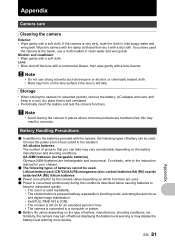
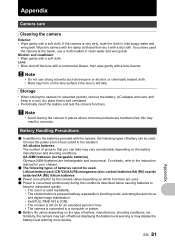
...Appendix Storage
• When storing the camera for an extended period of time. • The camera is connected to
become exhausted quickly. • The zoom is left dirty.
AA alkaline batteries...camera is pressed halfway repeatedly in corrosion. Lens • Blow dust off without displaying the battery level warning or may result in shooting mode, activating the auto focus and digital...
SP-570UZ Instruction Manual (English) - Page 89
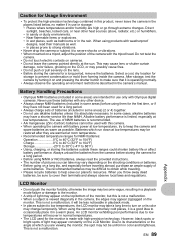
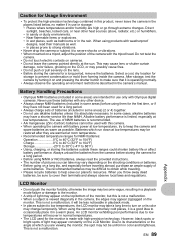
...in normal temperatures. • The LCD used for the monitor is made with Olympus digital cameras. An LCD monitor exhibiting poor performance due to cover their manuals as possible. However, ...malfunction. • When a subject is viewed diagonally in the camera, the edges may appear zigzagged on the
monitor. Select a cool, dry location for
storage to severe shocks or vibrations. • When ...
SP-570UZ Instruction Manual (English) - Page 91
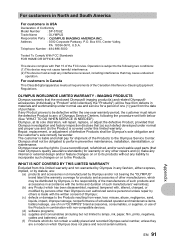
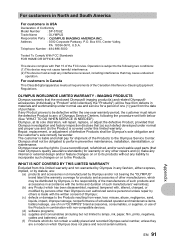
... and proper use reconditioned, refurbished, and/or serviceable used parts (that may cause undesired
operation. For customers in Canada
This Class B digital apparatus meets all requirements of Conformity
Model Number : SP-570UZ
Trade Name
: OLYMPUS
Responsible Party :
Address
: 3500 Corporate Parkway, P.O. Olympus shall not be Olympus's sole obligation and the customer's sole remedy...
SP-570UZ Instruction Manual (English) - Page 95


... shooting 40
C
CALENDAR 47 CALENDAR (edit 48 CALENDAR (playback 47 Calendar display 22 CAMERA MENU 34, 39 Card 5, 36, 52, 85 Center-weighted metering J 41 Close...Control panel 29 Conversion lens 1 45 Cropping (DPOF 62 Cropping (PictBridge 61 Cropping P 47 CURRENT (MY MODE SETUP 57 CUSTOM (MY MODE SETUP 57 CUSTOM BUTTON 27, 58, 78 CUSTOM PRINT 60
D
Date and time X 7, 54 DIGITAL ZOOM...
Similar Questions
New Olympus Sp-810 & Sp-815 Uz Digital Camera
Is there any difference between the SP-810 & SP-815 Olympus Digital Camera?
Is there any difference between the SP-810 & SP-815 Olympus Digital Camera?
(Posted by ritagara68 11 years ago)
When I Switch On My Camera It Comes Up With A Red Alert !write Protect
Can you tell me how to get rid of this message as it won't let me take pictures. My old pictures are...
Can you tell me how to get rid of this message as it won't let me take pictures. My old pictures are...
(Posted by patmapstone 11 years ago)
My New Olympus Camera Has Been Charging Overnight And Will Still Not Start. Help
Olympus SV-14 New, been charging for 8 or more hours
Olympus SV-14 New, been charging for 8 or more hours
(Posted by Anonymous-89485 11 years ago)
Why My Camera Sp-600uz Will Not Start If My Batteries Are New?
(Posted by khhantke 11 years ago)
How Do I Turn Volume On Taking Video Clips On Olympus Digital Camera Sp-550uz
(Posted by karentulloch 12 years ago)

