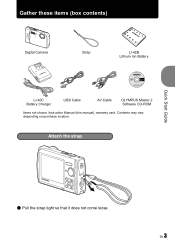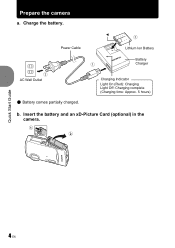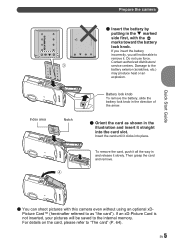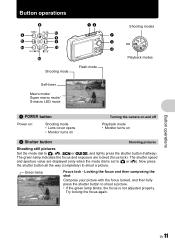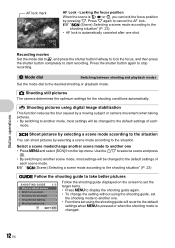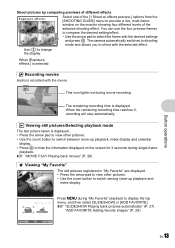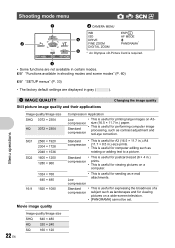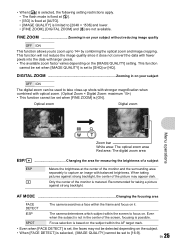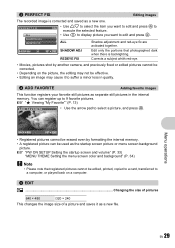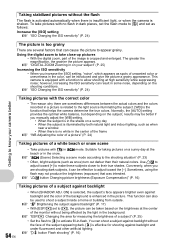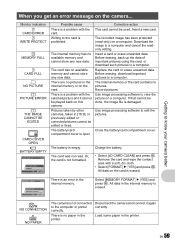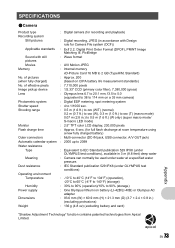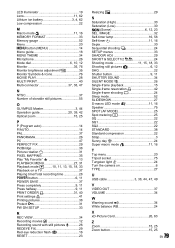Olympus Stylus 790 SW Support Question
Find answers below for this question about Olympus Stylus 790 SW.Need a Olympus Stylus 790 SW manual? We have 4 online manuals for this item!
Question posted by patmapstone on January 22nd, 2013
When I Switch On My Camera It Comes Up With A Red Alert !write Protect
Can you tell me how to get rid of this message as it won't let me take pictures. My old pictures are still visible and this happened after I had charged the battery. I have tried taking the memory card out and put back in but still the same message comes up. There was also a little green key at the top right hand corner but that has now gone.
Current Answers
Related Olympus Stylus 790 SW Manual Pages
Similar Questions
The Shutter On My Stylus 790 Won't Open.
The shutter won't open on my camera. Battery is charged, i can review pictures. As soon as I turn th...
The shutter won't open on my camera. Battery is charged, i can review pictures. As soon as I turn th...
(Posted by jsuidy 7 years ago)
My Camera Goes To Write Protection When I Try To Take A Picture. Please Help.
(Posted by albcd 10 years ago)
'write Protect' Problem
My sz-14 suddenly started to display "write protect" message and I can't figure out what the problem...
My sz-14 suddenly started to display "write protect" message and I can't figure out what the problem...
(Posted by reimie80s 11 years ago)
My Olympus E-pl1 Comes Up With 'write Protect' Error.
i have tried different SD cards, so its not the memory card. i cant rest protect as its greyed out.
i have tried different SD cards, so its not the memory card. i cant rest protect as its greyed out.
(Posted by leenavellu 12 years ago)