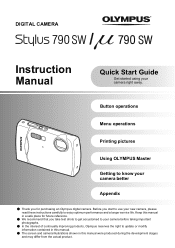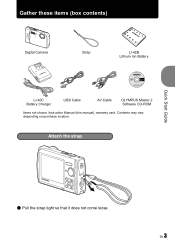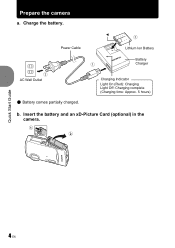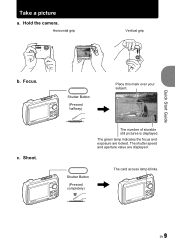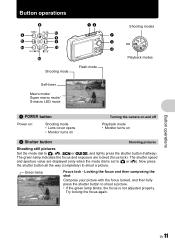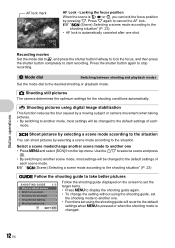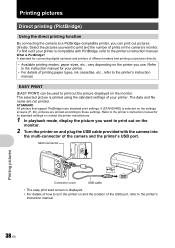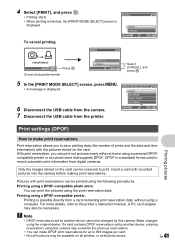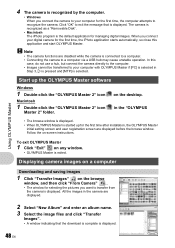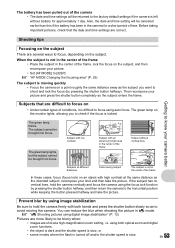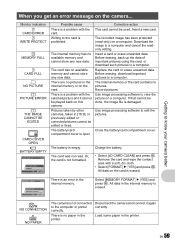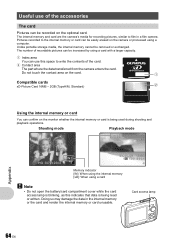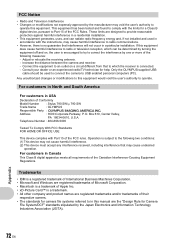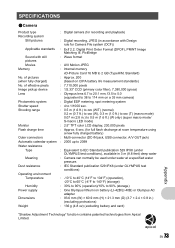Olympus Stylus 790 SW Support Question
Find answers below for this question about Olympus Stylus 790 SW.Need a Olympus Stylus 790 SW manual? We have 4 online manuals for this item!
Question posted by jsuidy on January 9th, 2017
The Shutter On My Stylus 790 Won't Open.
Current Answers
Answer #1: Posted by BusterDoogen on January 9th, 2017 11:35 AM
I hope this is helpful to you!
Please respond to my effort to provide you with the best possible solution by using the "Acceptable Solution" and/or the "Helpful" buttons when the answer has proven to be helpful. Please feel free to submit further info for your question, if a solution was not provided. I appreciate the opportunity to serve you!
Related Olympus Stylus 790 SW Manual Pages
Similar Questions
Is there any difference between the SP-810 & SP-815 Olympus Digital Camera?
Can you tell me how to get rid of this message as it won't let me take pictures. My old pictures are...
Could you please advise how to view photos on PC from my Olympus VR340 Digital Camera, I have connec...