Olympus E-PL1 Support Question
Find answers below for this question about Olympus E-PL1.Need a Olympus E-PL1 manual? We have 4 online manuals for this item!
Question posted by leenavellu on October 9th, 2011
My Olympus E-pl1 Comes Up With 'write Protect' Error.
i have tried different SD cards, so its not the memory card. i cant rest protect as its greyed out.
Current Answers
There are currently no answers that have been posted for this question.
Be the first to post an answer! Remember that you can earn up to 1,100 points for every answer you submit. The better the quality of your answer, the better chance it has to be accepted.
Be the first to post an answer! Remember that you can earn up to 1,100 points for every answer you submit. The better the quality of your answer, the better chance it has to be accepted.
Related Olympus E-PL1 Manual Pages
E-PL1 Instruction Manual (English) - Page 1
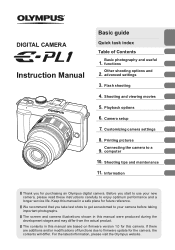
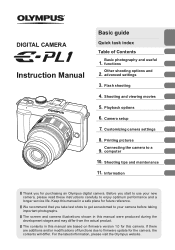
... in this manual were produced during the development stages and may differ from the actual product. Flash shooting 4. Keep this camera. Printing pictures
Connecting the camera to enjoy optimum performance and a longer service life. Before you for future reference.
Shooting and viewing movies 5. DIGITAL CAMERA
Instruction Manual
Basic guide
Quick task index Table of functions...
E-PL1 Instruction Manual (English) - Page 3


... the battery
Turn off the camera before opening or closing the battery/card compartment cover.
Charging and inserting the battery
Basic guide
Preparations for prolonged shooting in case the battery in
progress Blue light: Charging complete (Charging time: Up to approximately 3 hours 30 minutes) Amber blinking: Charging error
2 Loading the battery.
To remove...
E-PL1 Instruction Manual (English) - Page 4
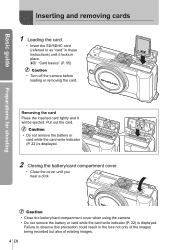
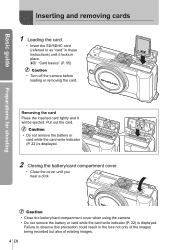
... in place. Pull out the card.
# Caution
• Do not remove the battery or card while the card write indicator (P. 22) is displayed.
g "Card basics" (P. 95)
# Caution
• Turn off the camera before loading or removing the card. Basic guide
Preparations for shooting
Inserting and removing cards
1 Loading the card.
• Insert the SD/SDHC card (referred to observe this precaution...
E-PL1 Instruction Manual (English) - Page 9


Basic guide
Names of parts and functions
8
9
1
0
2
3
a
b
4567
c F(Up)/F(Exposure compensation) button
(P. 40)
H (Left)/ P (AF target) button (P. 45)
I (Right)/ # (Flash) button (P. 54)
i button (P. 21)
G(Down)/jY(Sequential shooting/Self-timer) button
(P. 30)
1 Flash switch P. 54 2 Accessory port 3 LCD monitor P. 22, 23 4 q (Playback) button ...........P. 14, 59 5 MENU button P. ...
E-PL1 Instruction Manual (English) - Page 22


... the information display" (P. 33)
1
2 345 6 7 89
u s
FP RC HP BKT
0
a
r
b
S-AF
q S-AF
c
p
IS 2 d
ISO 400
o
ISO 400
4:3 e
t
+2.0 n
m P 25 l
+2.0
AEL
P 250 F5.6 +2.0
0
LN f
1023 g
k
1 Card write indicator P. 4 2 Internal temperature warning
m P. 92 3 Super FP flash s P. 103 4 RC mode P. 103 5 Home position p P. 45 6 Auto bracket t P. 48 7 Multiple exposure i P. 51...
E-PL1 Instruction Manual (English) - Page 23


... 250 F5.6 f +2.0 45mm g
±0.0 h
ISO 100 i
WBAUTO A±0 G±0 j
NATURAL 4:3 L N
k
100-0015
15
7
1 Aspect border P. 32 2 Print reservation
Number of prints P. 82 3 Sound record P. 65 4 Protect P. 65 5 Battery check P. 6 6 Date and time P. 7 7 Aspect ratio P. 32, 63 8 Pixel count, compression rate....P. 31 9 Record mode P. 31 0 File number P. 82 a Frame number P. 82 b AF...
E-PL1 Instruction Manual (English) - Page 25


... Index display/Calendar display Playback on a TV Brightening a dark backlit image
Camera Settings
Saving the settings Changing the menu display language
Live guide Exposure compensation HIGH KEY... whites come out white and blacks come out black Reducing image noise (mottling)
Optimizing the LCD monitor
Reducing camera shake
Taking pictures while checking the level of the camera Choosing ...
E-PL1 Instruction Manual (English) - Page 27
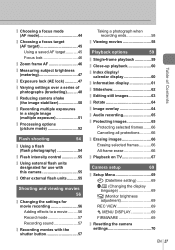
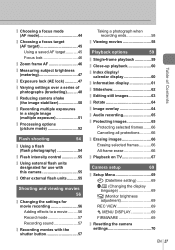
... Slideshow 62 Editing still images 63 Rotate 64 Image overlay 64 Audio recording 65 Protecting images 65
Protecting selected frames .......66 Canceling all protections ..........66 Erasing images 66 Erasing selected frames ...........66 All-frame erase 66 Playback on TV 67
Camera setup
69
Setup Menu 69 X (Date/time setting 69 W (Changing the display language...
E-PL1 Instruction Manual (English) - Page 29


...
Error codes 91
Cleaning and storing the camera 93
Cleaning the camera 93
Storage 93
Cleaning and checking the image pickup device........93
Pixel mapping - Checking the image processing functions...94
Information
95
Card basics 95 Usable cards 95 Formatting the card 95
Battery and charger 96
Using your charger abroad .......96 Interchangeable lenses 97
M.ZUIKO DIGITAL...
E-PL1 Instruction Manual (English) - Page 82
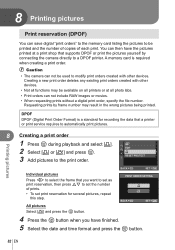
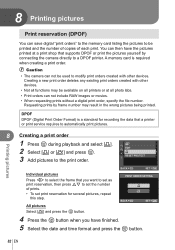
Requesting prints by connecting the camera directly to automatically print pictures.
8 Creating a print order
1 Press i during playback and select [ 8 Printing pictures
Print reservation (DPOF)
You can save digital "print orders" to the memory card listing the pictures to be used to modify print orders created with other devices. You can then have the pictures printed...
E-PL1 Instruction Manual (English) - Page 83


X
NO DAζTထE
TIME
BACK
SET
Resetting the print reservation data
You can reset all print reservation data or just the data for selected pictures.
1 Press i during playback and select [ NO
DATE TIME
The pictures are printed with the shooting date.
The pictures are printed without the date and time.
The pictures are printed with the shooting time.
6 ...
E-PL1 Instruction Manual (English) - Page 91
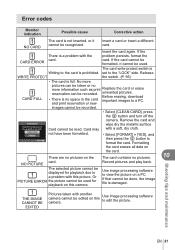
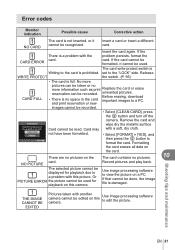
... format the card. Release
WRITE PROTECT
the switch. (P. 95)
• The card is damaged. and print reservation or new
images cannot be edited on this camera. Card may not have been formatted.
THE IMAGE CANNOT BE
EDITED
Pictures taken with another camera cannot be recorded.
• Select [CLEAN CARD], press the i button and turn off the
camera.
If that...
E-PL1 Instruction Manual (English) - Page 95


... visit the Olympus website. SD card write protect switch
The SD card body has a write protect switch. When discarding, destroy the card to prevent leakage of personal information.
Return the switch to enable writing.
# Caution
• The data in this camera are no images that you will not be used card, confirm there are SD memory cards and SDHC memory cards (sold separately...
E-PL1 Instruction Manual (English) - Page 105


...480
1/4 1/8
Approx. 0.2 Approx. 0.2
5048 8654
WB
1/12
Approx. 0.1
10096
Information
*1 Assumes a 1GB SD card.
# Caution
• The number of remaining pictures may change according to the subject. • The maximum ...of remaining pictures displayed on the monitor is approximate for movies, see the Olympus website.
Record mode and file size/number of storable still pictures...
E-PL1 Instruction Manual (English) - Page 109


... sec. Specifications
Camera
Product type
Product type
Digital camera with Design rule for Camera File system (DCF)), RAW Data Exif 2.2, Digital Print Order Format (DPOF...Memory Recording system
Applicable standards
Sound with still pictures Movie Audio
Playback
SD memory card/SDHC memory card Digital recording, JPEG (in accordance with interchangeable lens system
Lens
M.Zuiko Digital...
E-PL1 Instruction Manual (English) - Page 112


... period, the camera
Information
will be subject to avoid getting a low-temperature burn. • Accidentally swallowing the battery, cards or other small...caused.
• In places subject to prevent them from coming into your eyes, flush your eyes immediately with... injured by Olympus. Charge the battery with care to extremely high
temperatures. DANGER
• The camera uses a ...
E-PL1 Instruction Manual (English) - Page 113


.... A recommended battery may take may appear constantly on cameras and interchangeable lenses. Caution for Usage Environment
• To protect the high-precision technology contained in this is made with...the camera.
• Do not leave the camera pointed directly at low temperatures, try to keep the camera and spare battery as warm as possible. After storage, test the camera by Olympus. ...
E-PL1 Instruction Manual (English) - Page 114


... camera and receiver.
• Connect the equipment to provide reasonable protection against...try to comply with water.
• Do not drop or exert strong force on a circuit different from the use
or inability to USB enabled personal computers (PC).
This equipment has been tested and found to correct the interference by the manufacturer may violate applicable copyright laws. Olympus...
E-PL1 Instruction Manual (English) - Page 115


... USA
Declaration of waste electrical and electronic equipment in the EU countries. "CE" mark cameras are not genuine Olympus accessories. This symbol [crossed-out wheeled bin WEEE Annex IV] indicates separate collection of Conformity
Model Number : E-PL1
Trade Name
: OLYMPUS
Responsible Party :
Address
: 3500 Corporate Parkway, P. This symbol [crossed-out wheeled bin Directive 2006...
E-PL1 Instruction Manual (English) - Page 120
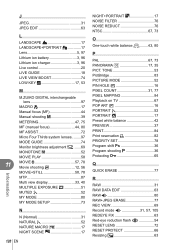
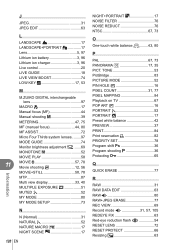
...balance 42 PREVIEW 37 PRINT 84 Print reservation 82 PRIORITY SET 78 Program shift 36 Program shooting P 36 Protecting 0 65
Q
QUICK ERASE 77
R
RAW 31 RAW DATA EDIT 63 RAW K 80 RAW+JPEG ... 94 Playback on TV 67 POP ART j 16 PORTRAIT a 52 PORTRAIT I 17, 53
M
M.ZUIKO DIGITAL interchangeable
lens 97 MACRO 17
Manual focus (MF 44 Manual shooting M 39
METERING 47, 75
MF (manual...
Similar Questions
My Camera Goes To Write Protection When I Try To Take A Picture. Please Help.
(Posted by albcd 10 years ago)
Write Protected Olympus 820
how can I fix my camera??? when i am starting to take pictures, WRITE PROTECTED will always appear i...
how can I fix my camera??? when i am starting to take pictures, WRITE PROTECTED will always appear i...
(Posted by athranace 10 years ago)
'write Protect' Problem
My sz-14 suddenly started to display "write protect" message and I can't figure out what the problem...
My sz-14 suddenly started to display "write protect" message and I can't figure out what the problem...
(Posted by reimie80s 11 years ago)

