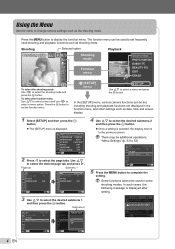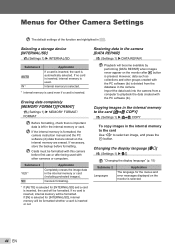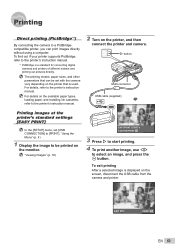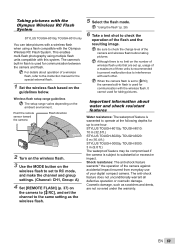Olympus STYLUS TOUGH-6020 Support Question
Find answers below for this question about Olympus STYLUS TOUGH-6020.Need a Olympus STYLUS TOUGH-6020 manual? We have 5 online manuals for this item!
Question posted by rtjager on June 22nd, 2014
Error Message 'write Protect'
error message "write protect"
Current Answers
Related Olympus STYLUS TOUGH-6020 Manual Pages
Similar Questions
Olympus Fe-310 Digital Camera
I have misplaced the CD for my Olympus FE-310 digital camera. Is there any help
I have misplaced the CD for my Olympus FE-310 digital camera. Is there any help
(Posted by laura44 7 years ago)
How Do You Get Rid Of The 'write Protect' When Shown On Screen Of The 6020 14mp
(Posted by yboatentpoku 9 years ago)
New Olympus Sp-810 & Sp-815 Uz Digital Camera
Is there any difference between the SP-810 & SP-815 Olympus Digital Camera?
Is there any difference between the SP-810 & SP-815 Olympus Digital Camera?
(Posted by ritagara68 11 years ago)