Olympus SP 570 Support Question
Find answers below for this question about Olympus SP 570 - UZ Digital Camera.Need a Olympus SP 570 manual? We have 3 online manuals for this item!
Question posted by Anonymous-89485 on December 17th, 2012
My New Olympus Camera Has Been Charging Overnight And Will Still Not Start. Help
Olympus SV-14
New, been charging for 8 or more hours
Current Answers
There are currently no answers that have been posted for this question.
Be the first to post an answer! Remember that you can earn up to 1,100 points for every answer you submit. The better the quality of your answer, the better chance it has to be accepted.
Be the first to post an answer! Remember that you can earn up to 1,100 points for every answer you submit. The better the quality of your answer, the better chance it has to be accepted.
Related Olympus SP 570 Manual Pages
SP-570UZ Instruction Manual (English) - Page 1
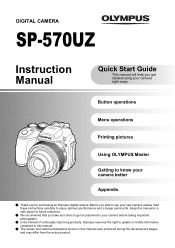
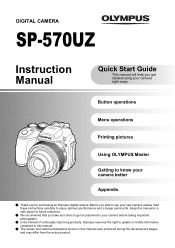
DIGITAL CAMERA
SP-570UZ
Instruction Manual
Quick Start Guide
This manual will help you for future reference.
( We recommend that you start to use your camera before taking important photographs.
( In the interest of continually improving products, Olympus reserves the right to get started using your camera right away. Button operations
Menu operations
Printing pictures
Using OLYMPUS ...
SP-570UZ Instruction Manual (English) - Page 2
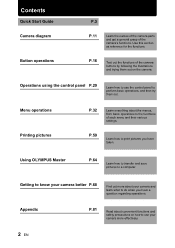
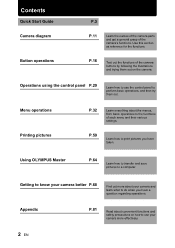
Contents
Quick Start Guide Camera diagram
Button operations
P.3
P.11
Learn the names of the camera parts and get a general grasp of the camera buttons by following the illustrations and trying them out.
P.16
Test out the functions of the camera's functions. Using OLYMPUS Master
P.64
Learn how to transfer and save pictures to the functions of each...
SP-570UZ Instruction Manual (English) - Page 3


... items (box contents)
Quick Start Guide
Digital Camera
Lens Cap Lens Cap String
Strap
AA Batteries (four) USB cable
AV Cable
Items not shown: Instruction Manual (this manual), warranty card. Pull the strap tight so that it does not come loose.
EN 3
Contents may vary depending on purchase location. OLYMPUS Master 2 CD-ROM
Attach...
SP-570UZ Instruction Manual (English) - Page 37


...picture using the OLYMPUS Master software from... may change automatically depending on the monitor as a description of the new scene mode.
Connects pictures from left edge. Shooting is possible for.... *2 The focus is connected at the first frame. *3 During sequential shooting, the camera focuses for some scene modes). • In panorama mode, Shadow Adjustment Technology is not...
SP-570UZ Instruction Manual (English) - Page 43
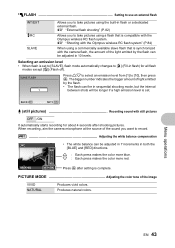
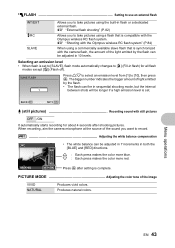
... MENU
SET OK
R (still pictures Recording sound with still pictures
OFF /ON
It automatically starts recording for all flash
modes except [$] (Flash off). Adjusting the white balance compensation
> BACK... the Olympus wireless RC flash system.
QFLASH Setting to use an external flash
INT/EXT #RC SLAVE
Allows you to take pictures using a flash that is synchronized with the camera flash,...
SP-570UZ Instruction Manual (English) - Page 45
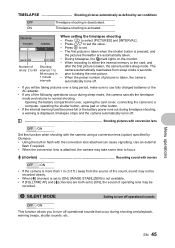
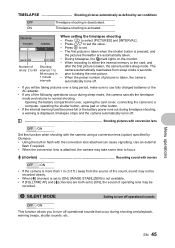
...During timelapse, the L mark lights on the monitor.
• When recording to use fully charged batteries or the AC adapter.
• If any of the following operations occur during shooting and...first picture is activated. Timelapse shooting is taken, the camera enters sleep mode. TIMELAPSE Shooting pictures automatically as defined by Olympus. • Using the built-in 1 minute intervals
...
SP-570UZ Instruction Manual (English) - Page 46
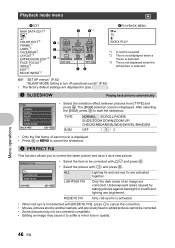
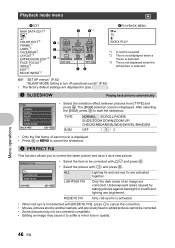
...corrected completely.
• Editing an image may cause it as a new picture. After selecting the [BGM], press o to turn off operational...The factory default settings are activated
together. Underexposed areas caused by another camera, and previously fixed or edited pictures cannot be corrected.
• Some...start the slideshow. The [BGM] selection screen is not detected with 4 3 and press o.
SP-570UZ Instruction Manual (English) - Page 50
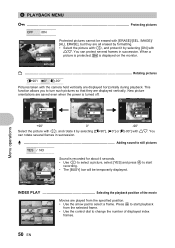
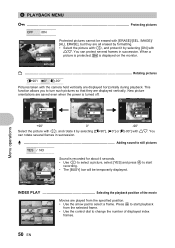
When a picture is protected, 9 is turned off. New picture orientations are displayed horizontally during playback. R Adding sound to ...several frames in succession.
You can rotate several frames in succession.
Press o to start
recording.
• The [BUSY] bar will be erased with the camera held vertically are saved even when the power is displayed on the monitor.
EXIT...
SP-570UZ Instruction Manual (English) - Page 52
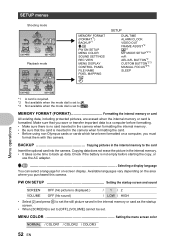
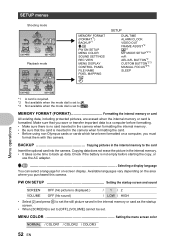
...camera when formatting the card. • Before using non-Olympus cards or cards which have been formatted on a computer, you must
format them with this camera...inserted in the camera when formatting the internal memory. • ...menus
Shooting mode
IMAGE QUALITY
CAMERA RESET MENU SETUP
PANORAMA ...the optional card into the camera. W Selecting a display language
You can select a...
SP-570UZ Instruction Manual (English) - Page 54
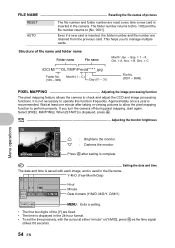
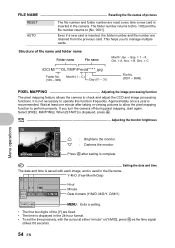
...digits of the [Y] are fixed.
• The time is displayed in the 24-hour format. • To set the time precisely, with each image, and is used in the camera...camera to manage multiple cards. Approximately once a year is complete. This helps you turn the camera off during pixel mapping, start...if a new card is inserted, the folder number and file number are reset every time a new card is ...
SP-570UZ Instruction Manual (English) - Page 64
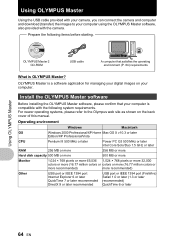
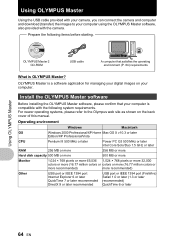
... the USB cable provided with your camera, you can connect the camera and computer and download (transfer) the images to the Olympus web site as shown on your computer using the OLYMPUS Master software, also provided with the following items before starting.
Install the OLYMPUS Master software
Before installing the OLYMPUS Master software, please confirm that satisfies...
SP-570UZ Instruction Manual (English) - Page 66


...-click the "OLYMPUS Master 2" icon
Macintosh
1 Double-click the "OLYMPUS Master 2" icon
Master 2" folder. Using OLYMPUS Master
4 The camera is recognized by the computer.
• Windows When you want to transfer from the camera is displayed. Follow the on-screen instructions. Note
• The camera functions are displayed before the browse window. Start up for managing digital images.
SP-570UZ Instruction Manual (English) - Page 67
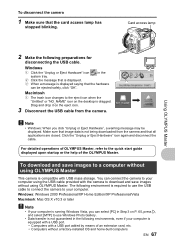
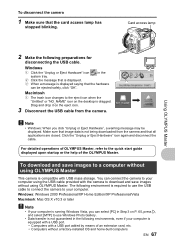
... "Unplug or Eject Hardware", a warning message may be ejected safely, click "OK". To disconnect the camera
1 Make sure that image data is not being downloaded from the camera.
Macintosh
1 The trash icon changes to the quick start guide displayed upon startup or the help of an extension card, etc. • Computers without using OLYMPUS Master.
SP-570UZ Instruction Manual (English) - Page 68
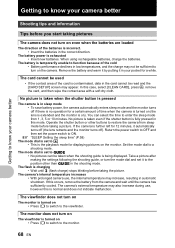
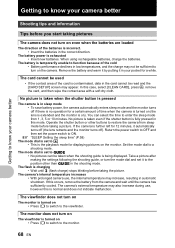
... or other than g in your camera better
Shooting tips and information
Tips before you start taking pictures
The camera does not turn on the camera. g "SLEEP Setting the sleep ...camera is turned on (the lens is extended and the monitor is turned on • Press u to switch to function because of the card is exhausted • Insert new batteries. When using rechargeable batteries, charge...
SP-570UZ Instruction Manual (English) - Page 73
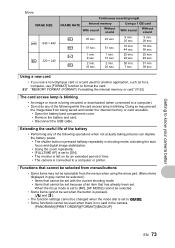
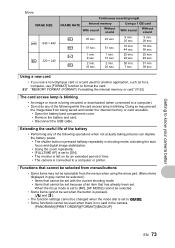
... camera.
[PANORAMA]/[PRINT ORDER]/[FORMAT]/[BACKUP]
EN 73 Using a new card
• If you use [FORMAT] function to know your camera better... The monitor is left on for a computer, use a non-Olympus card or a card used for another application, such as for... any of time. • The camera is no card in shooting mode, activating the auto focus and digital image stabilization. • Using the ...
SP-570UZ Instruction Manual (English) - Page 76
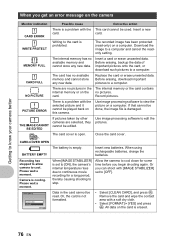
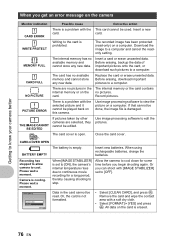
...card, or download such pictures to a computer.
When using rechargeable batteries, charge the batteries. Allow the camera to cool down for some time before you can shoot with the selected picture...Close the card cover. Or you begin shooting again. card.
BATTERY EMPTY
Insert new batteries. Insert a new card.
CARD SETUP
CLEAN CARD FORMAT
SET OK
Data in the The internal memory...
SP-570UZ Instruction Manual (English) - Page 88
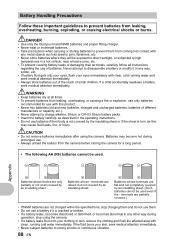
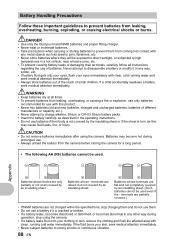
... new batteries, charged and uncharged batteries, batteries of different
manufacture or capacity, etc.). • Never attempt to charge ... injury. Batteries whose -
DANGER
• Use only the Olympus brand NiMH batteries and proper fitting charger. • Never... or burns. terminals are not charged within the specified time, stop using the camera. terminals are partially covered.)
&#...
SP-570UZ Instruction Manual (English) - Page 89
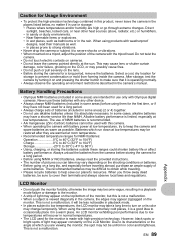
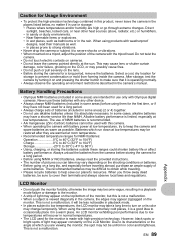
...camera with Olympus digital cameras. Battery Handling Precautions
• Olympus NiMH batteries (included in the rain. Alkaline battery performance is not a malfunction. Batteries which you can take a long time to 86°F) • Using, charging... help save our planet's resources. After storage, test the camera by turning it on and pressing the shutter button to keep the camera ...
SP-570UZ Instruction Manual (English) - Page 91
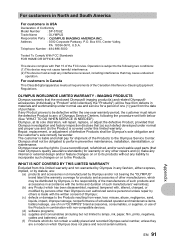
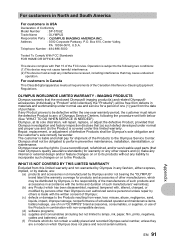
...Olympus, is made with the written consent of Olympus;
(c) defects or damage to the Products resulting from defects in Canada
This Class B digital apparatus meets all requirements of Olympus...with, altered, changed, or modified by Olympus in accordance with the terms and duration of Conformity
Model Number : SP-570UZ
Trade Name
: OLYMPUS
Responsible Party :
Address
: 3500 Corporate ...
SP-570UZ Instruction Manual (English) - Page 94
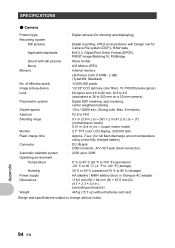
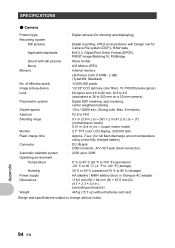
...Olympus lens 4.6 to 92 mm, f2.8 to 4.5 (equivalent to 26 to 520 mm on a 35 mm camera) : Digital...sec. (for full flash discharge at room temperature using a new fully charged battery) : DC-IN jack USB connector, A/V OUT jack...charge time
Connector
Automatic calendar system Operating environment
Temperature
Humidity Power supply Dimensions
Weight
: Digital camera (for shooting and displaying)
: Digital...
Similar Questions
My Sp320 Say Battery Empty
my sp320 say battery empty when new batteris installed ?
my sp320 say battery empty when new batteris installed ?
(Posted by hus1 1 year ago)
New Olympus Sp-810 & Sp-815 Uz Digital Camera
Is there any difference between the SP-810 & SP-815 Olympus Digital Camera?
Is there any difference between the SP-810 & SP-815 Olympus Digital Camera?
(Posted by ritagara68 11 years ago)
Why My Camera Sp-600uz Will Not Start If My Batteries Are New?
(Posted by khhantke 11 years ago)
How Do I Turn Volume On Taking Video Clips On Olympus Digital Camera Sp-550uz
(Posted by karentulloch 12 years ago)

