Olympus SP 570 Support Question
Find answers below for this question about Olympus SP 570 - UZ Digital Camera.Need a Olympus SP 570 manual? We have 3 online manuals for this item!
Question posted by HFSWEETIE on June 29th, 2010
Xd- Picture Card
THE PICTURE CARD DOES NOT STAY. IT KEEPS ON POP UP
Current Answers
There are currently no answers that have been posted for this question.
Be the first to post an answer! Remember that you can earn up to 1,100 points for every answer you submit. The better the quality of your answer, the better chance it has to be accepted.
Be the first to post an answer! Remember that you can earn up to 1,100 points for every answer you submit. The better the quality of your answer, the better chance it has to be accepted.
Related Olympus SP 570 Manual Pages
SP-570UZ Instruction Manual (English) - Page 1
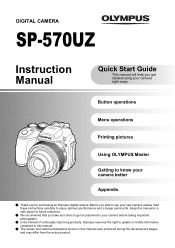
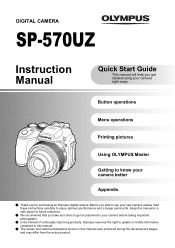
....
( We recommend that you get accustomed to your camera right away. Button operations
Menu operations
Printing pictures
Using OLYMPUS Master
Getting to enjoy optimum performance and a longer service life. Keep this manual were produced during the development stages and may differ from the actual product. DIGITAL CAMERA
SP-570UZ
Instruction Manual
Quick Start Guide
This manual will...
SP-570UZ Instruction Manual (English) - Page 5
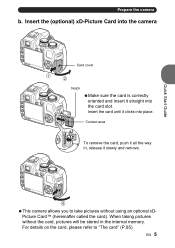
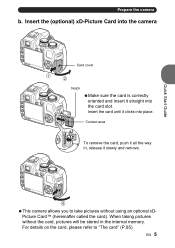
EN 5 For details on the card, please refer to take pictures without the card, pictures will be stored in , release it clicks into
the card slot.
3
Insert the card until it slowly and remove.
5
4
This camera allows you to "The card" (P.85). Insert the (optional) xD-Picture Card into the camera
Quick Start Guide
Card cover
1 2
Notch
Make sure the card is correctly
oriented and...
SP-570UZ Instruction Manual (English) - Page 13


...FINE +2.0 1/400 F3.5
18
IN 4
19 20
26 25 2423 2221
Still picture
1 23 4 5
9
33 31
29 28 VGA 27 15 +2.0
26
... 21
Movie
Item 1 Shooting mode
2 Flash mode 3 Silent mode 4 Digital image stabilization 5 Macro mode
Super macro mode 6 Shadow Adjustment Technology 7 ... AF lock mark
Manual focus AF predict 11 Flash standby Camera movement warning/Flash charge 12 Flash intensity control 13 Saturation...
SP-570UZ Instruction Manual (English) - Page 25
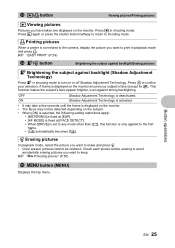
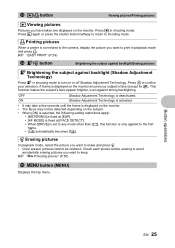
... [i] automatically becomes [j].
Press q again or press the shutter button halfway to return to keep. ON
Shadow Adjustment Technology is activated.
• It may take a few seconds until the...press P. OFF
Shadow Adjustment Technology is connected to the camera, display the picture you want to any mode other than [o], this function is displayed on the monitor around your ...
SP-570UZ Instruction Manual (English) - Page 34


... at normal quality. TIMELAPSE 1 (conversion lens)
4
IMAGE STABILIZER w
R (movies)
* An OLYMPUS xD-Picture Card is in .). Shooting mode menu
h P A S M r s n
5CAMERA MENU
1
WB
QFLASH
ISO
R (still pictures)
DRIVE
>
IMAGE QUALITY
FINE ZOOM 5 DIGITAL ZOOM
PICTURE MODE SHARPNESS
2
CAMERA
RESET MENU SETUP
METERING AF MODE
CONTRAST SATURATION
3*
SILENT
6 FULLTIME AF
PANORAMA...
SP-570UZ Instruction Manual (English) - Page 36


...
overlaps the target mark, then stay still. • The camera shoots the second picture automatically. • After the current subject appears on a computer.
• An Olympus xD-Picture Card is required for a single panoramic picture in the same manner as you pan the camera. To combine only two pictures, press o before shooting the third picture. • To cancel making the...
SP-570UZ Instruction Manual (English) - Page 51
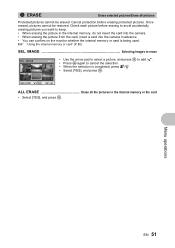
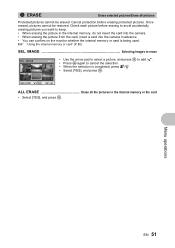
IMAGE Selecting images to keep. • When erasing the picture in the internal memory, do not insert the card into the camera. • When erasing the picture from the card, insert a card into the camera in advance. • You can confirm on the monitor whether the internal memory or card is completed, press f/S.
1
2
3 • Select [YES], and press o.
4 BACK MENU...
SP-570UZ Instruction Manual (English) - Page 54
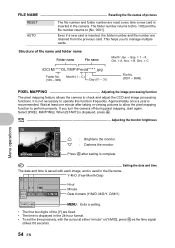
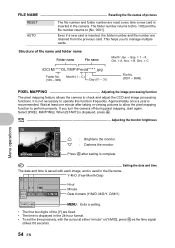
...camera off during pixel mapping, start again.
Y-M-D (Year-Month-Day)
X
Y M D TIME 2008 08 26 12 30 Y M D
Hour Minute Date formats (Y/M/D, M/D/Y, D/M/Y)
CANCEL MENU
m : Exits a setting.
• The first two digits...and time is used in the camera.
Structure of pictures
RESET AUTO
The file number and folder number are retained from the previous card. C)
(100 - 999)
...
SP-570UZ Instruction Manual (English) - Page 61


Setting the number of prints and data to be printed
PRINT INFO
SP-570UZ Instruction Manual (English) - Page 72


... use the control dial to the card" (P.52) "The card" (P.85)
Number of storable still pictures and recording length of movies
Still pictures
Number of storable still pictures reaches 0, you take with this case, use a new card. • Pictures are two ways to the card using the [BACKUP] function.
Using a card (xD-Picture Card) (optional) • Pictures are recorded to the internal...
SP-570UZ Instruction Manual (English) - Page 73
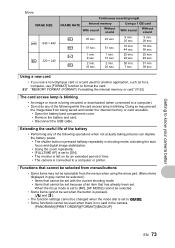
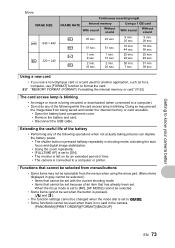
... when not actually taking pictures can deplete the battery power. • The shutter button is pressed halfway repeatedly in shooting mode, activating the auto focus and digital image stabilization. •... on for a computer, use a non-Olympus card or a card used for another application, such as for an extended period of time. • The camera is connected to [MF], [AF MODE] cannot...
SP-570UZ Instruction Manual (English) - Page 76
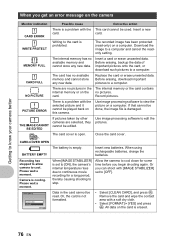
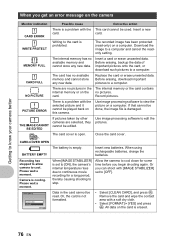
... the batteries. There are selected, they cannot be used. Getting to edit the pictures. card.
The card has no available memory and cannot store any new data. The card cover is set to a computer.
Use image processing software to know your camera better
When you begin shooting again. When [IMAGE STABILIZER] is open. Insert a new...
SP-570UZ Instruction Manual (English) - Page 81
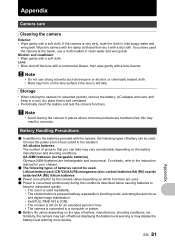
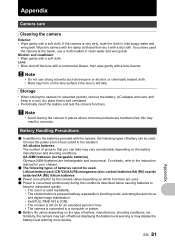
...printer.
( Battery life varies depending on for your charger.
( The following types of pictures that is left on the type of batteries cannot be used . ( Power is left ...well.
Storage
• When storing the camera for extended periods, remove the battery, AC adapter and card, and keep in shooting mode, activating the auto focus and digital image stabilization. • Set [FULLTIME ...
SP-570UZ Instruction Manual (English) - Page 85


... the wireless flash. Unlike portable storage media, the internal memory cannot be removed or exchanged. Compatible cards xD-Picture Card (16 MB - 2 GB) (TypeH/M, Standard)
Using the internal memory or card
You can confirm on the camera or processed using a card
10M
NORM 10M 100-0004
NORM
IN 4
2008.08.26 12:30
IN 4
Note
• Do...
SP-570UZ Instruction Manual (English) - Page 89
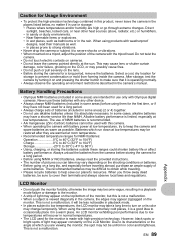
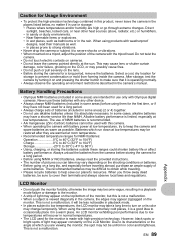
..., read the provided instructions. • The number of pictures you throw away dead batteries, be difficult to obtain while...in playback mode. • In places subject to keep the camera and spare batteries as warm as bathrooms or in ...humidity are intended for use only with Olympus digital cameras.
This is viewed diagonally in the camera, the edges may have not been used ...
SP-570UZ Instruction Manual (English) - Page 91
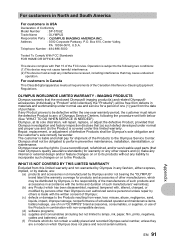
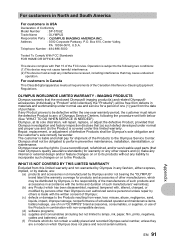
... IS NOT COVERED BY THIS LIMITED WARRANTY
Excluded from this limited warranty. Appendix
EN 91 For customers in Canada
This Class B digital apparatus meets all requirements of Conformity
Model Number : SP-570UZ
Trade Name
: OLYMPUS
Responsible Party :
Address
: 3500 Corporate Parkway, P.O.
Olympus reserves the right to (i) use reconditioned, refurbished, and/or serviceable used...
SP-570UZ Instruction Manual (English) - Page 93


... are registered trademarks of Microsoft Corporation. • Macintosh is a trademark of Apple Inc. • xD-Picture Card™ is a trademark. • All other company and product names are registered trademarks and/or trademarks of their
respective owners. • The standards for camera file systems referred to in this manual are the "Design Rule for...
SP-570UZ Instruction Manual (English) - Page 94
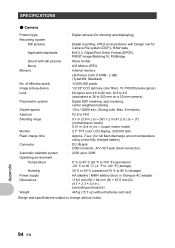
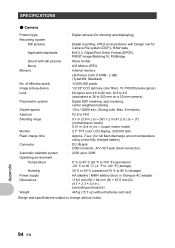
Appendix
94 EN SPECIFICATIONS
( Camera
Product type Recording system
Still pictures
Applicable standards
Sound with Design rule for Camera File system (DCF)), RAW data
: Exif 2.2, Digital Print Order Format (DPOF), PRINT Image Matching III, PictBridge
: Wave format : AVI Motion JPEG : Internal memory
xD-Picture Card (16 MB - 2 GB) (TypeH/M, Standard) : 10,000,000 pixels : 1/2.33" CCD (primary ...
SP-570UZ Instruction Manual (English) - Page 95


...Camera diagram 11
Q FLASH 43 #RC 43, 84 q VOLUME 53
A
AC adapter 86 Adding sound to still pictures...
CALENDAR 47 CALENDAR (edit 48 CALENDAR (playback 47 Calendar display 22 CAMERA MENU 34, 39 Card 5, 36, 52, 85 Center-weighted metering J 41 Close-up ...27, 58, 78 CUSTOM PRINT 60
D
Date and time X 7, 54 DIGITAL ZOOM 41 DIRECT (Histogram 57 Direct printing 59 DPOF 61 DRIVE 24, 40...
Similar Questions
New Olympus Sp-810 & Sp-815 Uz Digital Camera
Is there any difference between the SP-810 & SP-815 Olympus Digital Camera?
Is there any difference between the SP-810 & SP-815 Olympus Digital Camera?
(Posted by ritagara68 11 years ago)
My New Olympus Camera Has Been Charging Overnight And Will Still Not Start. Help
Olympus SV-14 New, been charging for 8 or more hours
Olympus SV-14 New, been charging for 8 or more hours
(Posted by Anonymous-89485 11 years ago)
Xd Write-protect Shows On Camera Screen And Cannot Get It Off To Take A Picture.
How do I get this off?
How do I get this off?
(Posted by cloper 11 years ago)
How Do I Turn Volume On Taking Video Clips On Olympus Digital Camera Sp-550uz
(Posted by karentulloch 12 years ago)


