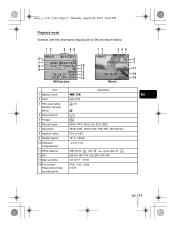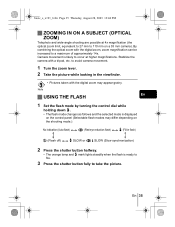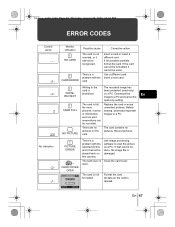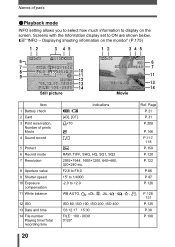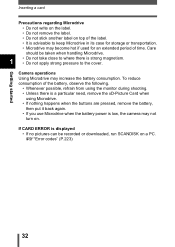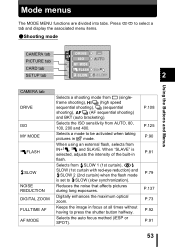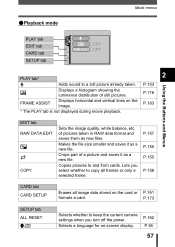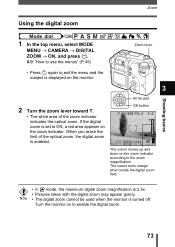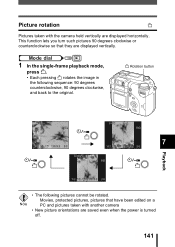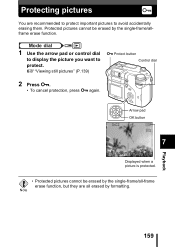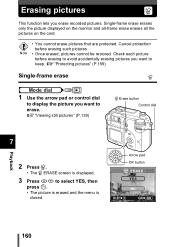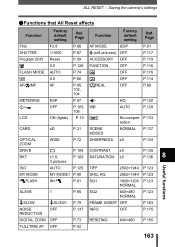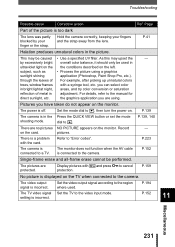Olympus 5060 Support Question
Find answers below for this question about Olympus 5060 - CAMEDIA Wide Zoom Digital Camera.Need a Olympus 5060 manual? We have 3 online manuals for this item!
Question posted by cloper on December 5th, 2012
Xd Write-protect Shows On Camera Screen And Cannot Get It Off To Take A Picture.
How do I get this off?
Current Answers
Related Olympus 5060 Manual Pages
Similar Questions
My Olympus Vr-340 Will Not Take Pictures. It Says 'write Protect' On The Screen
I realized that I had not flipped he switch on the SD Card. I have downloaded the video, flipped the...
I realized that I had not flipped he switch on the SD Card. I have downloaded the video, flipped the...
(Posted by darlene13118 10 years ago)
Xd Write Protect Problem????
my olympus fe-240 comes up with xd write protect and wont let me take phots
my olympus fe-240 comes up with xd write protect and wont let me take phots
(Posted by denisetemata 10 years ago)
'write Protect' Problem
My sz-14 suddenly started to display "write protect" message and I can't figure out what the problem...
My sz-14 suddenly started to display "write protect" message and I can't figure out what the problem...
(Posted by reimie80s 11 years ago)
My Olympusvr-350 Camera Screen Shows 'write Protect'-what Doesthat Mean?
When I turn on camera it has " WRITE PROTECT on the screen & will not allow me to take a pictur...
When I turn on camera it has " WRITE PROTECT on the screen & will not allow me to take a pictur...
(Posted by mamalounu 11 years ago)