ZyXEL P-335 Support and Manuals
Popular ZyXEL P-335 Manual Pages
User Guide - Page 7


... of up to two years from the date of purchase. ZyXEL Limited Warranty
7 Note
Repair or replacement, as provided under this warranty, is recommended that the unit be billed for parts and labor. It is the exclusive remedy of the purchaser. This warranty gives you specific legal rights, and you may also have indications of...
User Guide - Page 17


P-334U/P-335U User's Guide
Chapter 18 Print Server...199
18.1 Print Server Overview 199 18.2 ZyXEL Device Print Server 199 18.3 Print Server Screen 200
Chapter 19 Print Server Driver Setup 201
19.1 Installation Requirements 201 19.2 Windows 95/98 SE/Me/2000/XP/NT 4.0 201
19.2.1 Print Server Driver Setup Wizard 202 19.2.2 Adding a New Printer 207 19.3 Macintosh OS X 211
Chapter 20 System ...
User Guide - Page 27
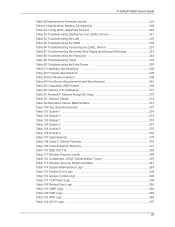
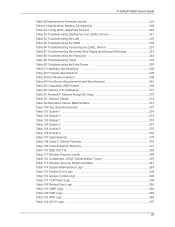
... 86 Troubleshooting Accessing the ZyXEL Device 233 Table 87 Troubleshooting Restricted Web Pages and Keyword Blocking 233 Table 88 Troubleshooting the Password 234 Table 89 Troubleshooting Telnet 234 Table 90 Troubleshooting the Print Server 235 Table 91 Hardware Specifications 245 Table 92 Firmware Specifications 245 Table 93 Print Server Interface 249 Table 94 Print Server Requirements...
User Guide - Page 29
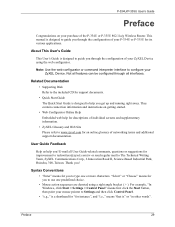
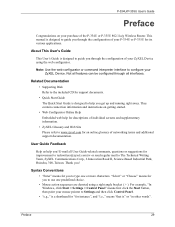
... support documentation. For example, "In Windows, click Start > Settings > Control Panel" means first click the Start button, then point your ZyXEL Device. E-mail all interfaces.
User Guide ...Router. This manual is designed to guide you ! Related Documentation
• Supporting Disk Refer to the included CD for you to guide you ! Thank you through all User Guide-related comments,...
User Guide - Page 31
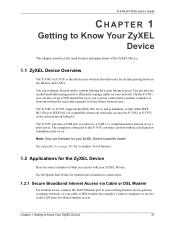
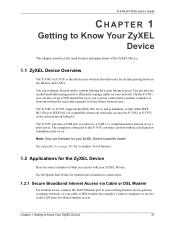
... Internet access. Note: Only use media bandwidth management to another computer or network without a dedicated or standalone print server.
See Appendix A on your ZyXEL Device's specific model. The computers connected to Know Your ZyXEL Device
31 You can also use firmware for leased lines between the Internet and LAN's.
The P-335U provides a USB port to connect to...
User Guide - Page 33


... 4 VPN Application
1.3 Ways to Manage the ZyXEL Device
Use any of the following figure shows how you need (and expense) for firmware upgrades and configuration backup/restore (Chapter 16 on page 185) • SPTGEN. Chapter 1 Getting to configure the device by
uploading an SPTGEN file.
P-334U/P-335U User's Guide
1.2.3 Print Server and Router Combined Application (P-335U Only...
User Guide - Page 38
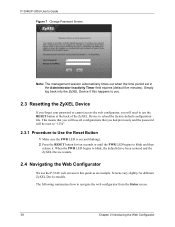
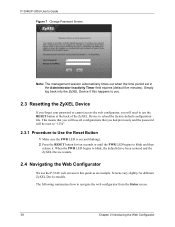
... (not blinking). 2 Press the RESET button for different ZyXEL Device models. Simply log back into the ZyXEL Device if this guide as an example.
P-334U/P-335U User's Guide Figure 7 Change Password Screen
Note: The management session automatically times out when the time period set in this happens to you.
2.3 Resetting the ZyXEL Device
If you forget your password or cannot access the...
User Guide - Page 43


... screen to view the printer model name and to monitor the printer status.
P-334U/P-335U User's Guide
Table 4 Screens Summary
LINK
Bandwidth MGMT
TAB General Advanced
Monitor
Remote MGMT WWW
Telnet
FTP
DNS
UPnP Print Server (P-335U only) Maintenance System
Logs
Tools
General Print Server
General Time Setting View Log Log Settings Firmware Configuration
Restart
Config Mode General...
User Guide - Page 159


...Reset
Click Reset to begin configuring this screen afresh.
13.6 IPSec SA Using Manual Keys
You might set up an IPSec SA using manual...manual keys, the ZyXEL Device and remote IPSec router do this field. They only establish an IPSec SA. Longer keys require more processing power... use for troubleshooting.
If you... update the encryption ... User's Guide
Table 53 Security > VPN > Rule Setup:...
User Guide - Page 223
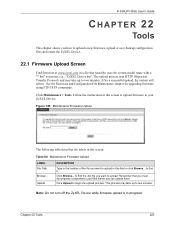
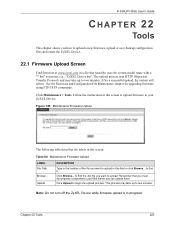
... of the file you want to upload. Note: Do not turn off the ZyXEL Device while firmware upload is in this screen to upload firmware to your ZyXEL Device. Figure 145 Maintenance Firmware Upload
The following table describes the labels in progress! P-334U/P-335U User's Guide
CHAPTER 22
Tools
This chapter shows you how to upload a new...
User Guide - Page 229
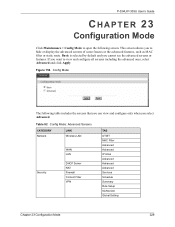
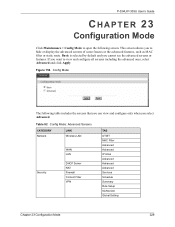
Basic is selected by default and you want to hide or display the advanced screens of some feaures...
Security
WAN LAN
DHCP Server NAT Firewall Content Filter VPN
TAB OTIST MAC Filter Advanced Advanced IP Alias Advanced Advanced Advanced Services Schedule Summary Rule Setup SA Monitor Global Setting
Chapter 23 Configuration Mode
229 P-334U/P-335U User's Guide
CHAPTER 23
Configuration Mode
Click...
User Guide - Page 231


...Ethernet cables. Make sure that the ZyXEL Device and the power source are on the same subnet. P-334U/P-335U User's Guide
CHAPTER 24
Troubleshooting
This chapter covers potential problems and the corresponding remedies.
24.1 Problems Starting Up the ZyXEL Device
Table 83 Troubleshooting Starting Up Your ZyXEL Device
PROBLEM
CORRECTIVE ACTION
None of the ZyXEL Device and your computer(s) are...
User Guide - Page 233
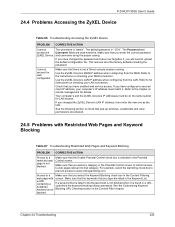
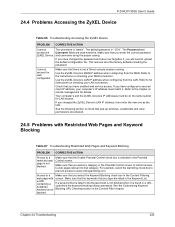
... that there is not blocked.
P-334U/P-335U User's Guide
24.4 Problems Accessing the ZyXEL Device
Table 86 Troubleshooting Accessing the ZyXEL Device
PROBLEM CORRECTIVE ACTION
I cannot access the web configurator. Use the ZyXEL Device's LAN IP address when configuring from the WAN.
Chapter 24 Troubleshooting
233 The Password and
access the Username fields are allowed.
24...
User Guide - Page 246


... specify.
When the firewall is on your network. P-334U/P-335U User's Guide
Table 92 Firmware Specifications
FEATURE Firmware Upgrade
DESCRIPTION
Download new firmware (when available) from your network.
You can safely browse the Internet and download files for example) on the ZyXEL Device for troubleshooting.
A UPnP-enabled device can define time periods and days during which...
Quick Start Guide - Page 5
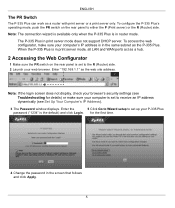
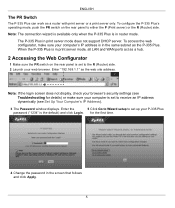
...).
3 The Password window displays. The P-335 Plus in print server mode, all LAN and WAN ports act as the P-335 Plus. Enter the
5 Click Go to Wizard setup to set to either the P (Print server) or the R (Router) side. To access the web configurator, make sure your computer is set up your computer's IP address is in print server mode does not support DHCP server. Enter...
ZyXEL P-335 Reviews
Do you have an experience with the ZyXEL P-335 that you would like to share?
Earn 750 points for your review!
We have not received any reviews for ZyXEL yet.
Earn 750 points for your review!

