ZyXEL P-662H-63 Support and Manuals
Get Help and Manuals for this ZyXEL item
This item is in your list!

View All Support Options Below
Free ZyXEL P-662H-63 manuals!
Problems with ZyXEL P-662H-63?
Ask a Question
Free ZyXEL P-662H-63 manuals!
Problems with ZyXEL P-662H-63?
Ask a Question
Popular ZyXEL P-662H-63 Manual Pages
Quick Start Guide - Page 6
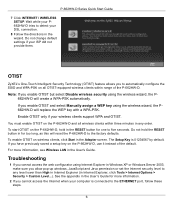
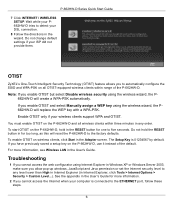
... directions in the RESET button for one to five seconds. OTIST
ZyXEL's One-Touch Intelligent Security Technology (OTIST) feature allows you cannot ...User's Guide. Troubleshooting
1 If you to the factory defaults. P-662HW-D Series Quick Start Guide
7 Click INTERNET / WIRELESS SETUP. Do not change default settings if your wireless clients support WPA and OTIST. Wait while your P662HW...
User Guide - Page 19


... ...295 21.6 SNMP ...296
21.6.1 Supported MIBs ...297 21.6.2 SNMP Traps ...297...ZyXEL ...304 22.2.1 Configuring UPnP 304
22.3 Installing UPnP in Windows Example 305 22.4 Using UPnP in Windows XP Example 308
Part V: Maintenance, Troubleshooting and Specifications 315
Chapter 23 System ...317
23.1 General Setup and System Name 317 23.1.1 System Configuration 317
P-662H/HW-D Series User's Guide...
User Guide - Page 23


... 31 Wireless LAN Setup Wizard 1 67 Figure 32 Wireless LAN Setup Wizard 2 68 Figure 33 Manually assign a WPA key 69 Figure 34 Manually assign a WEP key 70 Figure 35 Wireless LAN Setup 3 ...70 Figure 36 Internet Access and WLAN Wizard Setup Complete 71 Figure 37 Select a Mode ...74 Figure 38 Wizard: Welcome ...75
P-662H/HW-D Series User's Guide
23
User Guide - Page 25


... Example 146 Figure 85 NAT Port Forwarding ...147 Figure 86 Port Forwarding Rule Setup 148 Figure 87 Address Mapping Rules ...149 Figure 88 Edit Address Mapping Rule 150...Content Access Control: User Login Screen 210 Figure 122 Content Access Control: User Logout Screen 210 Figure 123 Security > Register ...212 Figure 124 Security > Register > Service 213
P-662H/HW-D Series User's Guide
25
User Guide - Page 75
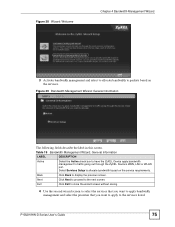
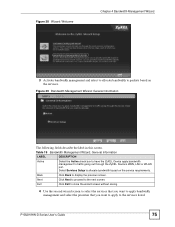
... the service requirements.
P-662H/HW-D Series User's Guide
75 Table 19 Bandwidth Management Wizard: General Information
LABEL
DESCRIPTION
Active
Select the Active check box to have the ZyXEL Device apply...out through the ZyXEL Device's WAN, LAN or WLAN port. Back
Click Back to the services listed.
Select Services Setup to allocate bandwidth based on the services. Figure 39 ...
User Guide - Page 91
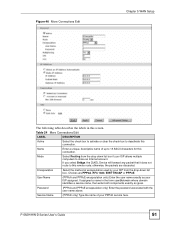
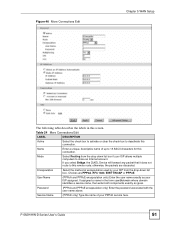
... and PPPoE encapsulation only) Enter the user name exactly as given. If you select Bridge, the ZyXEL Device will forward any packet that it does not route to deactivate this remote node; P-662H/HW-D Series User's Guide
91 otherwise, the packets are PPPoA, RFC 1483, ENET ENCAP or PPPoE.
Service Name
(PPPoE only) Type the name...
User Guide - Page 97
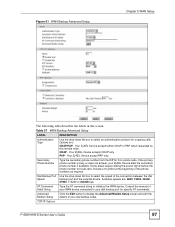
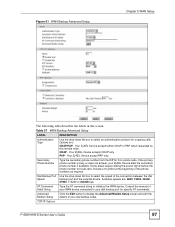
... - Your ZyXEL Device accept PAP only. Options are : 9600, 19200, 38400,
57600, 115200 or 230400 bps. If the primary phone number is busy or does not answer, your dial backup setup. Dial Backup Port Use the drop-down list box to initialize the WAN device.
TCP/IP Options
P-662H/HW-D Series User's Guide
97
Secondary...
User Guide - Page 105


...by IP multicast computers. The ZyXEL Device supports IGMP version 1 (IGMP-v1) and IGMP version 2 (IGMP-v2).
In a residential house where a ZyXEL Device is installed, you can simply connect the computer to the ZyXEL Device and access the Internet.... dynamic IP address or a static IP address that , the ZyXEL Device periodically updates this information. P-662H/HW-D Series User's Guide
105
User Guide - Page 158
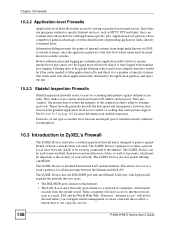
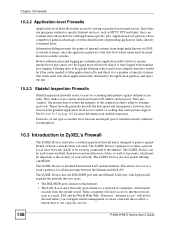
... level access control or caching that some proxies support. The ZyXEL Device has one DSL/ISDN port and one ... integral part of standard security solutions for enterprises.
10.3 Introduction to ZyXEL's Firewall
The ZyXEL Device firewall...and telnet, they use a specific service.
158
P-662H/HW-D Series User's Guide
The ZyXEL Device's purpose is installed between the Internet and the ...
User Guide - Page 200
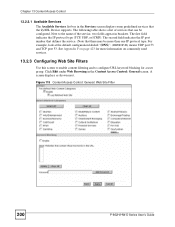
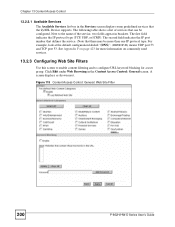
...
200
P-662H/HW-D Series User's Guide
Chapter 13 Content Access Control
13.2.2.1 Available Services The Available Services list box in the Services screen displays some predefined services that can be more information on commonly used services.
13.2.3 Configuring Web Site Filters
Use this screen to enable content filtering and to the name of services that the ZyXEL Device supports.
User Guide - Page 214


... the ZyXEL Device.
Chapter 14 Register
The following table describes the labels in this button to renew service license information (such as the license key, registration status and expiration day). Registration Type
This field displays whether you need to buy a new iCard (specific to clear the License Key field.
214
P-662H/HW-D Series User's Guide Status...
User Guide - Page 230


...Single for a specific range of the local IP addresses cannot overlap between rules. Select Subnet to specify IP addresses on your LAN behind your ZyXEL Device.
230
P-662H/HW-D Series User's Guide When the Local... DNS server that have problems using IKE key management. Chapter 16 VPN Screens
The following table describes the fields in this check box if you want to set up to 32 characters...
User Guide - Page 239
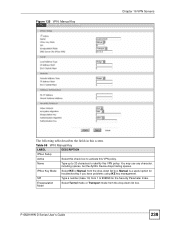
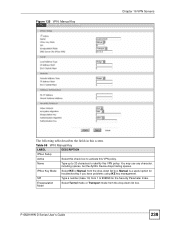
....
Figure 135 VPN: Manual Key
Chapter 16 VPN Screens
The following table describes the fields in this VPN policy. Manual is a useful option for the Security Parameter Index. P-662H/HW-D Series User's Guide
239
Table 95 VPN: Manual Key
LABEL
DESCRIPTION
IPSec Setup
Active
Select this check box to 999999 for troubleshooting if you have problems using IKE key...
User Guide - Page 337
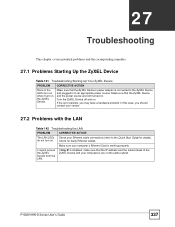
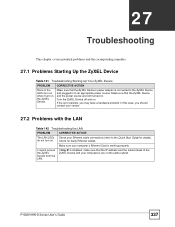
... a hardware problem. Make sure your computer(s) are both turned on the same subnet.
If Any IP is disabled, make sure that the IP address and the subnet mask of the LEDs turn on .
Make sure that the ZyXEL Device and the power source are on . Check for details).
P-662H/HW-D Series User's Guide
337 Make...
User Guide - Page 488
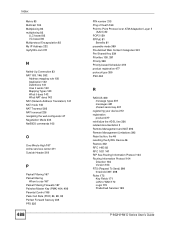
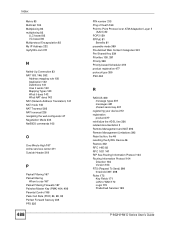
... 162
O
One-Minute High 187 online services center 211 Outside Header 218
P
Packet Filtering...ZyXEL Device 46 Restore 332 RFC 1483 82 RFC 1631 141 RIP See Routing Information Protocol 104 Routing Information Protocol 104
Direction 104 Version 104 RTS (Request To Send) 398 threshold 397, 398 Rules 172 Key Fields 171 LAN to WAN 172 Logic 170 Predefined Services 183
P-662H/HW-D Series User's Guide
ZyXEL P-662H-63 Reviews
Do you have an experience with the ZyXEL P-662H-63 that you would like to share?
Earn 750 points for your review!
We have not received any reviews for ZyXEL yet.
Earn 750 points for your review!
