ZyXEL G-170S Support and Manuals
Get Help and Manuals for this ZyXEL item
This item is in your list!

View All Support Options Below
Free ZyXEL G-170S manuals!
Problems with ZyXEL G-170S?
Ask a Question
Free ZyXEL G-170S manuals!
Problems with ZyXEL G-170S?
Ask a Question
Popular ZyXEL G-170S Manual Pages
User Guide - Page 10


... ...51
4.1 The About Screen 51 4.2 Uninstalling the ZyXEL Utility 51 4.3 Upgrading the ZyXEL Utility 52
Chapter 5 Troubleshooting 55
5.1 Problems Starting the ZyXEL Utility 55 5.2 Problem with the Link Quality 55 5.3 Problems Communicating With Other Computers 56
Appendix A Product Specifications 57
Appendix B Management with Wireless Zero Configuration 59
Appendix C Types of EAP...
User Guide - Page 15


... 44 Table 13 Profile: Wireless Setting: Select a Channel 45 Table 14 Adapter 48 Table 15 About ...51 Table 16 Troubleshooting Starting ZyXEL Utility 55 Table 17 Troubleshooting Link Quality 55 Table 18 Troubleshooting Communication Problem 56 Table 19 Product Specifications 57 Table 20 Windows XP SP2: System Tray Icon 60 Table 21 Windows XP SP2: Wireless Network Connection 62 Table 22...
User Guide - Page 17
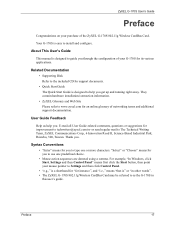
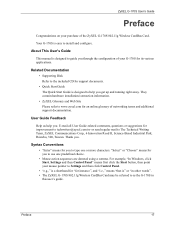
...; "Enter" means for an online glossary of the ZyXEL G-170S 802.11g Wireless CardBus Card. They contain hardware installation/connection information.
• ZyXEL Glossary and Web Site Please refer to www.zyxel.com for you through the configuration of your purchase of networking terms and additional support documentation. Your G-170S is designed to help you .
Related Documentation
•...
User Guide - Page 19


...; Driver and utility support for Windows 98 Second Edition, Windows ME, Windows 2000
and Windows XP.
1.1.1 Application Overview
This section describes some network applications for the G-170S.
1.1.1.1 Infrastructure
To connect to a network via an Access Point (AP), set the G-170S network type to use the ZyXEL utility.
1.1 About Your G-170S
The G-170S is an IEEE 802.11b/g compliant wireless LAN...
User Guide - Page 21


ZyXEL G-170S User's Guide
1.2 G-170S Hardware and Utility Installation
Follow the instructions in the system tray and select Use Windows Zero Configuration to disable the ZyXEL utility and use WZC to the Odyssey Client Manager documentation for Windows XP) • ZyXEL Utility (This guide shows you use the ZyXEL utility, it automatically disables the Windows XP wireless configuration tool....
User Guide - Page 23


...1.7.1 Site Survey
After you how to associate with a set of wireless and security settings. Table 2 ZyXEL Utility: Menu Screen Summary
TAB Link Info Site Survey
Profile...manually connect to a network or configure a profile to have the G-170S automatically connect to a specific network. ZyXEL G-170S User's Guide
The following sections show you install the ZyXEL utility and then insert the G-170S...
User Guide - Page 24


Note: If the selected network is unavailable or security settings are blank.
24
Chapter 1 Getting Started
ZyXEL G-170S User's Guide Figure 7 ZyXEL Utility: Site Survey
4 To join a network, either click an SSID in the table and then click Connect or doubleclick an SSID.
5 If the wireless security is not connected to the selected network and check the...
User Guide - Page 27


...
2.1.1 SSID
The SSID (Service Set Identity) is a unique name shared among all wireless devices can select any of the wireless connection is more reliable. If you wish to balance speed versus reliability, select 54 Mbps in a networking environment where you to communicate with the Super G feature enabled.
ZyXEL G-170S User's Guide
CHAPTER 2
Wireless LAN Network
This chapter provides...
User Guide - Page 28


... G can be sent. ZyXEL G-170S User's Guide
2.1.4 Super G
The Super G technology works with WEP
WEP (Wired Equivalent Privacy) encryption scrambles all WLAN adapters with this feature by bonding two 54Mbps channels and allowing larger frames to be done using the Profile Security Settings screen. The passphrase is vital to your G-170S, the G-170S's wireless communications are two...
User Guide - Page 39


... any CA.
Click Next to confirm your selections and advance to other network. ZyXEL G-170S User's Guide
The following table describes the labels in the Authentication Type field. Table 7 Security Settings: WPA/WPA2
LABEL Encryption Type
Authentication Type Login Name Password Certificate
Server CA
PEAP Inner EAP
Back Next Exit
DESCRIPTION
The encryption mechanisms used...
User Guide - Page 51
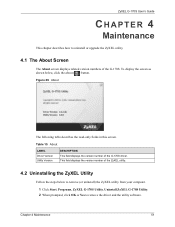
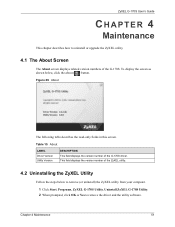
... OK or Yes to uninstall or upgrade the ZyXEL utility.
4.1 The About Screen
The About screen displays related version numbers of the G-170S driver. Table 15 About
LABEL Driver Version Utility Version
DESCRIPTION This field displays the version number of the G-170S.
ZyXEL G-170S User's Guide
CHAPTER 4
Maintenance
This chapter describes how to remove the driver and the utility software.
User Guide - Page 52


... of the utility from the ZyXEL web site and save the file on your computer.
2 Follow the steps in Section 4.2 on the setup program for the new utility to complete uninstalling the software and restart the computer when prompted.
ZyXEL G-170S User's Guide Figure 30 Uninstall: Confirm
3 Click Finish to start the ZyXEL utility
installation.
52
Chapter 4 Maintenance
User Guide - Page 56


... in the Profile Security Settings screen.
ZyXEL G-170S User's Guide
5.3 Problems Communicating With Other Computers
Table 18 Troubleshooting Communication Problem
PROBLEM
CORRECTIVE ACTION
In wireless station mode, the computer with the G-170S installed cannot communicate with the other computer(s). In Ad-Hoc (IBSS) Mode
• Verify that the peer computer(s) is turned on and working...
User Guide - Page 57


ZyXEL G-170S User's Guide
APPENDIX A
Product Specifications
Table 19 Product Specifications
PHYSICAL AND ENVIRONMENTAL
Product Name Interface Standards
Network Architectures
Security
Operating Temperature Storage Temperature Operating Humidity Storage Humidity Power Consumption Voltage Weight Dimension
ZyXEL G-170S 802.11g Wireless CardBus Card 3.3V 32-bit CardBus card IEEE 802.11b IEEE 802....
User Guide - Page 77


...Hoc 45 Advanced Encryption Standard 29, 73 advanced settings 48 antenna 19 antenna power output 57 authentication ...Wireless Zero Configuration (WZC) 21 ZyXEL Utility 21 connecting to a WLAN 36 Copyright 3 creating a new profile 43 current configuration 33 current connection status 33 Customer Support 7
Index
ZyXEL G-170S User's Guide
Index
D
data encryption 36 Denmark, Contact Information 7 driver...
ZyXEL G-170S Reviews
Do you have an experience with the ZyXEL G-170S that you would like to share?
Earn 750 points for your review!
We have not received any reviews for ZyXEL yet.
Earn 750 points for your review!
