ZyXEL P-660R-T1 v3s Support Question
Find answers below for this question about ZyXEL P-660R-T1 v3s.Need a ZyXEL P-660R-T1 v3s manual? We have 2 online manuals for this item!
Question posted by jtstanley on August 1st, 2013
Power Supply Cord For Zyxel P-660r-t1 V3 Router
Where can i purchase replacement .
Current Answers
There are currently no answers that have been posted for this question.
Be the first to post an answer! Remember that you can earn up to 1,100 points for every answer you submit. The better the quality of your answer, the better chance it has to be accepted.
Be the first to post an answer! Remember that you can earn up to 1,100 points for every answer you submit. The better the quality of your answer, the better chance it has to be accepted.
Related ZyXEL P-660R-T1 v3s Manual Pages
Quick Start Guide - Page 5
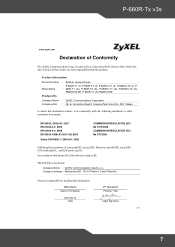
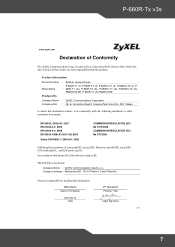
...our sole responsibility that the product:
Product information
Product Number : ADSL2+ Access Router
Model Name
P-660R-T1 v3, P-660R-T3 v3, P-660RU-T1 v3, P-660RU-T3 v3, P: 660R-T1 v3s, P-660R-T3 v3s, P-660RU-T1 v3s, P-660RU-T3 v3s,
P660RUT3 EE, P-650R-T1 v3, P660RU3 EE
Produced by
Company Name : ZyXEL Communications Corporation Company Add. : No. 6, Innovation Road II, Science-Park, Hsin-Chu...
User Guide - Page 7


... power adaptor or cord is damaged as insufficient airflow may harm your device. • Use only No. 26 AWG (American Wire Gauge) or larger telecommunication line cord. • Antenna Warning! P-660R-Tx v3s ...disassembling. • Use ONLY an appropriate power adaptor or cord for your device. • Connect the power adaptor or cord to the right supply voltage (for further information. •...
User Guide - Page 16


... Diagnostic...151
24.1 Overview ...151 24.2 The Diagnostic Screen ...151
Part VIII: Troubleshooting and Product Specifications 153
Chapter 25 Troubleshooting...155
25.1 Power, Hardware Connections, and LEDs 155 25.2 ZyXEL Device Access and Login 156 25.3 Internet Access ...157
Chapter 26 Product Specifications ...159
26.1 Hardware Specifications 159 26.2 Firmware Specifications 159...
User Guide - Page 24


......159 Table 48 Firmware Specifications ...159 Table 49 Standards Supported ...161 Table 50 ZyXEL Device Series Power Adaptor Specifications 162 Table 51 Subnet Masks ...198 Table 52 Subnet Masks ...199 ...59 Eight Subnets ...202 Table 60 24-bit Network Number Subnet Planning 203 Table 61 16-bit Network Number Subnet Planning 203 Table 62 Examples of Services ...205
24
P-660R-Tx v3s User's Guide
User Guide - Page 27
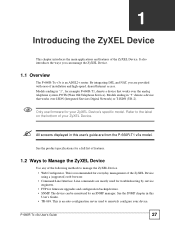
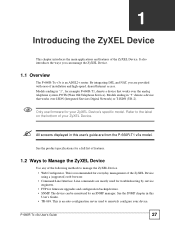
.... • Command Line Interface. This is recommended for everyday management of the ZyXEL Device. See the SNMP chapter in this User's Guide. • TR-069. It also introduces the ways you are from the P-660R-T1 v3s model. This is an ADSL2+ router. Refer to the label on the bottom of the following methods to...
User Guide - Page 29
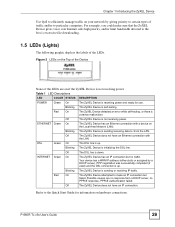
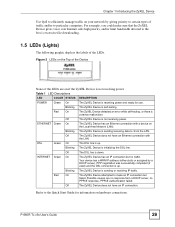
.... P-660R-Tx v3s User's Guide
29 Off
The DSL line is receiving power and ready for information on your network by a DHCP server), PPP negotiation was successfully completed (if used) and the DSL connection is up .
For example, you could make an IP connection but no PPPoE response, PPPoE authentication failed. Chapter 1 Introducing the ZyXEL...
User Guide - Page 30
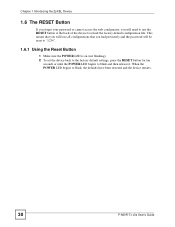
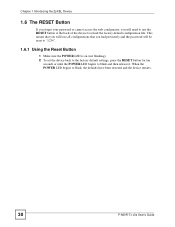
... device to blink, the defaults have been restored and the device restarts.
30
P-660R-Tx v3s User's Guide This means that you will lose all configurations that you will be reset to "1234".
1.6.1 Using the Reset Button
1 Make sure the POWER LED is on (not blinking). 2 To set the device back to the...
User Guide - Page 33
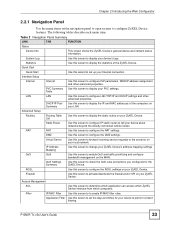
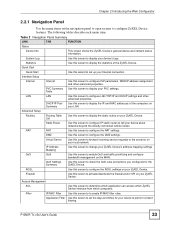
...properties.
P-660R-Tx v3s User's Guide
33
NAT
NAT
Use this screen to configure the NAT settings.
ADSL
Use this screen to configure the ADSL settings on your local network. Application Filter... you configured for your device to display the IP and MAC addresses of the ZyXEL Device. QoS Settings Summary
Use this screen to perform content filtering.
Access Management
...
User Guide - Page 34


... or off .
Maintenance
Administraton
Use this screen to configure your ZyXEL Device's time and date. It is discussed in , the ...this screen to turn UPnP on page 37 for Simple Network Management Protocol management.
SysRestart
This screen allows you log ...after you to your ZyXEL Device's settings for more information about the Status screen.
34
P-660R-Tx v3s User's Guide SNMP
Use...
User Guide - Page 38
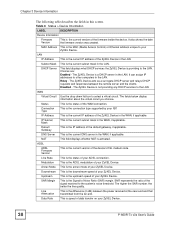
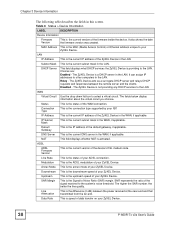
... mode of your ZyXEL Device.
Status
This is the connection type supported by your ZyXEL Device.
38
P-660R-Tx v3s User's Guide Connection Type
This is the status of the ZyXEL Device in the ... displays what DHCP services the ZyXEL Device is activated.
The ZyXEL Device acts as a surrogate DHCP server and relays DHCP requests and responses between the power received at the near-end and...
User Guide - Page 54
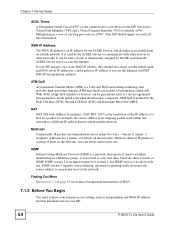
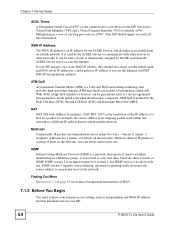
... the ZyXEL Device tries to a particular host on the network). If your ISP.
54
P-660R-Tx v3s User's Guide
ATM QoS is used to establish membership in one . Unicast (1 sender - 1 recipient) or Broadcast (1 sender - IGMP version 3 supports source filtering, reporting or ignoring traffic from your ISP assigns you a static WAN IP address, they should supply...
User Guide - Page 61
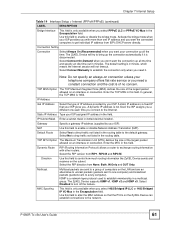
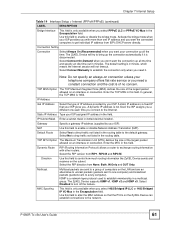
... IGMP is a network-layer protocol used to establish the connection only when you . The ZyXEL Device supports IGMP v1, IGMP v2 and IGMP v3. P-660R-Tx v3s User's Guide
61
The ZyXEL Device will not timeout... is a fixed IP that the PVCs on connection unless your ISP provides you with other routers.
The default setting is 0 minute, which means the Internet session will try to the ...
User Guide - Page 74


... version 1 is used for most networks, unless you would like to any group and is still in one of hosts on these interfaces.
74
P-660R-Tx v3s User's Guide Unicast (1 sender - 1 recipient) or Broadcast (1 sender -
Multicast delivers IP packets to the multicast routers group.
the difference being that , the ZyXEL Device periodically updates this information...
User Guide - Page 99
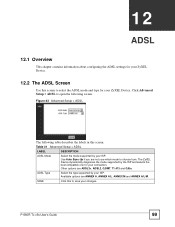
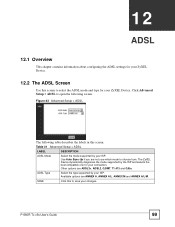
... mode to select the ADSL mode and type for your ZyXEL Device.
P-660R-Tx v3s User's Guide
99 Table 31 Advanced Setup > ADSL
LABEL
DESCRIPTION
ADSL Mode
Select the mode supported by the ISP and selects the best compatible one for your connection. The ZyXEL Device dynamically diagnoses the mode supported by your ISP...
User Guide - Page 145


... table describes some of the host server. Login Type
Anonymous. and password is automatically supplied to the server for more information on your computer. 2 Enter "open", followed by...Command Configuration Backup Example
This figure gives an example of the firmware on the ZyXEL Device to the computer, for STOR ras 226 File received OK ftp: 16384... I .D. P-660R-Tx v3s User's Guide
145
User Guide - Page 149
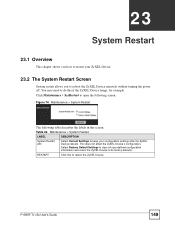
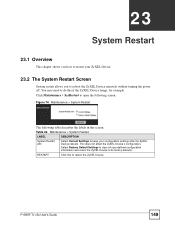
P-660R-Tx v3s User's Guide
149 Click Maintenance > SysRestart to open the following table describes the labels in this screen. This does not affect the ZyXEL Device's configuration. Table 46 Maintenance > System Restart
LABEL
DESCRIPTION
System Restart with
Select Current Settings to its factory defaults.
Select Factory Default Settings to clear ...
User Guide - Page 155
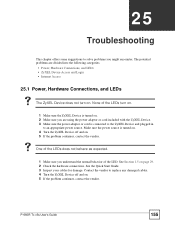
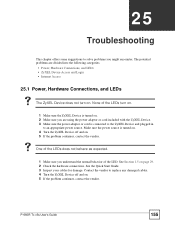
... the Quick Start Guide. 3 Inspect your cables for damage. The potential problems are using the power adaptor or cord included with the ZyXEL Device. 3 Make sure the power adaptor or cord is connected to the ZyXEL Device and plugged in
to replace any damaged cables. 4 Turn the ZyXEL Device off and on page 29. 2 Check the hardware connections.
User Guide - Page 156


... Internet browser does not block pop-up the IP address of the default gateway for the ZyXEL Device.
2 Check the hardware connections, and make sure your Internet browser. 3 If this... If there is in the same subnet as expected. P-660R-Tx v3s User's Guide See Appendix A on page 30.
6 If the problem continues, contact the network administrator or vendor, or try to its factory defaults.
...
User Guide - Page 159
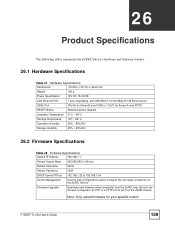
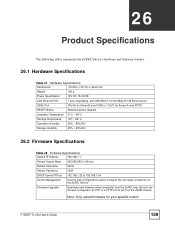
... ISDN or 1 RJ11 for your specific model! P-660R-Tx v3s User's Guide
159 Firmware Upgrade
Download new firmware (when available) from the ZyXEL web site and use the web configurator, an FTP or a TFTP tool to easily configure the rich range of features on the ZyXEL Device. CHAPTER 26
Product Specifications
The following tables...
User Guide - Page 162
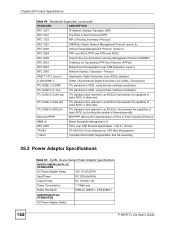
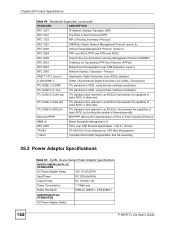
... Re-assembly)
26.3 Power Adaptor Specifications
Table 50 ZyXEL Device Series Power Adaptor Specifications
NORTH AMERICAN PLUG STANDARDS
AC Power Adapter Model
12V 1A SOCB PA
Input Power Output Power
AC 120Volts/60Hz DC 12Volts/1.0A
Power Consumption Safety Standards
7.7 Watt max ANSI/UL 60950-1, CSA 60950-1
EUROPEAN PLUG STANDARDS
AC Power Adapter Model
162
P-660R-Tx v3s User's Guide...
Similar Questions
What Is The Id And Password Of The Router Max218mw
what is the id and password of the router max218mw
what is the id and password of the router max218mw
(Posted by aliazammaan45 3 years ago)
Reset Zyxel P-661hnu-f1 Router
I've reset the router several times, have also tried all the different username/password combination...
I've reset the router several times, have also tried all the different username/password combination...
(Posted by jcibdigo 3 years ago)
Router Is Not Working
zyxel router model no-P660hn-T1A;802.11n wireless ADSL2+port gateway power, wifi and internet led is...
zyxel router model no-P660hn-T1A;802.11n wireless ADSL2+port gateway power, wifi and internet led is...
(Posted by tantranathchaudhary 8 years ago)
Please Go To The Power Adapter Wireles Router Zyxel Nbg-460n, How Many Volts And
as
as
(Posted by salkoze 10 years ago)

