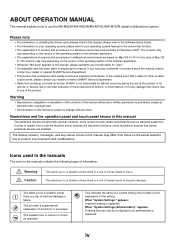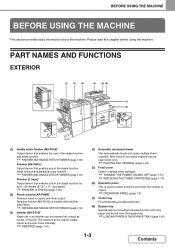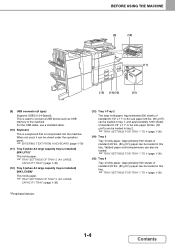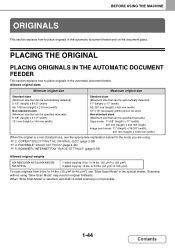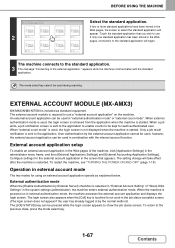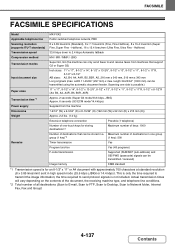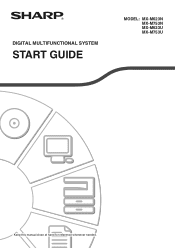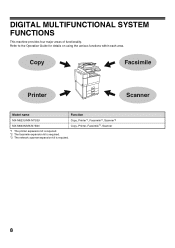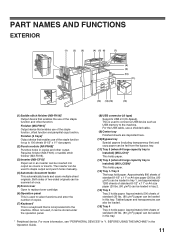Sharp MX-M753 Support Question
Find answers below for this question about Sharp MX-M753.Need a Sharp MX-M753 manual? We have 2 online manuals for this item!
Current Answers
Answer #2: Posted by SonuKumar on July 11th, 2021 4:07 AM
https://www.fixya.com/support/t26948334-h3_00_fusing_section_high_temperature
1-if the paper is curling, first thing to do is try fresh new paper.
the one that is there probably has moisture.
2- is the fuser o.k. ? if the rollers are not in new condition they will curl the paper. make sure the bottom roller is shiny and smooth, it is supposed to have a clear plastic on it if it is gone or in bad shape, will give problems.
Additional error if any
Please respond to my effort to provide you with the best possible solution by using the "Acceptable Solution" and/or the "Helpful" buttons when the answer has proven to be helpful.
Regards,
Sonu
Your search handyman for all e-support needs!!
Answer #3: Posted by Technoprince123 on July 11th, 2021 5:26 AM
Please response if this answer is acceptable and solw your problem thanks
Related Sharp MX-M753 Manual Pages
Similar Questions
I want to scan a color print and email to myself. 1) Can this machine scan to TIFF rather than pdf? ...
how do you remove the finnisher on a sharp mx-m753 for transport?
I am getting a system error code e1-00 on my sharp al-1655cs. What does it mean?