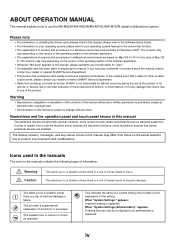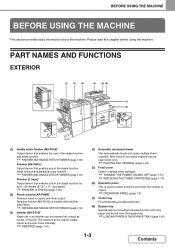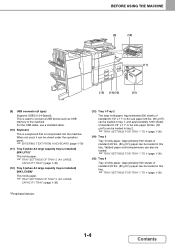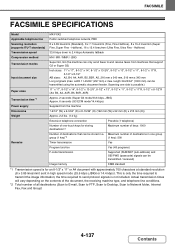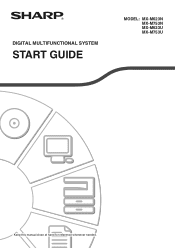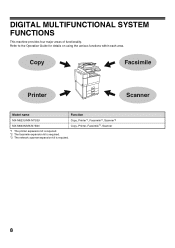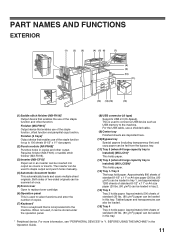Sharp MX-M753 Support Question
Find answers below for this question about Sharp MX-M753.Need a Sharp MX-M753 manual? We have 2 online manuals for this item!
Question posted by cindytaunton on August 16th, 2016
Maintenance Code Fk4
copier showing maintenance code fk4
Current Answers
Related Sharp MX-M753 Manual Pages
Similar Questions
Sharp Mx-5001n / Multifunction Devices
I want to scan a color print and email to myself. 1) Can this machine scan to TIFF rather than pdf? ...
I want to scan a color print and email to myself. 1) Can this machine scan to TIFF rather than pdf? ...
(Posted by garbagebinz 9 years ago)
Heat Roller Temperature For The Sharp Mx-m450n Copier / Printer?
What is the operating temperature of the Sharp MX-M450N copier / printer heat rollers?
What is the operating temperature of the Sharp MX-M450N copier / printer heat rollers?
(Posted by jch85940 10 years ago)
Finnisher Removal On Sharp Mx-m753
how do you remove the finnisher on a sharp mx-m753 for transport?
how do you remove the finnisher on a sharp mx-m753 for transport?
(Posted by sbrott 10 years ago)