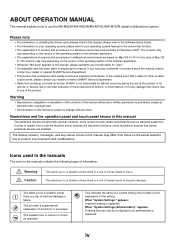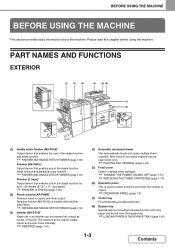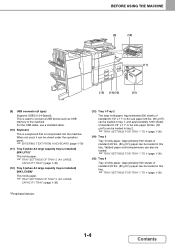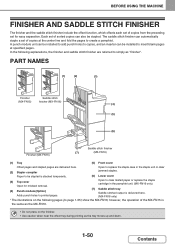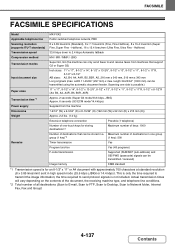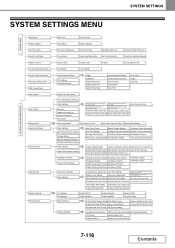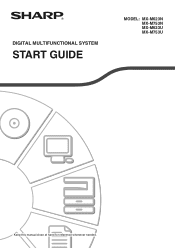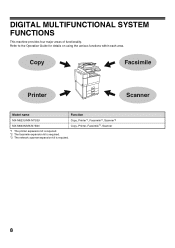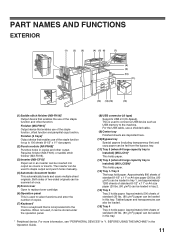Sharp MX-M623 Support Question
Find answers below for this question about Sharp MX-M623.Need a Sharp MX-M623 manual? We have 2 online manuals for this item!
Question posted by Ucal48 on October 2nd, 2021
Horizontal Lines Clear Across Page
Current Answers
Answer #2: Posted by thehotchili2000 on October 3rd, 2021 9:38 AM
The link someone else posted from Skelton business, is showing how to remove lines if you are getting them while copying. If using the document feeder, then there is a dot on the 'slit' glass under the lid. If using the platen glass to copy(flat glass area under the lid) make sure you dont have pen marks etc on the white vinyl on the under part of the copiers lid, and use a bit of glass cleaner and a lint free cloth to carefully clean the platen glass.
If you are getting lines while printing, then like the guy in that Skelton viedo the other user posted, its something internal, like the imaging unit or transfer belt.
We would need to know if the line was a specific color if making colored copies/prints...ie if the color is cyan/magenta/yellow then its the imaging unit that needs to be cleaner or replaced.
Answer #3: Posted by Technoprince123 on October 3rd, 2021 4:33 AM
https://www.fixya.com/support/t9981221-sharp_mx_2600n_problem_horizontal
Please response if this answer is acceptable and solw your problem thanks
Answer #4: Posted by SonuKumar on October 3rd, 2021 8:45 AM
https://www.youtube.com/watch?v=tUpMMyxABmQ
https://business.sharpusa.com/portals/0/downloads/Manuals/MX_M623_M753_quick_start_guide.pdf
Page 37
or
https://business.sharpusa.com/portals/0/downloads/Manuals/MX_M623_M753_operation_guide.pdf
Please respond to my effort to provide you with the best possible solution by using the "Acceptable Solution" and/or the "Helpful" buttons when the answer has proven to be helpful.
Regards,
Sonu
Your search handyman for all e-support needs!!
Related Sharp MX-M623 Manual Pages
Similar Questions
I want to scan a color print and email to myself. 1) Can this machine scan to TIFF rather than pdf? ...
We have a horizontal faded line running the length of the page, from experience with other machines ...