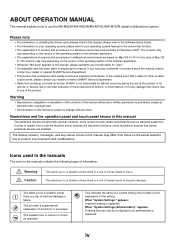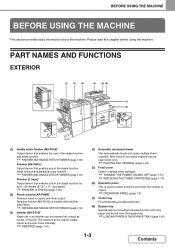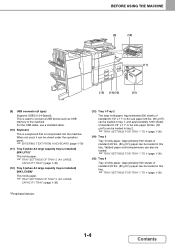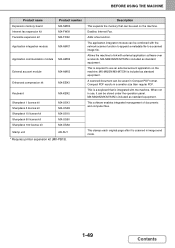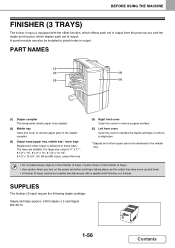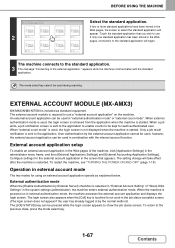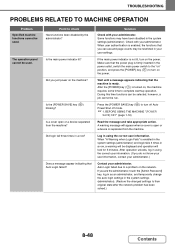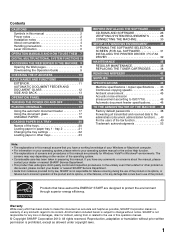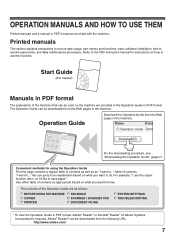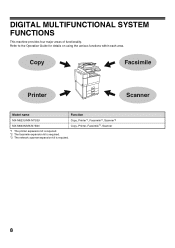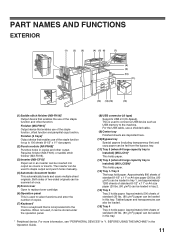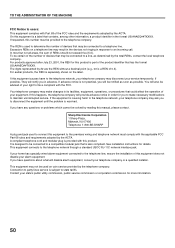Sharp MX-M623 Support Question
Find answers below for this question about Sharp MX-M623.Need a Sharp MX-M623 manual? We have 2 online manuals for this item!
Question posted by Mekusphotocpiers on October 4th, 2017
Maintenance Required.codefk3 How Can I Solved
Maintenance required.codefk3 how can I solved
Current Answers
Related Sharp MX-M623 Manual Pages
Similar Questions
(maintenance Required. Code: Fk3) Sharp Mx-m850
i have an error (maintenance required. code: FK3) Sharp MX-M850
i have an error (maintenance required. code: FK3) Sharp MX-M850
(Posted by mrlast215 5 years ago)
Sharp Mx-5001n / Multifunction Devices
I want to scan a color print and email to myself. 1) Can this machine scan to TIFF rather than pdf? ...
I want to scan a color print and email to myself. 1) Can this machine scan to TIFF rather than pdf? ...
(Posted by garbagebinz 9 years ago)
Why Does My Sharp Mx-m623 Burn Off The Toner Chip After Producing Only Few Copie
(Posted by ctinigeria 12 years ago)
Toner For Sharp Mx-m623n
what kind of toner does d sharp mx-m623n use ?
what kind of toner does d sharp mx-m623n use ?
(Posted by darrengyan 12 years ago)