Sharp AL 2040CS Support Question
Find answers below for this question about Sharp AL 2040CS - B/W Laser - All-in-One.Need a Sharp AL 2040CS manual? We have 1 online manual for this item!
Question posted by webmaster17497 on September 8th, 2011
How Do You Network The Sharp Al 2040cs Without The Installation Cd?
Trying to network this printer and I don't have the installation CD.
Current Answers
There are currently no answers that have been posted for this question.
Be the first to post an answer! Remember that you can earn up to 1,100 points for every answer you submit. The better the quality of your answer, the better chance it has to be accepted.
Be the first to post an answer! Remember that you can earn up to 1,100 points for every answer you submit. The better the quality of your answer, the better chance it has to be accepted.
Related Sharp AL 2040CS Manual Pages
AL-2030 | AL-2040CS Operation Manual - Page 6


...differ slightly from the screens that appear in other computer screens show the AL-2040CS. • Wherever "AL-xxxx" appears in these illustrations may be sure to use of the ...installation and setup instructions as well as the "SPF". • In this manual and online manual
• This operation manual explains the operation of the warning are not properly followed.
Scan (AL-2040CS...
AL-2030 | AL-2040CS Operation Manual - Page 9


... with the unit. (p.8)
2 Remove the protective materials. (p.9)
3 Install the TD cartridge. (p.10)
4 Load the paper in the paper tray (p.15) or the multi-bypass tray . (p.17)
5 Plug the other end of the power cord into the nearest outlet. (p.12)
6 Install the software.*1 (p.19)
7 Connect the interface cable*1 (p.25) and turn on the AL-2040CS.
7
AL-2030 | AL-2040CS Operation Manual - Page 21


... simply as a network printer.
Please note that accompanies the machine contains the following software:
Printer driver (AL-2030)
The printer driver enables you to use the printer function of the machine.
Please note that are connected to the machine by a LAN connection, only the printer function can only be used as "CD-ROM". Button Manager* (AL-2040CS)
Button Manager allows...
AL-2030 | AL-2040CS Operation Manual - Page 24


AL-2040CS
7 To install all of the software,
click the "Standard" button and go to step 12. Click the "Display Readme" button to show information on packages that are selected.
8 Click the "MFP Driver"
button.
AL-2030
7 To install...that are selected.
22
To install particular packages, click the "Custom" button and go to next step.
To install particular packages, click the "...
AL-2030 | AL-2040CS Operation Manual - Page 25
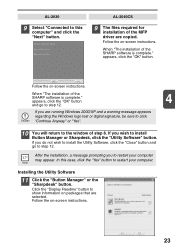
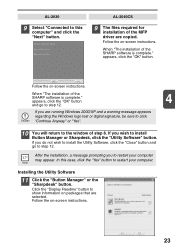
... to restart your computer. Follow the on -screen instructions. Follow the on -screen instructions.
23 If you to install
Button Manager or Sharpdesk, click the "Utility Software" button.
AL-2040CS
9 The files required for
installation of the SHARP software is complete." Follow the on-screen instructions. appears, click the "OK" button
4
and go to restart...
AL-2030 | AL-2040CS Operation Manual - Page 27


...the machine as a network printer (AL-2040CS only)
• Interface cables for your computer.
• If you intend to use the machine as a scanner, it must be connected during installation of the printer driver.
1 Insert ...machine to your computer.
• USB is shielded.
2 Turn on the machine.
3 Insert the CD-ROM into the LAN
connector on the machine.
4
2 Insert the other end of the cable ...
AL-2030 | AL-2040CS Operation Manual - Page 32


... name and printer name of the machine on packages that are selected.
4 Select "Connected via the
network" and click the "Next" button.
5 Click the "Add Network Port"
button.
6 Select the network printer that is
shared and click the "OK" button. Click the "Display Readme" button to show information on the network.
30 3 Click the "Printer Driver" button...
AL-2030 | AL-2040CS Operation Manual - Page 33
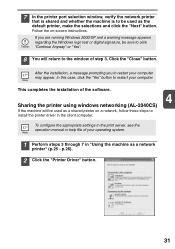
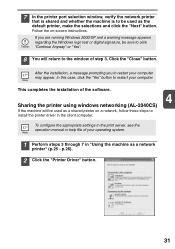
... "Yes".
8 You will return to install the printer driver in "Using the machine as a shared printer on -screen instructions. This completes the installation of step 3. Follow the on a network, follow these steps to the window of the software.
4
Sharing the printer using windows networking (AL-2040CS)
If the machine will be used as a network
printer" (p.25 - If you to restart your...
AL-2030 | AL-2040CS Operation Manual - Page 36


On Windows 98/Me/2000, select "Settings" and click "Printers".
3 Click the "SHARP AL-xxxx" printer driver icon and from the start menu
Open the printer driver setup screen by the method shown below.
1 Click the "start" button. 2 Click "Control Panel", select "Printers and Other Hardware",
and then click "Printers and Faxes". On Windows 98/Me, click the...
AL-2030 | AL-2040CS Operation Manual - Page 37


... loading copy paper. The procedure for the
4
printer driver.
• If copying is being performed when printing is the same as the current
printer. If you start a print job while a .../Me, click the "OK" button to print
1 Make sure that the paper of the image that "SHARP AL-xxxx" is completed, printing will continue. In this occurs, change any print setting, click the "Preferences...
AL-2030 | AL-2040CS Operation Manual - Page 38


.... Right click the "SHARP AL-2040CS" icon and click "Properties" in "Start this program" and click "Apply".
4 Repeat step 3 to use the Button Manager is explained in "Start this unit includes an STI (Still image) driver and WIA (Windows Image Acquisition) driver.
Select "Sharp Button Manager P" in the following. You can install software that is...
AL-2030 | AL-2040CS Operation Manual - Page 39


... "View all Control Panel options" in Windows, start menu.
In Windows Me, right click "SHARP AL-2040CS" and click "Properties" in "Send to close the screen. Click the "Scanner events" and...immediately after installation of the MFP driver is completed. When the settings have been completed in the Control Panel and display the "Scanner and Cameras" icon.
2 Select "SHARP AL-2040CS", and click...
AL-2030 | AL-2040CS Operation Manual - Page 41


... an AL-2040CS device event and start your application from the SHARP AL-2040CS.
This is displayed. Flow of events from Windows and send
scanned images to the scan setting made on the AL-2040CS operation panel (SC1, SC2, SC3, SC4, SC5, SC6). Scanner AL-2040CS SCAN key pressed.
The AL-2040CS is done by changing the Windows device
settings for the AL-2040CS in...
AL-2030 | AL-2040CS Operation Manual - Page 42


The path an event takes to get to the user's selected application depends upon the event settings for a scanner device like the SHARP AL-2040CS products. This is controlled by the device manager on screen
User selects an application.
All About The Windows Event Manager and scanner events in the registered applications.
Shown are two applications...
AL-2030 | AL-2040CS Operation Manual - Page 46


... procedure for scanning with these pictures." Click the "SHARP AL-2040CS" icon and click "Get picture" in Windows XP Windows XP includes as a standard feature an image scanning function. After completing each selection, see "ORIGINAL PLACEMENT" (p.47).
2 Click the "start" button, select "Control
Panel", and click "Printers and Other Hardware", and then click "Scanners...
AL-2030 | AL-2040CS Operation Manual - Page 72


AL-2030
AL-2040CS
Bit depth
1 bit or 8 bit/pixel
Sensor
Color CCD
Scanning speed
Max. 2.88ms/line
Memory
8 MB
16 MB
Power... such as temperature. *8 Not including TD and drum cartridges. The performance specification figures indicated are nominal values of continuous improvement, SHARP reserves the right to RAL-UZ 62: Edition Jan. 2002)
Ozone:0.02 mg/m3 or less Dust:0.075 mg/m3 or ...
AL-2030 | AL-2040CS Operation Manual - Page 73


.... Be sure to maximize the life and performance of SHARP copiers. USB interface cable Use a shielded cable. Look for your computer. Supply list
Supply TD cartridge Drum cartridge
Part number AL-110TD AL-100DR
Usable life Approx. 4,000 sheets * Approx. ...supplies, please use the correct part numbers as listed below.
LAN interface cable (AL-2040CS only) Use a shielded type cable.
9
71
AL-2030 | AL-2040CS Operation Manual - Page 76


... law, the warranties set forth below . Model Specific Section
Your Product Model Number & Description: AL-2030/AL-2040CS Digital Multifunctional System (Be sure to make any incidental or consequential economic or property damage. Disk media supplied with respect to have this Sharp brand product (the "Product"), when shipped in U.S.A. Be sure to the Product, and...
AL-2030 | AL-2040CS Operation Manual - Page 91


... installation. These limits are designed to provide reasonable protection against harmful interference in U.S.A.
Declaration of Conformity SHARP Digital Multifunctional System, AL-2030/AL-2040CS This device ..., which
the receiver is encouraged to try to correct the interference by one or more of the following two conditions: (1) This device may cause undesired operation. For disposal ...
AL-2030 | AL-2040CS Operation Manual - Page 92
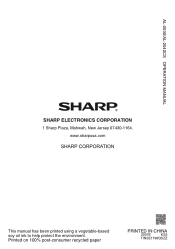
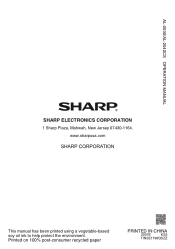
AL-2030/AL-2040CS OPERATION MANUAL
SHARP ELECTRONICS CORPORATION
1 Sharp Plaza, Mahwah, New Jersey 07430-1164. www.sharpusa.com
This manual has been printed using a vegetable-based soy oil ink to help protect the environment. Printed on 100% post-consumer recycled paper
PRINTED IN CHINA
2007E
KS2
TINSE1798QSZZ
Similar Questions
I Can't Printout From Mx-m3100 Network Printer On Mac Os X.
To Whom Can kindly help,I can not printout from company's MX-M3100 network printer on Mac OS X. My O...
To Whom Can kindly help,I can not printout from company's MX-M3100 network printer on Mac OS X. My O...
(Posted by yorkhuang 7 years ago)
How Can I Install Sharp Al-2040cs Using Windows 7 64 Bit
(Posted by DHEERsanga 9 years ago)
Al-2040cs Driver For What Printer
(Posted by walewh19 10 years ago)
Error Code - Sharp Al-2040cs
When I turn the copier on an E and then a 7 flashes. Cannot make copies.
When I turn the copier on an E and then a 7 flashes. Cannot make copies.
(Posted by rplymel6 11 years ago)

