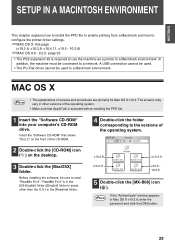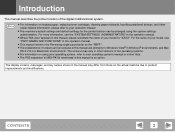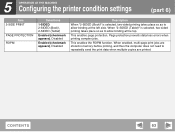Sharp MX-M310 Support Question
Find answers below for this question about Sharp MX-M310.Need a Sharp MX-M310 manual? We have 5 online manuals for this item!
Question posted by yorkhuang on May 25th, 2016
I Can't Printout From Mx-m3100 Network Printer On Mac Os X.
Current Answers
Answer #1: Posted by waelsaidani1 on May 25th, 2016 7:50 PM
Download drivers from here - http://www.sharpusa.com/CustomerSupport/ProductDownloads.aspx . You will have to select the follwing:
Select a Product Category - MFPs & Printers
Enter Product model - Model not listed
Enter Product Model - AR-M277
Select Download Type - Driver
Driver Platform - Microsoft
Operating System - Windows 7
One thing to note that the PS driver will not work if you do not have the Post Script Expansion Kit and you will get an error - postscript printing not licensed for this printer so the work around is to use the PCL6 driver.
Please follow the steps below to install the printer.
1. Click Start, click Control Panel and double click Devices and Printers.
2. Click Add a Printer.
3. Select "Add a local printer".
4. Choose an existed LPT port. Then click Next.
5. Choose the correct driver in the driver list. If no available driver, click the button Windows Update, wait for the process finishes and then look for the driver again.
7. Finish the installation.
Related Sharp MX-M310 Manual Pages
Similar Questions
Error is showning on display as call for service H4-00 error
I want to scan a color print and email to myself. 1) Can this machine scan to TIFF rather than pdf? ...
How do I get to know that an optional memory 512mb is detected on a mx-m310n? Since on the printer s...
can it be attached to a omputer as a printer? If yes, send driver/id for free download.