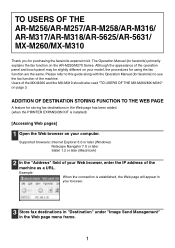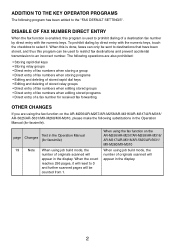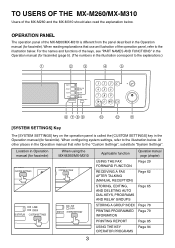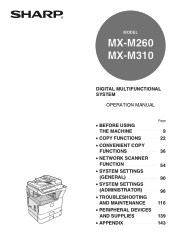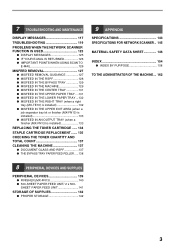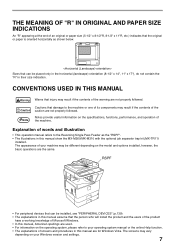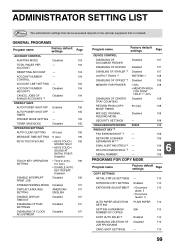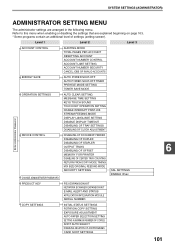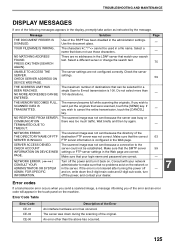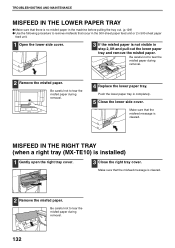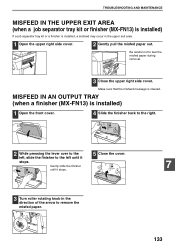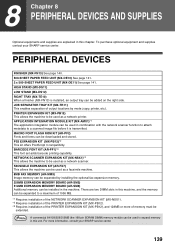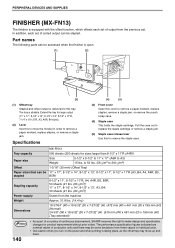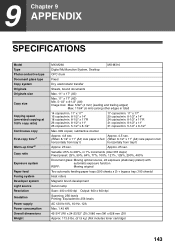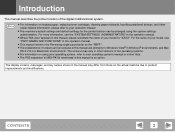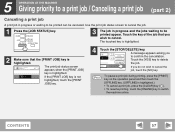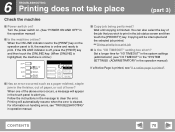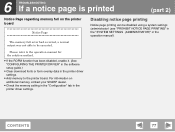Sharp MX-M310 Support Question
Find answers below for this question about Sharp MX-M310.Need a Sharp MX-M310 manual? We have 5 online manuals for this item!
Question posted by logisticsalpharadios on August 9th, 2016
How To Clear H4-00 Error?
Error is showning on display as call for service H4-00 error
Current Answers
Answer #1: Posted by Odin on August 9th, 2016 6:32 AM
This code reflects a Main heater lamp abnormally low temperature.
Cause:
Main heater lamp thermistor defect, or
Main heater lamp failure, or
Main thermostat failure, or
Control PWB failure.
Cause:
Main heater lamp thermistor defect, or
Main heater lamp failure, or
Main thermostat failure, or
Control PWB failure.
Hope this is useful. Please don't forget to click the Accept This Answer button if you do accept it. My aim is to provide reliable helpful answers, not just a lot of them. See https://www.helpowl.com/profile/Odin.
Related Sharp MX-M310 Manual Pages
Similar Questions
Error Message About Stapler Compiler
What do I do to correct this: "Please remove paper from the stapler compiler"
What do I do to correct this: "Please remove paper from the stapler compiler"
(Posted by chcrain 6 years ago)
I Can't Printout From Mx-m3100 Network Printer On Mac Os X.
To Whom Can kindly help,I can not printout from company's MX-M3100 network printer on Mac OS X. My O...
To Whom Can kindly help,I can not printout from company's MX-M3100 network printer on Mac OS X. My O...
(Posted by yorkhuang 7 years ago)
Sharp Mx-5001n / Multifunction Devices
I want to scan a color print and email to myself. 1) Can this machine scan to TIFF rather than pdf? ...
I want to scan a color print and email to myself. 1) Can this machine scan to TIFF rather than pdf? ...
(Posted by garbagebinz 9 years ago)
Service Code H4-00
my sharp printer has an error of h4-00.how do i remove this error code?
my sharp printer has an error of h4-00.how do i remove this error code?
(Posted by stevenphiri2008 11 years ago)
Mx-m310 Memory
How do I get to know that an optional memory 512mb is detected on a mx-m310n? Since on the printer s...
How do I get to know that an optional memory 512mb is detected on a mx-m310n? Since on the printer s...
(Posted by jwaithaka011 11 years ago)