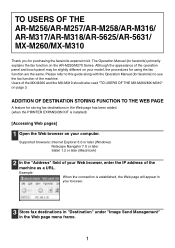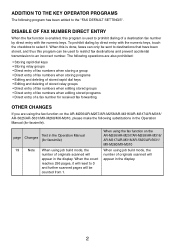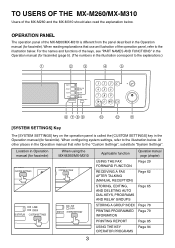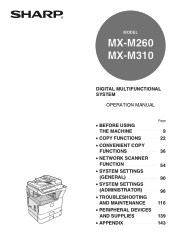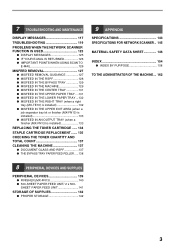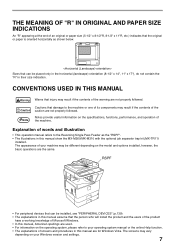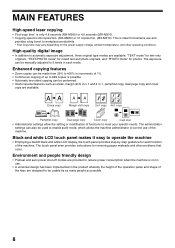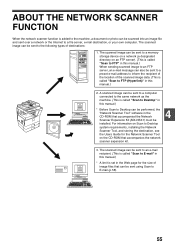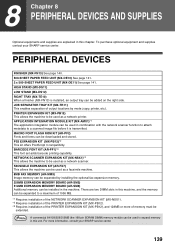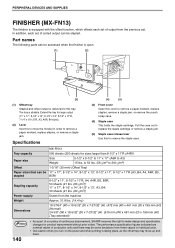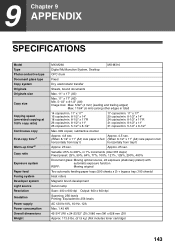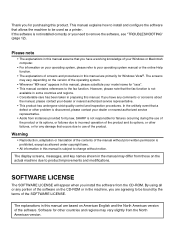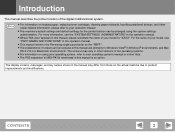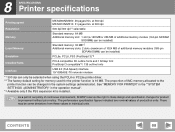Sharp MX-M310 Support Question
Find answers below for this question about Sharp MX-M310.Need a Sharp MX-M310 manual? We have 5 online manuals for this item!
Question posted by epsectionayush on July 25th, 2012
Use As A Printer Attached To A Computer
can it be attached to a omputer as a printer? If yes, send driver/id for free download.
Current Answers
Related Sharp MX-M310 Manual Pages
Similar Questions
I Can't Printout From Mx-m3100 Network Printer On Mac Os X.
To Whom Can kindly help,I can not printout from company's MX-M3100 network printer on Mac OS X. My O...
To Whom Can kindly help,I can not printout from company's MX-M3100 network printer on Mac OS X. My O...
(Posted by yorkhuang 7 years ago)
Printer Jam
The printer receives the information from the computer, grabs the paper from the tray, prints on the...
The printer receives the information from the computer, grabs the paper from the tray, prints on the...
(Posted by hoffmeister7 8 years ago)
Sharp Mx-5001n / Multifunction Devices
I want to scan a color print and email to myself. 1) Can this machine scan to TIFF rather than pdf? ...
I want to scan a color print and email to myself. 1) Can this machine scan to TIFF rather than pdf? ...
(Posted by garbagebinz 9 years ago)
How Do I Use Document Filing In My Mx M363
How do I use the document filing system in my Sharp MX-M363, I need to store sections of our new hir...
How do I use the document filing system in my Sharp MX-M363, I need to store sections of our new hir...
(Posted by vrose 10 years ago)
Mx-m310 Memory
How do I get to know that an optional memory 512mb is detected on a mx-m310n? Since on the printer s...
How do I get to know that an optional memory 512mb is detected on a mx-m310n? Since on the printer s...
(Posted by jwaithaka011 11 years ago)