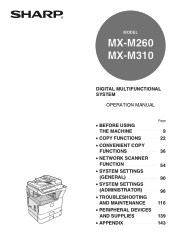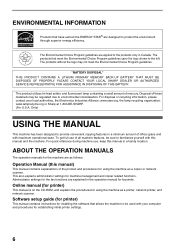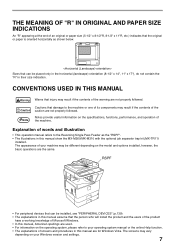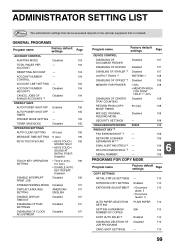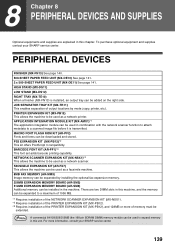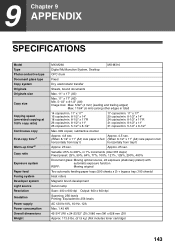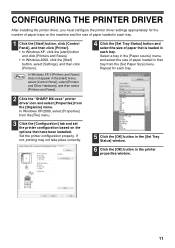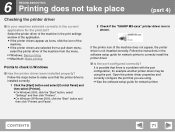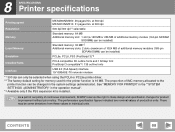Sharp MX-M310 Support Question
Find answers below for this question about Sharp MX-M310.Need a Sharp MX-M310 manual? We have 5 online manuals for this item!
Question posted by jwaithaka011 on November 20th, 2012
Mx-m310 Memory
How do I get to know that an optional memory 512mb is detected on a mx-m310n? Since on the printer settings list its showing 0mb for optional memory.But when 256mb is used it reads 256mb plus the base 64mb total 320mb.
Current Answers
Related Sharp MX-M310 Manual Pages
Similar Questions
What Are The Steps In Resetting A Sharp Mx C300w Printer
How to set a faulty Sharp MX C300W printer that does not print a photocopy to do only scanning
How to set a faulty Sharp MX C300W printer that does not print a photocopy to do only scanning
(Posted by bevanlaki07 3 years ago)
I Can't Printout From Mx-m3100 Network Printer On Mac Os X.
To Whom Can kindly help,I can not printout from company's MX-M3100 network printer on Mac OS X. My O...
To Whom Can kindly help,I can not printout from company's MX-M3100 network printer on Mac OS X. My O...
(Posted by yorkhuang 7 years ago)
How To Download Driver For The Model No Of Sharp Mx-m310n ?
how to download driver for the model no of sharp mx-m310n ? If any one know the link please give me...
how to download driver for the model no of sharp mx-m310n ? If any one know the link please give me...
(Posted by ramendraid 11 years ago)
Sharp Mx-c400p Printer
What's does it mean when your Sharp MX-C400P Printer tells you "close document feeder"?
What's does it mean when your Sharp MX-C400P Printer tells you "close document feeder"?
(Posted by ealcala 12 years ago)