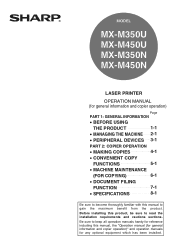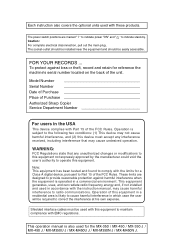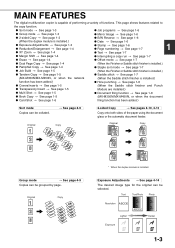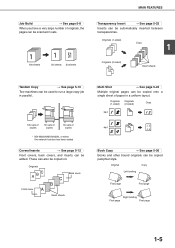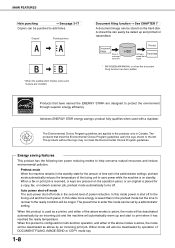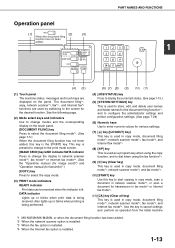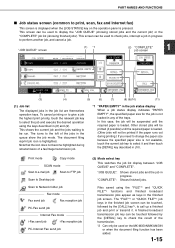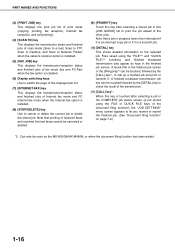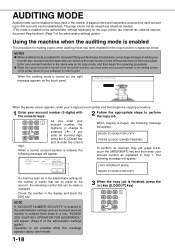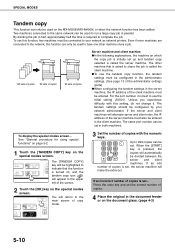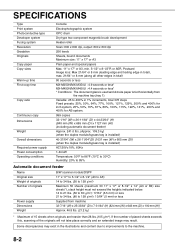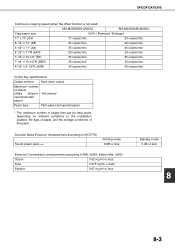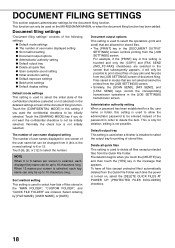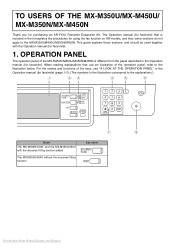Sharp MX-M350N Support Question
Find answers below for this question about Sharp MX-M350N.Need a Sharp MX-M350N manual? We have 2 online manuals for this item!
Question posted by vera46937 on September 12th, 2012
How Come There Is Not Driver For A Mac For This Copy/printer?
The person who posted this question about this Sharp product did not include a detailed explanation. Please use the "Request More Information" button to the right if more details would help you to answer this question.
Current Answers
Related Sharp MX-M350N Manual Pages
Similar Questions
Can I Load Envelopes Into The Sharp Mx-m350n To Print On Them
can i load envelopes into the shar mx-m350n copier to print on them
can i load envelopes into the shar mx-m350n copier to print on them
(Posted by babette3667 9 years ago)
External Account Module (mx-amx3)for Mx M350n Sharp Copier
EXTERNAL ACCOUNT MODULE (MX-AMX3)for MX M350N Sharp copier
EXTERNAL ACCOUNT MODULE (MX-AMX3)for MX M350N Sharp copier
(Posted by sanjaypatel 11 years ago)
How Do I Confirm My Mac And Printer Ip Address Is Correct?
I beleive one of my boss has change the ip address on the printer and now none of the computer is ab...
I beleive one of my boss has change the ip address on the printer and now none of the computer is ab...
(Posted by dao 11 years ago)
How To Clear All Print Jobs From A Sharp Mx-m623n Copy Printer
(Posted by evansvanita 12 years ago)