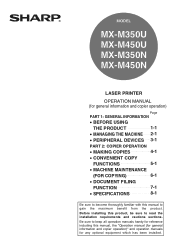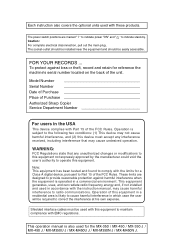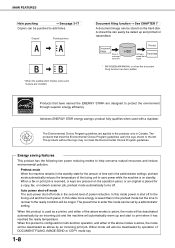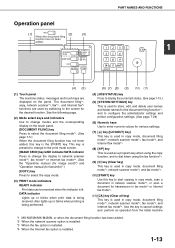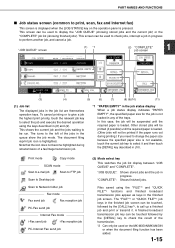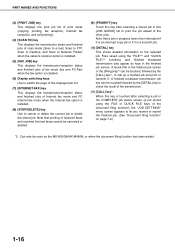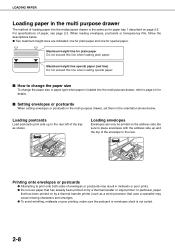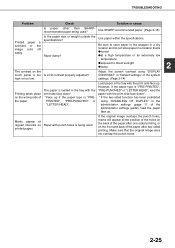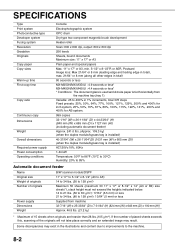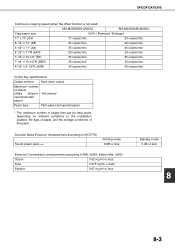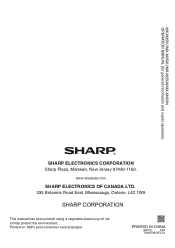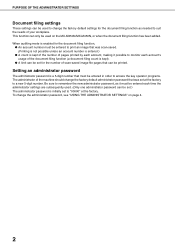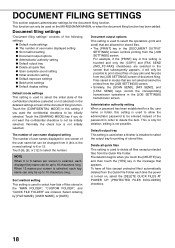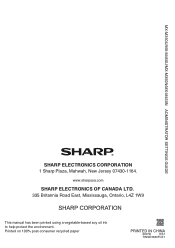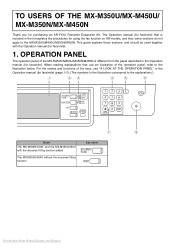Sharp MX-M350N Support Question
Find answers below for this question about Sharp MX-M350N.Need a Sharp MX-M350N manual? We have 2 online manuals for this item!
Question posted by babette3667 on September 18th, 2014
Can I Load Envelopes Into The Sharp Mx-m350n To Print On Them
can i load envelopes into the shar mx-m350n copier to print on them
Current Answers
Related Sharp MX-M350N Manual Pages
Similar Questions
Sharp Mx-5001n / Multifunction Devices
I want to scan a color print and email to myself. 1) Can this machine scan to TIFF rather than pdf? ...
I want to scan a color print and email to myself. 1) Can this machine scan to TIFF rather than pdf? ...
(Posted by garbagebinz 9 years ago)
Heat Roller Temperature For The Sharp Mx-m450n Copier / Printer?
What is the operating temperature of the Sharp MX-M450N copier / printer heat rollers?
What is the operating temperature of the Sharp MX-M450N copier / printer heat rollers?
(Posted by jch85940 10 years ago)
External Account Module (mx-amx3)for Mx M350n Sharp Copier
EXTERNAL ACCOUNT MODULE (MX-AMX3)for MX M350N Sharp copier
EXTERNAL ACCOUNT MODULE (MX-AMX3)for MX M350N Sharp copier
(Posted by sanjaypatel 11 years ago)