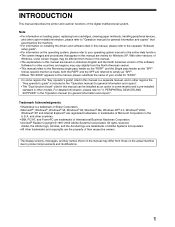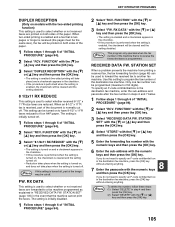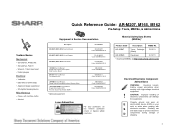Sharp AR M162 - B/W Laser - All-in-One Support and Manuals
Get Help and Manuals for this Sharp item

View All Support Options Below
Free Sharp AR M162 manuals!
Problems with Sharp AR M162?
Ask a Question
Free Sharp AR M162 manuals!
Problems with Sharp AR M162?
Ask a Question
Most Recent Sharp AR M162 Questions
How To Fix Error H2-00
(Posted by cardenasq10 8 years ago)
Sharp Ar-m207
i want the code to claer the call for service L4-11
i want the code to claer the call for service L4-11
(Posted by michaeljames601 10 years ago)
Shows
Error L4-11
(Posted by navinksen 11 years ago)
Compatible With Windows 7
Is Sharp AR M162 compatible with windows 7?
Is Sharp AR M162 compatible with windows 7?
(Posted by alicesmith 11 years ago)
My Sharp Arm 160 Display L4 Error Please Solution
(Posted by teekamchands 11 years ago)
Popular Sharp AR M162 Manual Pages
Sharp AR M162 Reviews
We have not received any reviews for Sharp yet.