Sharp AR M162 Support Question
Find answers below for this question about Sharp AR M162 - B/W Laser - All-in-One.Need a Sharp AR M162 manual? We have 2 online manuals for this item!
Question posted by navinksen on December 5th, 2012
Shows Error L4-11
The person who posted this question about this Sharp product did not include a detailed explanation. Please use the "Request More Information" button to the right if more details would help you to answer this question.
Current Answers
There are currently no answers that have been posted for this question.
Be the first to post an answer! Remember that you can earn up to 1,100 points for every answer you submit. The better the quality of your answer, the better chance it has to be accepted.
Be the first to post an answer! Remember that you can earn up to 1,100 points for every answer you submit. The better the quality of your answer, the better chance it has to be accepted.
Related Sharp AR M162 Manual Pages
AR-M162 | AR-M207 Operation Manual Suite - Page 1
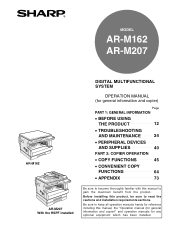
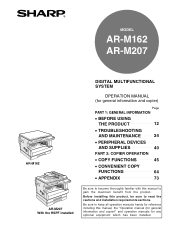
MODEL
AR-M162 AR-M207
AR-M162
AR-M207 With the RSPF installed
DIGITAL MULTIFUNCTIONAL SYSTEM
OPERATION MANUAL (for general information and copier)
Page
PART 1: GENERAL INFORMATION
• BEFORE USING
THE PRODUCT
12
• TROUBLESHOOTING
AND MAINTENANCE
24
• PERIPHERAL DEVICES
AND SUPPLIES
40
PART 2: COPIER OPERATION
• COPY FUNCTIONS
45
• CONVENIENT COPY
...
AR-M162 | AR-M207 Operation Manual Suite - Page 12


...AR-M207) or 16 (AR-M162) copies per inch") is a unit that is installed. If the computer is running Windows 98/Me/2000/XP. High-quality digital image
• High-quality copying at 300 dpi*2 is only 7.2 seconds. • Copying speed is available.
10 MAIN FEATURES
High-speed laser...may vary depending on , copying using the document glass (8-1/2" x 11" (A4) paper
fed from 25% to 400% in each...
AR-M162 | AR-M207 Operation Manual Suite - Page 16
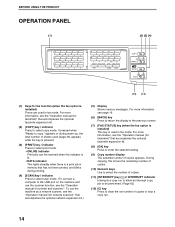
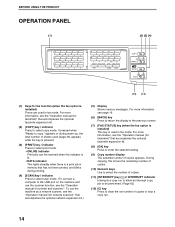
... key / indicator Press to select scan mode. (To connect a computer to select the number of copies.
(11) [INTERRUPT] key ( ) / INTERRUPT indicator Interrupts a copy run .
14 During copying, this indicator is ... key Press to select print mode. • ONLINE indicator Print jobs can be received when this shows the remaining number of copies.
(10) Numeric keys Use to the USB port on the machine...
AR-M162 | AR-M207 Operation Manual Suite - Page 23
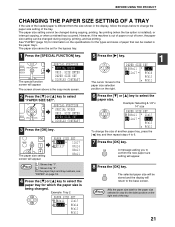
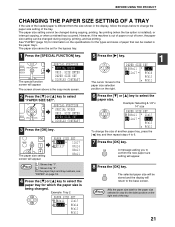
...SIZE SET
8 1 2
x
1
1
11x17
11x17
8 1 2
x
14
8 1 2
x
13
8 1 2
x
11
6 Press the [ paper size.
] or [ ] key to select the
Example: Selecting 8-1/2" x 14" size
PAPER SIZE SET
8 1 2
x
...11x17
11x17
8
1 2
x1
4
8
1 2
x1
3
8
1 2
x1
1
Note
: Shows tray "1".
: Shows tray "2". Note
Affix the paper size label for which the paper size is being changed.
BEFORE USING ...
AR-M162 | AR-M207 Operation Manual Suite - Page 43
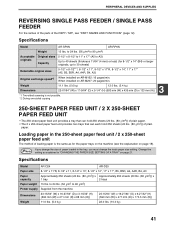
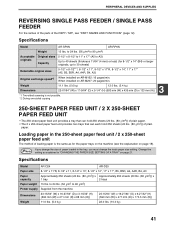
... 8-1/2"*1, 8-1/2" x 11", 8-1/2" x 11"R, 8-1/2" x 14", 11" x 17" (A5, B5, B5R, A4, A4R, B4, A3)
Original exchange speed*2
When installed on AR-M162: 16 pages/min. to 24 lbs. (56 g/m2 to 90 g/m2)
AR-RP6N
Acceptable Original ... explained in the tray, you must change the size of plain
paper.
PERIPHERAL DEVICES AND SUPPLIES
REVERSING SINGLE PASS FEEDER / SINGLE PASS FEEDER
For the names of ...
AR-M162 | AR-M207 Operation Manual Suite - Page 75
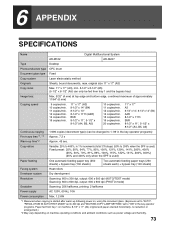
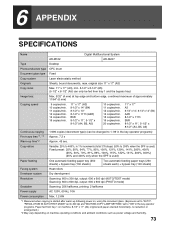
6 APPENDIX
SPECIFICATIONS
Name
Digital Multifunctional System
AR-M162
AR-M207
Type
Desktop
Photoconductive type OPC drum
Document glass type Fixed
Copy system
Laser electrostatic method
Originals
Sheets, bound documents, max. original size 11" x 17" (A3)
Copy sizes
Max. 11" x 17" (A3), min. 5-1/2" x 8-1/2" (A5) (5-1/2" x 8-1/2" (A5) can only be fed from tray 1 and the bypass ...
AR-M162 | AR-M207 Operation Manual Suite - Page 79


... the development of lung tumors in animal models other than rats did not show any non-toxic dust.
9.PHYSICAL AND CHEMICAL PROPERTIES
Appearance
Physical State : Solid... to Avoid
: Oxidizing Materials
Hazardous Decomposition Products : CO, CO2 and NOX
Further Information
: None
11.TOXICOLOGICAL INFORMATION
Acute Toxicity
Ingestion(oral) Inhalation
: LD50 > 2500mg/kg (Rats) : No Data
...
AR-M162 | AR-M207 Operation Manual Suite - Page 83
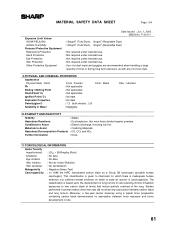
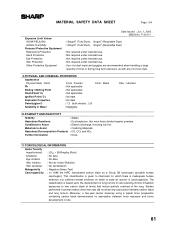
Studies
performed in animal models other than rats did not show any non-toxic dust.
9.PHYSICAL AND CHEMICAL PROPERTIES
Appearance...inhalation
exposures to Avoid
: Oxidizing Materials
Hazardous Decomposition Products : CO, CO2 and NOX
Further Information
: None
11.TOXICOLOGICAL INFORMATION
Acute Toxicity
Ingestion(oral) Inhalation
: LD50 > 2500mg/kg (Rats) : No data
Eye ...
AR-M162 | AR-M207 Operation Manual Suite - Page 91
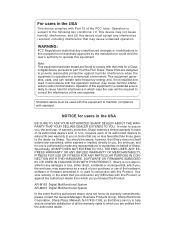
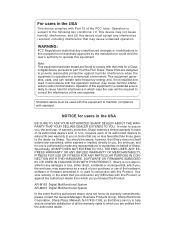
....
Shielded cables must accept any interference received, including interference that may cause undesired operation. AR-M162 Digital Multifunctional System AR-M207 Digital Multifunctional System
In the event that this Product, is subject to the following two conditions: (1) This device may not cause harmful interference, and (2) this equipment to maintain compliance with this authorized...
AR-M162 | AR-M207 Operation Manual Suite - Page 103
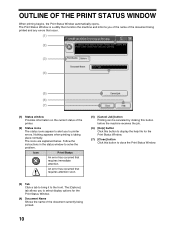
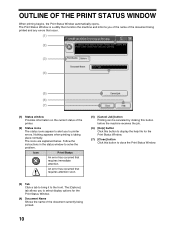
... instructions in the status window to display the help file for the Print Status Window.
(4) Document Name Shows the name of the document being printed.
10 The [Options] tab allows you to the front. An error has occurred that requires attention soon.
(5) [Cancel Job] button Printing can be canceled by clicking this...
AR-M162 | AR-M207 Operation Manual Suite - Page 125


...x 11" (A4) plain paper and performing continuous one DIMM expansion slot*2
Interface port
IEEE1284 parallel port
USB 1.1 port (USB-1) USB 2.0 port (USB-2)*2
Interface cables
[Parallel cable] Shielded bi-directional (IEEE1284) cable (max. 6 SPECIFICATIONS
Printer specifications
Printing speed*1
When the dual function board is installed: AR-M206/AR-M207: 20 pages/min, AR-M161/AR-M162/AR-M165...
AR-M162 | AR-M207 Operation Manual Suite - Page 154


...(See "MANUALLY SETTING THE SCANNING SIZE" on page 102.)
If a transmission error occurs
If an error occurs that they are being scanned. When a quick online transmission is initially ..., the message display shows "READING" "DIALLING" -
When all pages have been scanned, "READ END" appears before transmission (A4 (8-1/2" x 11") originals are rotated to A4R (8-1/2" x 11"R) and A5R originals ...
AR-M162 | AR-M207 Operation Manual Suite - Page 219
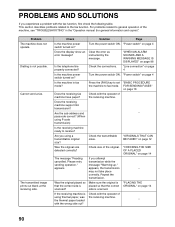
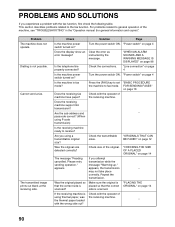
...problems related to the fax function.
"ORIGINALS THAT CAN BE FAXED" on page 4
Does the display show an error message? may not take place
correctly. Turn the power switch ON. Press the [FAX] key to... set "BASIC PROCEDURE the machine to receive?
Clear the error as instructed by the message.
"Power switch" on page 13
If the receiving machine is
placed ...
AR-M162 | AR-M207 Operation Manual Suite - Page 224


...transmission, broadcast transmission, original print, reception, and confidential reception.
This shows the programmed fax numbers from which fax reception is set to be ... TRANSMISSION ALWAYS PRINTS
BROADCAST ALWAYS PRINTS
ORIGINAL IMAGE PRINT
SETTING
ALWAYS PRINTS
ERROR ONLY
ERROR ONLY
ERROR ONLY
NEVER PRINTS
NEVER PRINTS
NEVER PRINTS
RECEPTION ALWAYS PRINTS
CONF.
LIST...
AR-M162 | AR-M207 Operation Manual Suite - Page 237
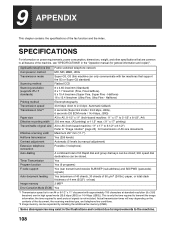
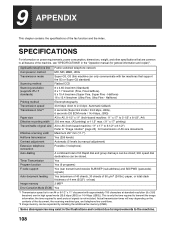
...specifications of 50 Rapid dial and group dial keys can be stored. Maximum 297 mm (11.7") Yes (256 levels) Automatic (5 levels by installing the additional fax memory (8 MB)....Extension telephone connection Auto-dialling
Timer Transmission Program function F-code support
Auto document feeding
Image memory Error Correction Mode (ECM)
Public switched telephone network MH, MR, MMR, JBIG Super G3,...
AR-M162 | AR-M207 Operation Manual Suite - Page 249
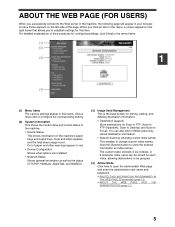
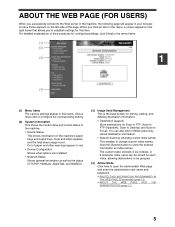
... WEB PAGE ([Passwords]) (page 14)
☞ABOUT THE WEB PAGE (FOR THE ADMINISTRATOR) (page 11)
5
When you click an item in the menu, a screen appears in this frame. For detailed...the machine, the following page will appear in red. • Device Configuration Shows what options are installed. • Network Status Shows general information as well as index names. A menu frame appears...
AR-M162 | AR-M207 Operation Manual Suite - Page 279
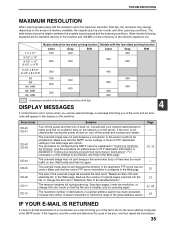
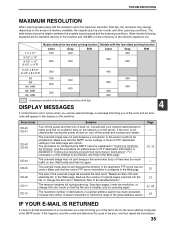
...then try scanning again.
The maximum number of destinations of the global address search.
The table below shows the relation between the possible scanning area and the scanning conditions. (Note that the correct FTP server...and determine the cause of the error, and then repeat the transmission.
35 Error Code CE-00 CE-01
CE-02 CE-04
CE-03 CE-05 CE-09 CE-11 CE-12
Solution
Turn off the...
AR-M162 | AR-M207 Operation Manual Suite - Page 285
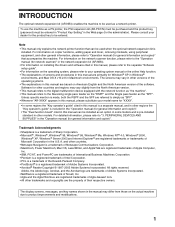
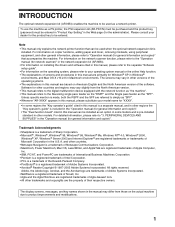
...regions may differ from the North American version. • This manual refers to the digital multifunction device equipped with the network function as "the machine". • This manual refers to the ..., please refer to the "Operation manual (for network scanner)" in the network expansion kit (AR-NB3). • For information on installing the drivers and software cited in this manual can ...
AR-M162 | AR-M207 Operation Manual Suite - Page 322
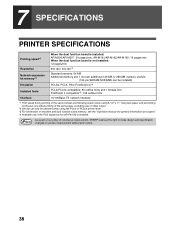
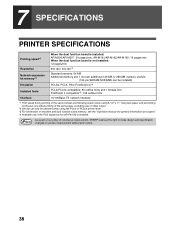
...-TX network interface
*1 Print speed during printing of the second sheet and following sheets when using 8-1/2" x 11" (A4) plain paper and performing continuous one-sided printing of offset output.
*2 300 dpi can only be...fonts Interface
When the dual function board is installed: AR-M206/AR-M207: 20 pages/min, AR-M161/AR-M162/AR-M165: 16 pages/min When the dual function board is installed.
Quick Reference Guide - Page 1
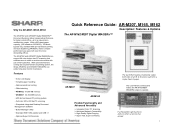
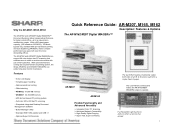
... users to operate.
The AR-M162 and AR-M207 Digital IMAGERs can easily help grow clients' businesses. Why the AR-M207, M165, M162
The AR-M162 and AR-M207 Digital IMAGERs™ Document Systems deliver advanced performance for today's small office-all in a value-driven, multifunction copier. With a 500-sheet paper capacity, (250 sheets on AR-M162), 100-sheet bypass tray...
Similar Questions
My Sharp Mx-m314n Is Showing Code L4-11
(Posted by mittshoga 1 year ago)
Sharp Ar-m207
i want the code to claer the call for service L4-11
i want the code to claer the call for service L4-11
(Posted by michaeljames601 10 years ago)
My Sharp Arm 160 Display L4 Error Please Solution
(Posted by teekamchands 11 years ago)

