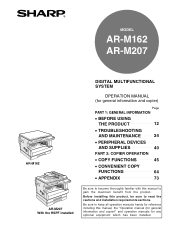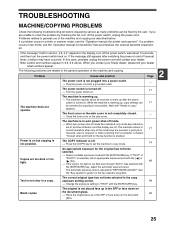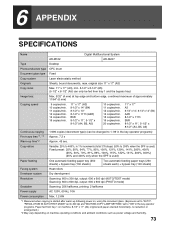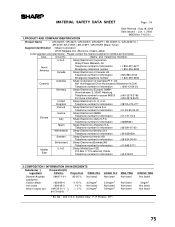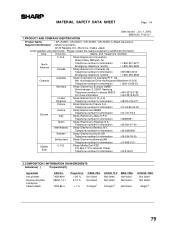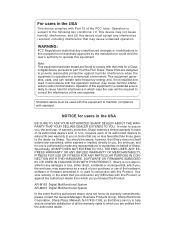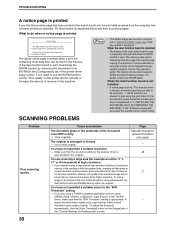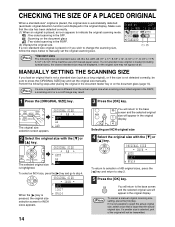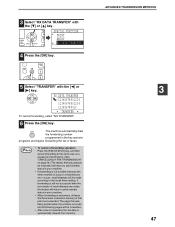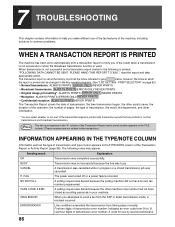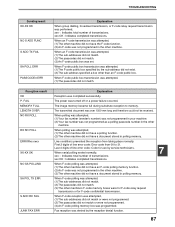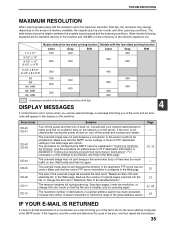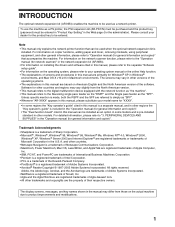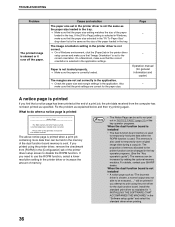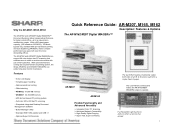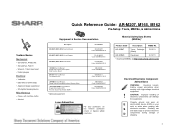Sharp AR M162 Support Question
Find answers below for this question about Sharp AR M162 - B/W Laser - All-in-One.Need a Sharp AR M162 manual? We have 2 online manuals for this item!
Question posted by cardenasq10 on July 24th, 2015
How To Fix Error H2-00
The person who posted this question about this Sharp product did not include a detailed explanation. Please use the "Request More Information" button to the right if more details would help you to answer this question.
Current Answers
Answer #1: Posted by freginold on July 24th, 2015 1:42 PM
Hello, H2-00 is a thermistor error. It could just be a dirty thermistor, or it could be a more serious problem. You can read more about this error and how to fix it here.
Answer #2: Posted by TommyKervz on July 24th, 2015 2:18 PM
H2-00: Fuser thermistor open. The switch might be defective/dirty if it display this error while Fuser thermistor is properly closed. visit your local dealer for repair assistance
Related Sharp AR M162 Manual Pages
Similar Questions
Sharp Ar-m207
i want the code to claer the call for service L4-11
i want the code to claer the call for service L4-11
(Posted by michaeljames601 10 years ago)
What Does The Followng Mean: Network Error (ce-00). How Do I Fix?
My Sharp AR-M620U is used as a network printer. The following error message is appearing and I am no...
My Sharp AR-M620U is used as a network printer. The following error message is appearing and I am no...
(Posted by troytech 11 years ago)
My Sharp Arm 160 Display L4 Error Please Solution
(Posted by teekamchands 11 years ago)
Problem With Mfp Model Ar208s With Code Error[h4-00] What Is It?
problem with MFP model AR208S with code error[H4-00] what is it?
problem with MFP model AR208S with code error[H4-00] what is it?
(Posted by jcr 13 years ago)